Make Electronic Music with Cubase
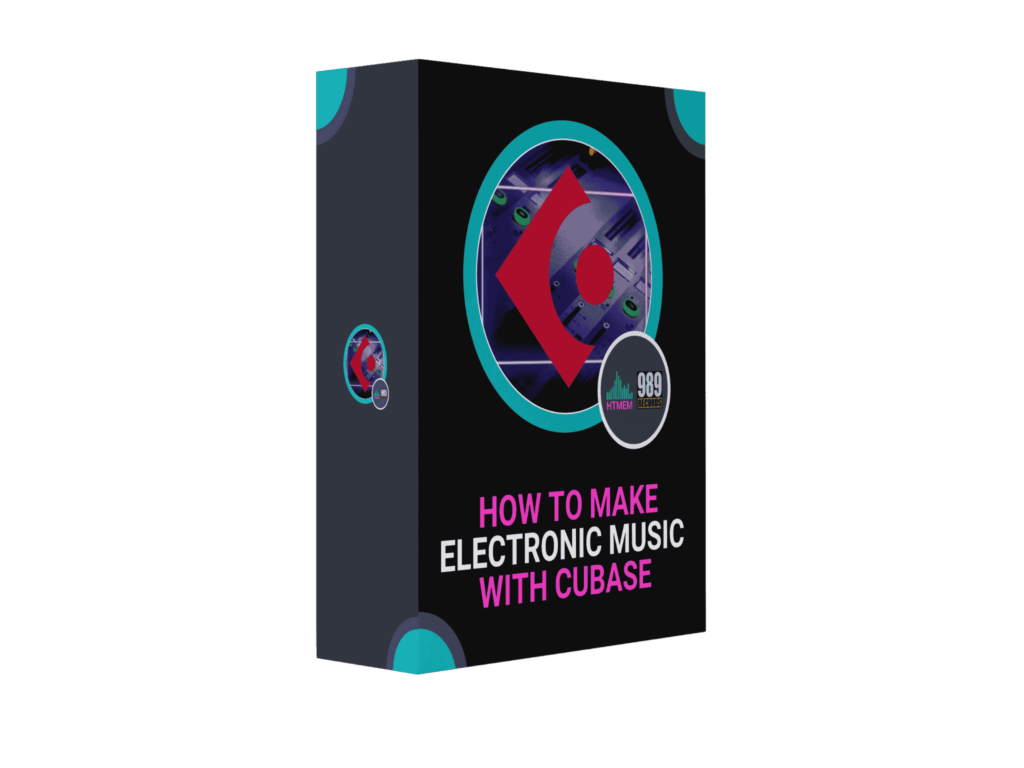
Are you Tired of Endlessly Searching for YouTube tutorials, Blogs, and eBooks in an Attempt to Learn How To Produce a Track?
Do you Feel You're Missing the Essential Skills Needed to Create Electronic Music?
Well, Fear Not! You've Come To The Right Place. Discover How to Effortlessly Create a Complete Electronic Track in Cubase From Start To Finish.
Created by a Certified Steinberg Trainer, this Unique Method, will have you Mastering Cubase In No Time.
Take advantage of a Free 60-day Cubase Trial and a 30-day money-back guarantee. Don't Miss out on this Opportunity.
Start Creating Music Like a Pro Today.
Enroll Now.
Some of The Things You'll Learn in this Cubase Course
✅ How to Jumpstart Your Music Production Career with Cubase in No Time
✅ How to Create a Complete Track from A to Z
✅ How to Mix your Sounds, Recordings, and Instruments using the Digital Mixer
✅ How to use Equalizers, Effects, and Plug-ins.
✅ How to Organize your Samples Library with the MediaBay
✅ Configure Cubase with Your Sound Card and Audio Driver
✅ How to Record and Edit Your Recordings
✅ How to use MIDI and Virtual Instruments
What You Will Get
This Cubase Course offers comprehensive instruction on the fundamentals of mixing and producing music with Cubase Pro.
You'll discover How to Produce the Perfect EDM Track and gain access to Valuable Tips and Tricks to guide you throughout the entire process.
And it's made by a Steinberg Certified Trainer.
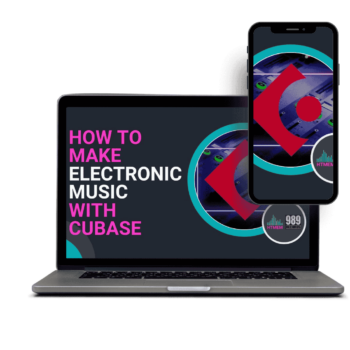
Video Lectures
7 Hours On-Demand Video
Steinberg Certified
A Certified Quality Course
350+ Free Samples
A Royalty Free Samples Library
Free SW Trial
A Royalty Free Samples Library
Course Certificate
Personalized Certificate of Completion
Lifetime Access
Full Lifetime Access and Updates
What If I Don't Have Cubase?
Why Choose this Course

✅ Too Many Hours to Invest? Too Complicated to Learn? No worries, you will be provided with the necessary guidance to Avoid any Potential Pitfalls that may come with using Cubase.
✅ Take advantage of the Tools, Quizzes, and Resources to make your music production process as Smooth and Efficient as possible.
✅ No more Time Loss seeking YouTube tutorials or reading Blogs, Posts, or Ebooks.
Everything you Need is already here waiting for you.
✅ Learn from a Steinberg Certified Trainer and acquire the ability to easily create professional-sounding music with Minimal Time and Effort.
✅ With this course, you'll be able to Create Music Quickly and Easily that truly stands out from the crowd.
✅ Everything is available On Demand.
You can take the course whenever and wherever you want.
And Become a Better Producer
Join HTMEM Online Academy for Steinberg Certified Training with expert Max Porcelli. You'll have access to exclusive course discounts and elevate your music production skills.
Sign Up for Our Newsletter to Receive Discounts, Coupons, and 350 Free One-Shot Royalty Free Samples. Sign up now!
ABOUT YOUR INSTRUCTOR
MAX PORCELLI
Gain invaluable insights from Max Porcelli, a Steinberg Certified Trainer, DJ, and Producer with over 3 decades of experience. Owner of 989 Records, an acclaimed electronic music label in Italy, Max brings his expertise to you. He also hosts the 989 Records Radio Show, aired every Monday on Patchouli Deep Radio - London.
Join over 12k students in this engaging course, where you'll absorb Max's years of perfected techniques. Through enjoyable
on-demand video lessons, you will master a unique certified process for producing electronic music using Cubase. This course equips you with the skills and knowledge necessary to excel in electronic music production within just a few hours.
Grab this Incredible Opportunity. Purchase and Start on Your Path to Becoming the Next Great Electronic Music Producer Now.

WHAT STUDENTS SAY
Max you're awesome!! I think this course is the best way to start using Cubase like a pro and really take advantage of the functionalities that it has all together. The videos go straight to the point and shows exactly what to do and how to do it. I learned a lot in your course!! Thanks for sharing your knowledge with the world!
Purchase Now | Get 6 Bonuses

Bonus 1
Dedicated Q&A Board
Have questions or doubts? Our dedicated Q&A board is here to provide the support you need! Simply post your queries, whether they're about our services, features, or troubleshooting, and our expert team will ensure you get a guaranteed reply within 24 hours. We're committed to making sure you have all the answers to move forward confidently.

Bonus 2
Free Audio Samples Download
Enrolling in this course you will be also entitled to download a Free One-Shot Samples Library with more than 350 Samples, specifically created for this video course students.
All the samples are Royalty-Free so you can include them in your productions without any limitation or Credit Requests. You can use them even on Commercial Releases.

Bonus 3
Certificate of Completion
At the end of each course, you will be awarded a Certificate of Completion.
This certificate will serve as recognition of your successful completion of the course and provide evidence of your achievement.
The certificate may also be used to demonstrate your knowledge and skills to potential employers or educational institutions.

Bonus 4
Free 60 Days Cubase Trial
You can Try Cubase for 60 Days for Free.
This is a Great Advantage Because it will allow you to Become Familiar with the Software and its Features and Explore Different Music Production Techniques within the Program Before you Commit to Purchasing the Full Version.
Trial Cubase for a Full Two Months Without any Financial Commitment.
Or Rent it on Splice and pay for it in affordable monthly installments.

Bonus 5
LifeTime Access
When you purchase a course at our academy, you are not only taking advantage of a quality educational experience, you are also getting a fantastic bonus - lifetime access.
That means you will never need to pay again to retake any course you have purchased from us.
You can review materials, refresh yourself on a concept, explore additional topics covered in that course, or even upgrade to a higher level of instruction again and again for a lifetime.

Bonus 6
Steinberg Certified Training
By Purchasing a Course Here at HTMEM, you will receive Extraordinary Steinberg Certified Training to Guarantee a Successful Learning Outcome and Experience.
This Means that you will be Learning from a Certified Instructor with Recognized Expertise, so you can be Confident that you’ll Receive the Most Accurate Knowledge.
This added Benefit of the Steinberg Certified Training would allow you to Get the Most out of this Course to Grow and Develop your Skills.
Complete Course Curriculum
Lecture 1: About Your Course Feedback
Lecture 2: Install Cubase - Steinberg Download Assistant
Lecture 3: New Cubase "Rent-to-Own" Option
Lecture 4: Section Summary
Lecture 5: Create a New Project
Lecture 6: The Project Folder
Lecture 7: The Context Menu
Lecture 8: Project Setup
Lecture 9: Audio Driver Setup
Lecture 10: Busses Setup
Lecture 11: Section Recap
Lecture 12: Self Assessment Checklist
Lecture 13: Section Summary
Lecture 14: Import a Sample
Lecture 15: Import from Mediabay
Lecture 16: Zoom
Lecture 17: Snap and Quantization
Lecture 18: Locators and Cycle
Lecture 19: Transport Panel
Lecture 20: Undo and Edit History
Lecture 21: Section Recap
Lecture 22: Self Assessment Checklist
Lecture 23: Section Summary
Lecture 24: Building a Groove Part I
Lecture 25: Building a Groove Part II
Lecture 26: Building a Groove Part III - Import a Loop
Lecture 27: Swing Quantize
Lecture 28: Events and Parts
Lecture 29: Process Individual Event
Lecture 30: Customize Key Commands
Lecture 31: Section Recap
Lecture 32: Self Assessment Checklist
Lecture 33: Section Summary
Lecture 34: Mixer Introduction
Lecture 35: Edit Channel Settings Windows
Lecture 36: Insert and Send Effects | Pre and Post Fader Concept
Lecture 37: Applying Inserts Effect | Group Channel
Lecture 38: Send Effects
Lecture 39: Introduction to Cubase Equalizers
Lecture 40: Eq Tip And Tricks
Lecture 41: Eq Suggestions PDF
Lecture 42: Finalizing Groove EQ
Lecture 43: Section Recap
Lecture 44: Self Assessment Checklist
Lecture 45: Section Summary
Lecture 46: MIDI Protocol Introduction
Lecture 47: VST Instrument and Quantization (Old Method)
Lecture 48: Track Instrument (New Method)
Lecture 49: Basic MIDI Messages - Quick Recap
Lecture 50: Treating The Bass
Lecture 51: Creating a Piano Track with Chorder Plugin
Lecture 52: Section Recap
Lecture 53: Self Assessment Checklist
Lecture 54: Section Summary
Lecture 55: Automation
Lecture 56: Side Chain Compression
Lecture 57: Changing Color And Track Name
Lecture 58: Section Recap
Lecture 59: Self Assessment Checklist
Lecture 60: Section Summary
Lecture 61: The Musical Mode
Lecture 62: The Time Stretch Tool
Lecture 63: Free Warp Mode
Lecture 64: Realtime Playback Algorithm
Lecture 65: The Vari Audio
Lecture 66: Hitpoints and Slices
Lecture 67: Section Recap
Lecture 68: Self Assessment Checklist
Lecture 69: Section Summary
Lecture 70: Basic Recording Rules
Lecture 71: Common Record Modes
Lecture 72: Input and Output Bus Routing
Lecture 73: Record a Guitar
Lecture 74: Edit and Process the Recorded Guitar
Lecture 75: How to Add Stereo to a Mono Track
Lecture 76: Section Recap
Lecture 77: Self Assessment Checklist
Lecture 78: Section Summary
Lecture 79: Develop The Song
Lecture 80: Automation Part 2
Lecture 81: Do You Remember It?
Lecture 82: Develop The Song Part 2
Lecture 83: Develop The Song Part 3
Lecture 84: The Finished Project
Lecture 85: Correct the Mix
Lecture 86: Export the Song with Dithering
Lecture 87: Archive the Song
Lecture 88: Section Recap
Lecture 89: Self Assessment Checklist
Lecture 90: Self Assessment Checklist - Export and Archive
STILL SKEPTICAL?
Preview Some Free Lectures
Frequently Asked Questions
Not at all! Take advantage of an amazing opportunity with Cubase's free 60-day trial. It’s the perfect way to explore everything Cubase has to offer, sharpen your skills, and make a well-informed decision about your next steps.
- A Cubase PRO License - you can use the free 60-day trial.
- A Computer with a sound card
- A Couple of Headphones or Studio
- Monitors
- A Microphone is recommended
- A MIDI Keyboard is recommended
To explore the online learning experience we provide, visit our course page on Udemy. There, you can preview all the free content and get a clear idea of what the course has to offer.
At HTMEM, our courses are designed to accommodate all learners, whether you're just starting out or already have production experience. No matter your background, you’ll find valuable opportunities to grow and succeed.
This course is specifically created for aspiring producers, music enthusiasts, DJs, musicians, podcasters, video creators, and fans of electronic music.
The course is entirely On-Demand, allowing you to learn anytime, anywhere, and on any device of your choice.
Throughout your course, you'll receive personalized support every step of the way. The exclusive Question and Answers Board is available for you to raise any questions or concerns, ensuring you get prompt and helpful responses. Led by Max Porcelli, an instructor with extensive experience in music production and a deep understanding of the industry, the course offers invaluable advice and expert guidance to help you succeed.
Upon completing the course, you will receive a personalized Certificate of Completion.
This course is designed for individuals seeking to develop practical skills and achieve a professional standard, rather than focusing on academic theory. As such, there are no academic prerequisites required.
By joining this course, you'll gain access to our Free One-Shot Royalty-Free Samples Library, which you can use freely in your productions.
If you have any further questions, please feel free to reach out through our contact page. We’re always happy to assist you.
This course is designed for both beginners and intermediate producers who want to learn and understand the ins and outs of Cubase.
We will start from the basics, such as setting up your DAW and understanding the different windows, to more advanced topics such as mixing, plugins, EQ basics, and automation.
We will cover a wide range of topics such as setting up MIDI controllers, recording audio, using effects and plugins, working with audio and MIDI files, using automation, the mixer, and much more.
By the end of this course, you will have acquired the necessary skills to take your production to the next level.
We will start by creating the structure of the song, including the intro, verse, chorus, bridge, and outro. Then, we will create the main melody and chord progression, as well as add a beat and other percussion elements.
We will also experiment with adding different sounds and instruments to enhance the song. Finally, we will mix the track to get a professional-sounding result.
So, Why this Course?
Online, you can find many Cubase tutorials explaining a particular function or a trick, but none of them is a complete course from A to Z.
This is the reason why we've decided to create this course where you will be able to understand the software from the beginning, explained with easy words, tutorials, tips, and tricks. This course is full of practice activities: you will be guided to create a song step by step to the final mix.
This course is perfect for anyone who wants to learn Cubase and become an Expert in the software.
But There’s More!
Enrolling in this course will also entitle you to download a Free One-Shot Sample Library with more than 300 Samples, specifically created for this video course students.
A Checklist at the end of each section will certify your preparations regarding the last topic treated in that section. So you will be sure you can move ahead and prepare for the new section of the course.
Thanks to the Big Text Annotations and Big Zooms, you can also follow the course even from a mobile device with a small display, like your phone or tablet, wherever you are.
100% Answer Rate
Every single question posted to the class will be answered within 24/48 hours by the instructor.
So, let’s see together how this powerful audio software works.
Enroll Today and Jumpstart Your Music Career with Cubase.
Cubase Free 60 Days Trial
Enjoy a Free 60-Day Trial of Cubase
Support and Direct Feedback
Get Knowledge and Insight that can help you reach your goals
SSL
Secured Payments
Sure and Encrypted Information via Udemy Payment System
Lifetime Access
Included
Stay up to date with every course revamp and update with HTMEM Lifetime Access.
Questions and Answers
A Dedicated Q&A Board with Lightning-Fast Response Times
30 Day Money Back
The risk is nonexistent, but the potential rewards are extraordinary.



