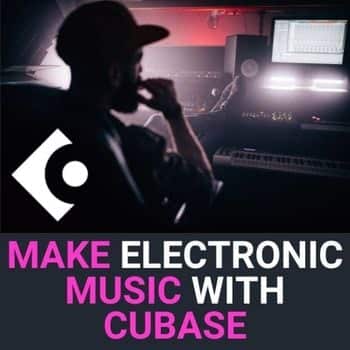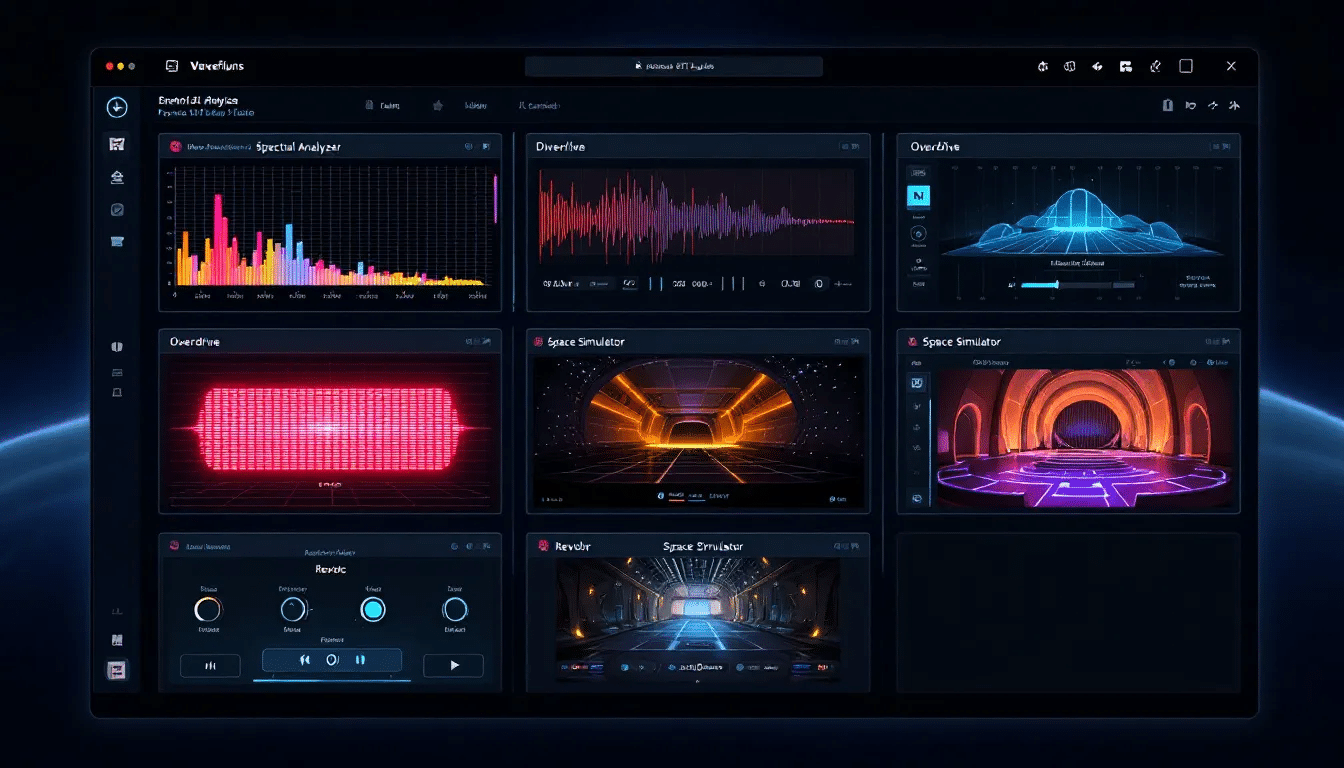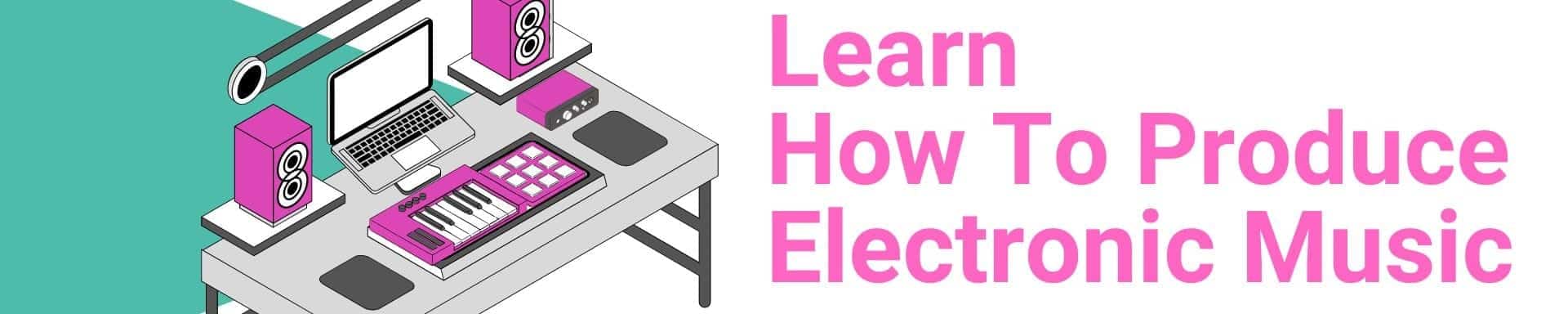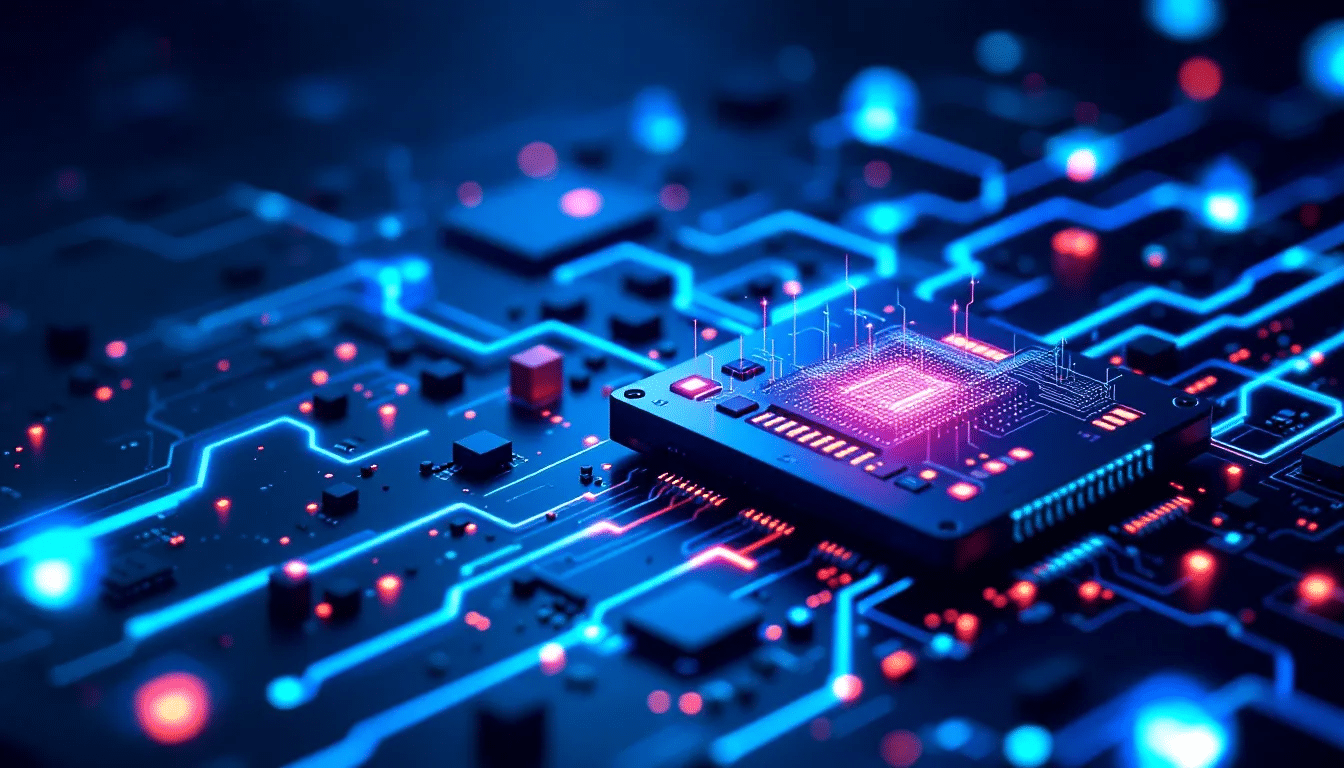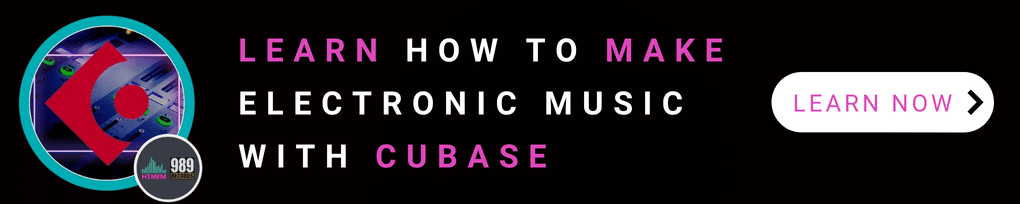VST technologies transform and assist music production by integrating virtual instruments and effects into digital audio workstations (DAWs). This article will dive into what VST technology is, its benefits, and how it enhances music production for all levels of producers.
Key Takeaways
- VST technology revolutionizes digital music production by enabling the integration of virtual instruments and effects into DAWs, making professional-quality music accessible to all.
- The diversity of VST plugins—including instruments, effects, and utilities—allows producers to experiment across genres without the limitations of traditional equipment.
- Regular updates and efficient integration of VST plugins with DAWs are crucial for optimizing music production workflows and ensuring compatibility and performance reliability.
Understanding VST Technology
Virtual Studio Technology (VST) was introduced by Steinberg Media Technologies in 1996, marking a pivotal moment in the landscape of digital audio production. Cubase VST, introduced in 1996, marked the beginning of the Virtual Studio Technology (VST) era, enabling users to integrate virtual instruments and effects into their music production workflows. So, VST stands for Virtual Studio Technology, which is an audio plug-in software protocol that allows for the integration of virtual instruments and effects directly into digital audio workstations (DAWs). This groundbreaking innovation eliminated the need for extensive physical audio connections, making the music production process more streamlined and efficient. In 1999, the release of VST 2.0 introduced a standardized plug-in architecture protocol that open up 3rd party developers to create compatible VST effects and instruments: the reason why, nowadays, this protocol is so popular.
The architecture of VST supports a wide range of audio processing needs, providing low-latency performance and high-quality audio playback. Its open standard encourages ongoing development by various software companies, leading to a continuous influx of new virtual instruments and effect plugins. This openness has played a significant role in democratizing music production, making high-quality tools available to independent artists and home studios at an affordable price.
In this way, musicians can create professional-quality tracks in various genres using VST plugins, regardless of their budget. This inclusivity has contributed to a more diverse and vibrant music industry, where creativity is no longer limited by access to expensive studio equipment (with pros and cons).
History of VST Development
The journey of Virtual Studio Technology (VST) began in the mid-1990s, spearheaded by Steinberg Media Technologies. This innovative company introduced VST 1.0 in 1996, a groundbreaking software interface that allowed users to run virtual instruments and effects within their digital audio workstations (DAWs). This initial release marked a significant shift in the music production landscape, offering unprecedented flexibility and creativity.
In 1999, Steinberg took a monumental step forward with the release of VST 2.0. This version introduced a standardized plug-in architecture, enabling developers to create a wide array of compatible VST instruments and effects. This standardization not only expanded the variety of available plugins but also ensured seamless integration across different DAWs.
The evolution continued with VST 3.0, which was launched in 2008. This iteration brought substantial improvements in performance, flexibility, and stability. VST 3.0 enhanced CPU efficiency, supported multiple MIDI inputs and outputs, and introduced new features that satisfied the growing demands of modern music production.
Over the years, VST has become an indispensable tool in the industry, with thousands of plugins available, ranging from commercial to freeware options. Its cross-platform nature, supported by popular DAWs like Steinberg Cubase, Pro Tools, and Logic Pro (to name a few), has further cemented its place in the music production ecosystem. VST technology has also enabled the creation of plugins that work seamlessly across Windows, macOS, and Linux, broadening its accessibility.
The development of VST has not only revolutionized music production but also created new business opportunities. Companies now offer a plethora of VST plugins and services, catering to the diverse needs of musicians and producers. Today, VST remains at the forefront of music technology, continually evolving and innovating to meet the ever-changing demands of the industry.
How VST Works
At its core, Virtual Studio Technology (VST) is a software interface that facilitates the integration of virtual instruments and effects into a host application, typically a digital audio workstation (DAW). This host application provides the platform for loading, manipulating, and managing VST plugins, making it an essential component of the music production process.
VST plugins are categorized into two main types:
- VST instruments (VSTi)
- and VST effects (VSTfx or simply VST)
Producing audio either from scratch or using extensive sample libraries, VST instruments try to emulate traditional hardware synthesizers and samplers. These virtual instruments allow producers to create a wide range of sounds, from simple tones to complex textures, without the need for physical hardware.
On the other hand, VST effects are designed to process audio signals, applying various modifications to enhance or alter the sound. These effects include equalization (EQ), reverb, compression, delay, and many more. By manipulating these effects, producers can shape the sonic character of their tracks, adding depth, space, and dynamics.
The communication between the host application and VST plugins occurs through a set of standardized parameters and events. The host sends MIDI data, audio signals, and control commands to the plugin, which processes the data accordingly and sends the output back to the host. This seamless interaction allows for real-time adjustments and fine-tuning, making the music production process a breeze
VST technology has become an essential tool in modern music production, enabling musicians and producers to create high-quality music with ease. Its versatility and capability to emulate traditional studio hardware digitally have democratized music creation, allowing artists to experiment and innovate without the constraints of physical equipment.
Types of VST Plugins
VST plugins come in various forms, each serving a unique purpose in the music production process. VST instruments, or VSTis, are specifically designed to produce sound, simulating traditional instruments and synthesizers. These software plugins emulate a wide array of instruments, enabling users to include virtual instruments in their audio recordings without needing their physical counterparts. VST instruments emulate traditional hardware synthesizers and samplers, generating sounds from scratch or using sample libraries. They’re able to replicate the sound of a grand piano or a vintage synthesizer; VSTis can offer almost endless possibilities.
VST effects plugins manipulate audio signals to enhance or alter sounds. These effects can include equalization, compression, reverb, delay, chorus, flanger, phaser, distortion, and saturation. VST effects plugins are essential tools for shaping the sonic character of your tracks, allowing you to add that depth, space, and dynamics we all need in a mix.
Samplers and utility plugins form another important category of VST plugins. Samplers allow users to play back recorded sounds or samples, often with additional manipulation features. Utility plugins, on the other hand, offer metering, analyzers, and MIDI effects that serve various supportive roles in music production service.
The availability of these diverse VST plugins allows producers to explore unique sounds and blend various musical styles without the limitations of traditional equipment.
Popular Free VST Plugins
The world of VST plugins is vast, with many high-quality options available for free. Some standout free VST plugins include Vital by Matt Tytel, Surge XT by Surge Synth Team, and LABS by Spitfire Audio, Sylenth, Lethal, Serum, Ominsfere, +++.
Vital is a spectral warping wavetable synthesizer that offers extensive sound design capabilities, making it a favorite among electronic music producers. Surge XT, a hybrid synthesizer, allows users to create a diverse range of sounds with its multi-engine structure.
LABS by Spitfire Audio features a collection of high-quality sample-based instruments, with a focus on acoustic drums among its offerings. These free VST plugins are not only accessible but also powerful, providing producers with the tools they need to create professional-quality music using pro tools without breaking the bank.
Visit How To Make Electronic Music for more information about these plugins and others.
The Evolution of VST: From VST to VST3
The evolution of VST technology has seen significant improvements since its inception. VST3, the latest iteration, enhances CPU efficiency by using resources only when processing audio or MIDI data, which reduces overall CPU load. This improvement is particularly beneficial for complex projects that require multiple plugins, as it helps maintain smooth performance. VST 3.0, introduced in 2008, further improved the technology, enhancing performance, flexibility, and stability. VST also has years of experience in web, mobile, and managed support services, showcasing its expertise in various technological domains.
VST3 also supports multiple MIDI inputs and outputs, allowing for more complex arrangements and control within a DAW. This capability enables the simultaneous processing of audio from multiple sources, which is advantageous for intricate sound design.
I can tell these enhancements in CPU efficiency and support for multiple inputs/outputs significantly boost the flexibility and creativity during the entire music production process.
How VST Plugins Enhance Music Production
VST technology has transformed music production by allowing producers to create, mix, and master music without the need for extensive physical equipment. VST technologies have been adopted by a diverse range of clients across various industries, showcasing their versatility and impact on music production. The introduction of VSTs has significantly lowered production costs and physical space requirements, enabling producers to work from virtually anywhere. This convenience has opened up new creative possibilities, allowing musicians to experiment with different sounds and techniques. VST developer believes that the judicious use of technology can reduce complexity and connect individuals, further emphasizing its role in simplifying creative processes. Are they right?
VST plugins democratize music creation by eliminating the need for expensive studio equipment and allowing users of all levels to produce music using a wide variety of virtual instruments and effects. They emulate traditional studio hardware, providing digital replications of instruments and effects that facilitate more versatile music production. VST effects such as reverb and delay create spatial effects that enhance the perceived depth and ambiance of a mix. Additionally, VST has customers across multiple industries, demonstrating its broad service offerings and adaptability.
Dynamic processors, including compressors and limiters, are crucial for controlling the audio’s dynamic range in music production. Plugins that enhance audio, such as exciters and enhancers, can add harmonics to a signal, making it more vibrant in a mix. The ability to adjust parameters in real time further enhances the user experience, making the music production process more intuitive and creative.
And… what about Analog Recording Studio?
Integrating VSTs with Your DAW
Integrating VST plugins with your DAW is a crucial step in optimizing your music production workflow. A VST host application, typically a DAW, is essential for managing audio routing and MIDI input/output for VST plugins. A compatible DAW and a dedicated plugin folder on your computer are necessary for effectively using VST plugins. Many DAWs automatically scan for VST plugins in default locations, facilitating easy integration and setup. Thanks to the plugin’s dedicated installers, integrating VST plugins is typically a straightforward process once a plugin is installed on the computer and registered with the DAW.
For your convenience, here are the classic VST installation paths for both OS X and Windows.
For macOS (OS X):
- VST2 Plug-ins: /Library/Audio/Plug-Ins/VST/
- VST3 Plug-ins: /Library/Audio/Plug-Ins/VST3/
For Windows:
- VST2 Plug-ins: C:Program FilesVSTPlugins or C:Program Files (x86)VSTPlugins (for 32-bit plug-ins)
- VST3 Plug-ins: C:Program FilesCommon FilesVST3
The user interface of VST3 plugins is designed to be more adaptable, fitting various screen sizes for improved usability across different DAWs. VST plugins streamline the production workflow by enabling features like instant setting recall and non-destructive editing, which enhance productivity. Optimizing VST performance can include organizing plugins by type and using plugin managers to simplify updates and management.
VST plugins are also beneficial in live performances, allowing artists to incorporate complex audio effects and instrumentation without needing extensive hardware setups. This flexibility makes VSTs an invaluable tool for both studio and live environments. How can you not love VST?
Keeping Your VST Plugins Updated
Regularly updating your VST plugins ensures smooth operation and compatibility with your DAW. Developers frequently release updates that include bug fixes, optimizations, and new features, all of which enhance the reliability and performance of your plugins. Regular updates help prevent compatibility issues with newer software and operating systems, reducing the risk of crashes and errors during music production.
Outdated plugins can hinder your creative process by causing disruptions and reliability issues. Maintaining updated plugins is essential not only for immediate performance benefits but also for long-term reliability in music production.
But hey, we are musicians, and time is precious. Keeping all the plugins updated is really time-consuming. So, I came across this tool that seemed interesting. Take a look at Sonisto.
Client Testimonials
Many users highlight that VST plugins allow for greater creativity and experimentation in music production, as they can instantly access a variety of sounds and effects. Again, VST technology democratizes music production by providing affordable access to tools that enhance the quality of musical outputs, as shared by numerous producers.
🔹 1. Choosing the Right VST Plugins for Your Music Style
Choosing the right VST plugins for your music style can be challenging, but it is essential for achieving your desired sound. Different genres require different types of plugins. For example, orchestral compositions may benefit from high-quality string libraries, while electronic music might require powerful synthesizers and drum machines. Knowing your genre’s specific needs will guide you in selecting the most appropriate VST plugins.
Another factor to consider is the difference between analog-modeled and digital-native VSTs. Analog-modeled VSTs aim to replicate the warmth and character of vintage hardware, while digital-native VSTs offer more modern and versatile sound-shaping capabilities. So, your choice will depend on your desired sound aesthetic and production style.
Additionally, factors like CPU usage, sound quality, and workflow compatibility are crucial when selecting VST plugins. High CPU usage can slow down your production process, so it’s important to choose plugins that offer a balance between quality and performance. Ensuring that the plugins integrate smoothly with your DAW will also enhance your overall workflow. Many VST plugins require significant system resources, including CPU, RAM, and storage space. Check that befor wasting your buck and stucking your PC.
2. Common Mistakes When Using VST Plugins (And How to Avoid Them)
Using VST plugins can significantly enhance your music production, but there are common mistakes that can hinder your progress. One major mistake is overloading your projects with too many VSTs, which can lead to CPU management issues and slow down your workflow. Prioritize essential plugins and manage your CPU usage effectively to avoid this.
Another common mistake is ignoring gain staging and signal flow when using VST effects. Proper gain staging ensures that your audio signals are at optimal levels, preventing distortion and maintaining clarity. Additionally, relying solely on presets instead of customizing sounds can limit your creativity. Customizing sound design will help you develop a unique sonic identity.
If you want to know more about gainstaging, have a look at my mixing course on Udemy. You’ll Learn How to Mix in no Time, with Free Pugins, on any DAW.
3. AI and Machine Learning in VST Technology
The integration of AI and machine learning in VST technology is transforming the landscape of music production. Auto-mixing and mastering plugins like iZotope Neutron and Ozone use AI to analyze your tracks and make intelligent adjustments, streamlining the mixing and mastering process. These tools are invaluable for producers seeking professional-quality results with minimal effort.
AI-driven composition tools and virtual session musicians are also making waves in the industry. These tools can generate musical ideas and perform virtual instruments, providing inspiration and saving time for producers. Predictive automation and intelligent sound shaping further enhance the creative process by anticipating the producer’s needs and making real-time adjustments.
🔹 4. Best Resources to Learn More About VSTs
For those looking to deepen their understanding of VSTs, there are numerous resources available online. Websites like Coursera, Udemy (you can see al my Udemy Courses here), and YouTube offer comprehensive courses that cover the basics and advanced techniques of using VST plugins. These platforms provide valuable insights from industry professionals and hands-on tutorials. A Course (of course) has a logical learning path, and everything is packed without the need to seek for the right content for every topic.
Forums and communities like Gearspace, KVR Audio, and Reddit are excellent places to connect with other producers and share knowledge. Developer blogs and official documentation from major VST brands also offer in-depth information about the latest updates and features.
🔹 5. The Business of VST Plugins: Free vs. Paid Models
The business of VST plugins encompasses both free and paid models, each with its own advantages. Some VSTs are free, supported by donations and partnerships, while others cost hundreds of dollars. Licensing models, including subscription-based services, one-time purchases, and freemium models, influence the accessibility and sustainability of VST development.
Companies sustain free VST development through various means, including donations, partnerships, and offering premium versions of their company plugins. Understanding these business models can help producers make informed decisions about investing in VST plugins.
🔹 6. The Impact of VSTs on Film Scoring & Game Audio
VST plugins have significantly impacted the fields of film scoring and game audio, offering composers a vast array of tools to create immersive soundscapes. For cinematic scoring, VSTs like orchestral libraries and hybrid synths provide composers with the ability to craft rich, dynamic scores without the need for a live orchestra. This approach reduces production costs and allows for greater experimentation and flexibility in the scoring process. For example, have a look at Steinberg Metals & Ice.
Let’s briefly talk about game audio. Here, VSTs play a crucial role in adaptive music systems, where the soundtrack responds dynamically to the player’s actions. This interactivity enhances the gaming experience, making it more engaging and immersive.
Popular VSTs for film and game composers include Kontakt, Spitfire Audio, and Omnisphere, which are renowned for their high-quality sounds and versatility. The use of VSTs in these industries highlights their capability to deliver complex, professional-grade audio solutions, making them indispensable tools for modern composers.
Summary
VST technology has revolutionized the music production landscape, offering a wide range of virtual instruments and effects that are accessible to musicians of all levels. From the introduction of VST by Steinberg in 1996 to the advancements seen in VST3, these plugins have continually evolved to meet the needs of modern producers. Whether you’re integrating VSTs with your DAW, keeping them updated, or exploring AI-driven tools, the potential for creativity and efficiency is really immense (and sometimes overwhelming).
As we look to the future, the impact of VSTs on various fields, including film scoring and game audio, underscores their versatility and importance. By choosing the right VST plugins for your music style and avoiding the common mistakes above, you can unlock new levels of creativity in your productions. So, join the world of VST technology, and let it transform your music-making journey.
Frequently Asked Questions
What does VST stand for
VST stands for Virtual Studio Technology, an audio plug-in software interface protocol created by Steinberg. This technology enables musicians and audio engineers to use a wide range of virtual instruments and effects within digital audio workstations.
When was VST technology introduced?
VST technology was introduced by Steinberg Media Technology in 1996, marking a significant advancement in audio software development.
What are some popular free VST plugins?
Popular free VST plugins include Vital by Matt Tytel, Surge XT by Surge Synth Team, and LABS by Spitfire Audio, which offer excellent sound design capabilities without cost. These tools are widely acclaimed in the music production community.
How do VST plugins benefit music production?
VST plugins significantly enhance music production by providing access to a diverse range of virtual instruments and effects, making it possible for creators at all levels to produce high-quality music without the need for costly studio equipment. This accessibility empowers musicians to experiment and innovate within their craft.
What significant improvement did VST3 introduce?
VST3 introduced significant improvements in CPU efficiency and enhanced capabilities, including support for multiple MIDI inputs and outputs. This advancement allows for a more streamlined and flexible audio production process.
Suggested Reading
Best Gaming and Music Production PC in 2025
Practice and Enjoy