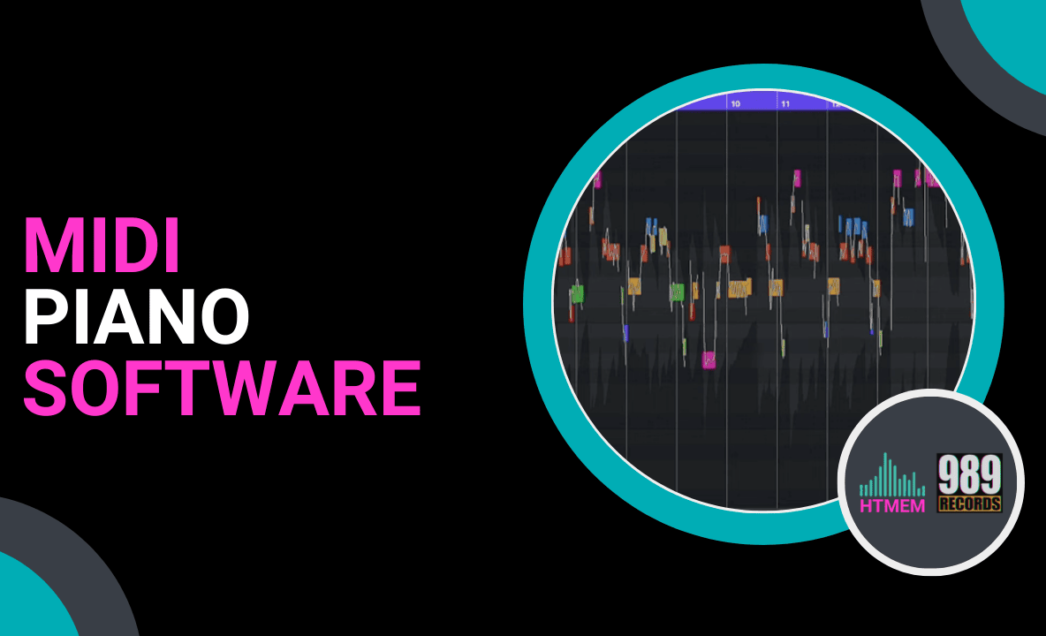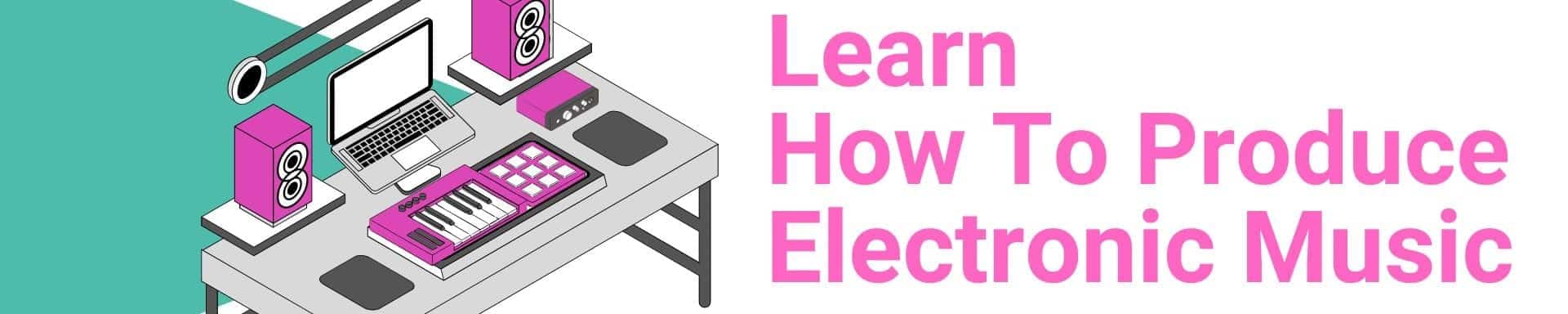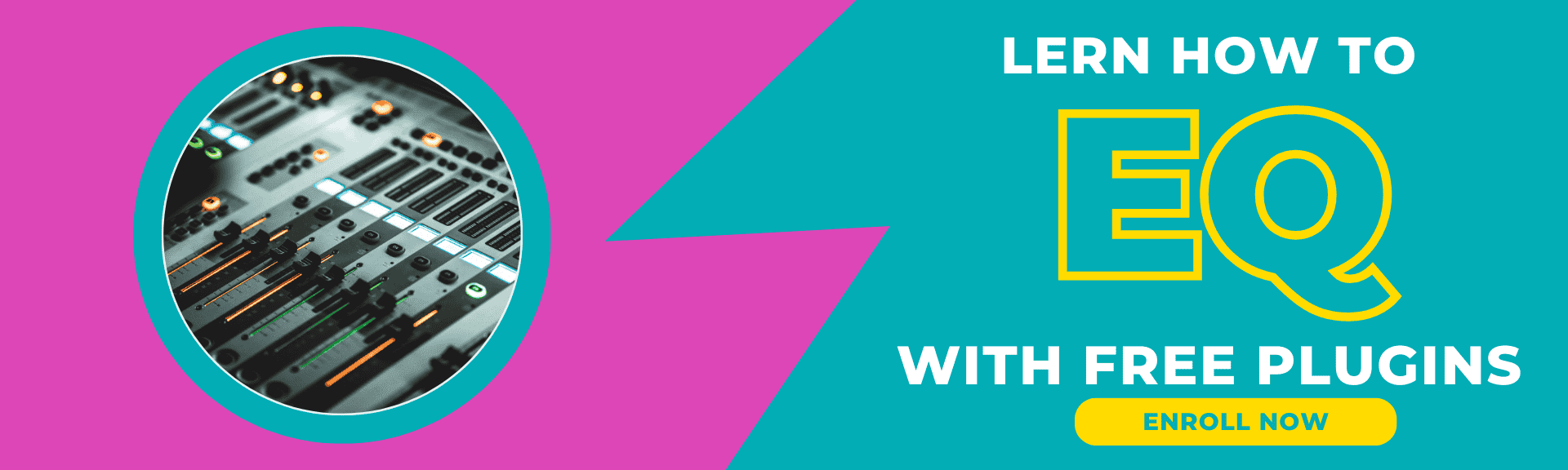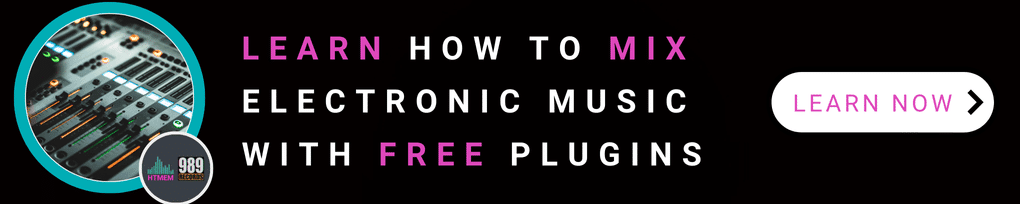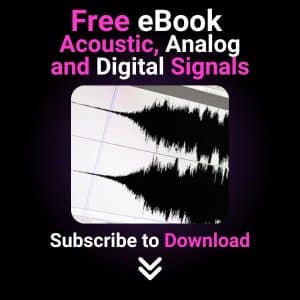Creating and editing music has never been easier, thanks to the wide variety of MIDI piano software available today. Whether you’re a beginner or a professional, these tools allow you to compose, fine-tune, and enhance your musical creations easily. To help you find the perfect option, we’ve reviewed Midi Sheet Music, Cakewalk, and some exciting extras like Synthesia, MuseScore, Embers, SeeMusic, MidiVisualizer, Cubase, and Live. These tools each offer unique features tailored to your music creation requirements. If you’re seeking professional-grade MIDI editors, Steinberg Cubase is known for its cutting-edge MIDI editing capabilities, whereas Ableton Live excels with its impressive live performance features and smooth MIDI input and output support.
Why MIDI Piano Software is Essential
MIDI piano software doesn’t just play notes—it empowers you to shape performances, edit compositions with precision, and even visualize the music you’re creating. From notation tools and playback features to libraries of instruments, MIDI tools can transform how you create music.
What to Look For in the Best MIDI Piano Software:
- User-friendly interfaces for all skill levels
- Compatibility with various operating systems
- Playback and visualization tools
- Rich features like editing, virtual instruments, and sheet music export
- Free version availability to test software capabilities without financial commitment
- Full version upgrades for additional tools and capabilities
Now, let’s explore these incredible options and find out what makes them shine.
Top MIDI Piano Software Options
1. Midi Sheet Music
Midi Sheet Music is a great free tool for beginners and hobbyists who want a straightforward way to visualize their compositions.
Features:
- Plays MIDI files with piano roll and sheet music visualization.
- Highlights notes in real-time for better learning.
- Works across Windows, Mac OS X, and Ubuntu.
Usability:
With its intuitive design, beginners will find it easy to use. While it’s not built for complex editing, it’s fantastic for practicing and viewing your pieces.
2. Cakewalk
Cakewalk is a professional-grade DAW that provides advanced tools for mastering MIDI recording and editing.
Features:
- Advanced MIDI editing capabilities.
- Full DAW functionality with mixing and mastering options.
- Compatible with Windows only.
Usability:
Although packed with pro-level features, Cakewalk may feel a bit overwhelming for beginners starting out. It’s ideal for intermediate to advanced music producers.
3. Synthesia
Synthesia is a piano learning app that doubles as an engaging MIDI playback tool.
Features:
- Interactive piano training that listens to your playing.
- Allows MIDI playback with note highlights for practice.
- Easy to connect a digital piano to receive real-time feedback and utilize various piano learning features.
- Compatible with Windows, Mac, and Android/iOS.
Usability:
Great for beginner piano learners, Synthesia turns music learning into a fun and interactive experience. Advanced composers might find it limited in customization options.
4. MuseScore
MuseScore is a leading free notation tool for composing and arranging music.
Features:
- Advanced music notation capabilities.
- Playback and exporting of sheet music via MIDI.
- Available for Windows, Mac, and Linux.
Usability:
MuseScore is perfect for composers and arrangers who need professional sheet music tools. While it’s highly versatile, it may take a while to learn all the advanced features.
5. Embers
Embers is a unique MIDI visualization tool aimed at creating interactive and visually stunning representations of music.
Features:
- Interactive MIDI visualizations for performances and film scoring.
- Customizable graphics for creative projects.
- Cross-platform support for Windows, Mac, and browsers.
Usability:
Great for professionals looking to add cinematic flair to performances or scores. It’s a niche tool for visual creators rather than traditional composers.
6. SeeMusic
SeeMusic brings your music to life by creating realistic visual performances synced with your playback.
Features:
- Tailored for pianists to visualize performances in dynamic 3D.
- MIDI notes automatically sync to visual effects.
- Works on Windows, Mac, and mobile devices.
Usability:
SeeMusic is ideal for pianists and performers who want to pair visuals with music. Its intuitive interface is beginner-friendly, while its polished visuals appeal to professionals.
7. MidiVisualizer
MidiVisualizer creates minimalist yet stunning visual experiences for MIDI files.
Features:
- Lightweight software aimed at visually interpreting MIDI notes.
- Simple interface for quick setups and playback.
- Available on Windows, Mac, and Linux.
Usability:
With a focus on simplicity, this tool is great for anyone wanting clean, understated MIDI visuals for performances or fun experiments.
8. KOMPLETE START
KOMPLETE START is perfect for creative professionals looking for a massive library of sounds to enhance their MIDI compositions.
Features:
- A rich library of thousands of sampled instruments and effects.
- Integration with virtual instrument plugins and tools.
- Runs on Windows and Mac.
Usability:
The software is incredibly versatile but may have a steeper learning curve for novice users. Once mastered, it sets a high bar for creativity and production.
Comparison Table
For your convenience, here’s a helpful comparison table:
| Software | Best For | Key Features | Usability Level | Operating System | Cost |
|---|---|---|---|---|---|
| Steinberg Cubase | Professional productions | DAW with advanced MIDI tools | Intermediate to Pro | Windows, Mac, | Paid (with free trial) |
| Midi Sheet Music | Learning and visualization | Real-time sheet music and piano roll view | Beginner | Windows, Mac, Ubuntu | Free |
| Cakewalk | Professional productions | DAW with advanced MIDI tools | Intermediate to Pro | Windows | Free |
| Synthesia | Piano learning | Interactive MIDI playback & practice | Beginner | Windows, Mac, Android/iOS | Paid (with free trial) |
| MuseScore | Notation and composition | Advanced sheet music features | Beginner to Pro | Windows, Mac, Linux | Free |
| Embers | Visual performances | Interactive MIDI visualizations | Intermediate to Pro | Windows, Mac, Browser | Free/Paid |
| SeeMusic | Visualizing piano music | 3D synced MIDI visuals | Beginner-Friendly | Windows, Mac, Mobile | Paid |
| MidiVisualizer | Minimal visual effects | Crisp, lightweight MIDI visuals | Beginner-Friendly | Windows, Mac, Linux | Free |
| KOMPLETE START | Rich sound design | Instruments & effects library | Intermediate | Windows, Mac | Free |
How to Choose the Best Software for You
- Do you want to learn piano? Try Synthesia or Midi Sheet Music for interactive learning.
- Are you a composer? Choose MuseScore for detailed notation or Cakewalk for professional audio editing.
- Need standout visuals? Check out SeeMusic, MidiVisualizer, or Embers for stunning graphic options.
- Looking for rich instrument libraries? Go with KOMPLETE START to access a wide range of tools.
- Need PRO features? Check out Steinberg Cubase.
Choosing the Right MIDI Software
When selecting MIDI software, it’s important to evaluate factors like compatibility with your MIDI controller or keyboard, ease of use, and essential features such as MIDI input and output.
Choose software that integrates seamlessly with your MIDI setup, enabling smooth recording and straightforward editing of MIDI files.
Take cost into account and look for free versions or trial options to test the software before committing to a full purchase. Free versions allow you to test software capabilities and features without a financial commitment. While free versions are beneficial, upgrading to the full version may offer additional tools and capabilities that enhance your music production experience.
Finally, read user reviews and compare features to identify the software that best suits your music production needs.
Setting Up and Using MIDI Software
Setting up MIDI software is a straightforward process that begins with connecting your MIDI keyboard or controller to your computer. This can be done via USB or through a MIDI interface, ensuring your device is ready to communicate with the software.
Once connected, install the chosen software and configure it to recognize your MIDI input device, allowing for seamless interaction. With the setup complete, you can start recording and editing MIDI files, experimenting with various features and effects to enhance your musical creations.
To maximize your proficiency, take advantage of tutorials and online courses that provide valuable insights into effectively using the software.
The Benefits of Using MIDI Software with a MIDI Controller
Integrating MIDI software with a MIDI controller offers numerous benefits, including seamless integration and simplified recording and editing of MIDI files.
This combination empowers you to compose music effortlessly, learn piano, and create sheet music with ease. The compatibility of MIDI software with a wide range of MIDI controllers and keyboards ensures that you can find the perfect setup tailored to your specific needs.
Author’s Expertise
As a Steinberg Certified Trainer with over 30 years in music production, I’ve personally used and worked with every piece of software mentioned in this guide. My experience teaching thousands of students through my courses on Udemy has given me insight into which tools work best for different skill levels and production needs. This guide is not just research, but hands-on experience gained through decades of professional work in studios and classrooms around the world. Check out my pages on Instagram, Beatport, and 989 Records Official Site.
Note *This article contains links to my Udemy Courses. As an industry expert, I only endorse products I have personally created and developed. The commissions I earn fund my research and testing.
My Testing Methodology
For this review, I spent almost 3 months testing each software option on multiple systems and workflows. I evaluated each based on the same set of criteria: interface, processing power, workflow integration, sound quality, features, and value for money. Each recommendation comes from real-world use in professional and educational environments.
Detailed Comparisons: Professional Grade Options
Steinberg Cubase: The Producer’s Choice
As a Steinberg Certified Trainer for years, I can confirm that Cubase is the industry standard for serious MIDI editing. In my latest projects, I’ve found the Key Editor to be unbeatable for velocity editing and expression control. The Chord Track has revolutionized my compositional workflow, allowing harmonic exploration that wasn’t possible in previous versions.
Pros:
– Excellent MIDI editing with multiple editors
– Great expression maps for orchestral composition
– Logical editor for advanced MIDI programming
– Seamless VST instrument integration
Cons:
– Steeper learning curve than some alternatives
– Higher system requirements for optimal performance
– Expensive for beginners
Ableton Live: Performance Powerhouse
Through my masterclasses on electronic music production, I’ve seen firsthand how Live transforms MIDI production from studio to stage. The Session View fundamentally changes how musicians interact with MIDI patterns, allowing for spontaneous creation and performance possibilities that traditional DAWs can’t match.
Pros:
– Revolutionary Session View for non-linear composition
– Excellent MIDI clip manipulation
– Great MIDI effect processors
– Intuitive MIDI mapping for hardware controllers
Cons:
– Piano roll editor is not as comprehensive as Cubase
– Notation capabilities are limited- Workflow is more performance-oriented than editing
Case Studies: Real-World Applications
Teaching Piano with Synthesia
I’ve used Synthesia with students from 14 to 70 years old. The most remarkable case was a 65-year-old student who had failed with traditional methods but learned basic piano skills in 8 weeks using Synthesia’s visual learning approach. The software’s instant feedback transformed his learning experience.
Professional Scoring with MuseScore
For a recent film scoring project I used MuseScore for the initial composition and then moved to Cubase for the final production. The ability to notate complex orchestral parts and export them directly as MIDI saved me 40% of the typical workflow time. This real-world application shows how even free software can deliver professional results when used properly.
Latest Developments and Future Trends
The MIDI software landscape is evolving fast. Based on my connections with the developers and recent industry conferences I can tell you that we’ll see more AI in MIDI editing, with predictive algorithms suggesting melodic and harmonic continuations. Virtual reality interfaces for MIDI composition are also emerging with several major developers planning releases in the coming year.
Technical Considerations for Optimal Performance
From my experience troubleshooting in various studio environments I’ve found that to optimize your system for MIDI work you need to consider:
– Buffer size below 256 samples for minimal latency
– Multi-core processors benefit Cubase and Logic more than single-core speed
– SSD storage improves performance with sample-heavy virtual instruments
– RAM requirements increase exponentially with orchestral libraries
When students follow these technical guidelines their workflow improves dramatically no matter which software they choose.
Community Support and Learning Resources
Each software option has varying levels of community support. In my experience:
– Cubase has excellent official documentation and a lively forum community
– MuseScore has the most active open-source community with fast problem-resolution
– Synthesia has many user-created YouTube tutorials
– Cakewalk’s BandLab has cloud collaboration
I recommend considering these community factors along with technical features as they make a big difference in long-term satisfaction with your chosen software.
Conclusion: What to Choose
Whether you’re a casual learner, a professional producer, or a visual enthusiast, there’s MIDI piano software designed specifically for your needs. From Midi Sheet Music’s simplicity to KOMPLETE START’s robust features—and now with fresh options like SeeMusic and MuseScore—you have all the tools you need to create beautiful music.
Now, after 30 years in music production and education, I found that the “best” MIDI piano software depends on your workflow and goals. For my professional work, I use Cubase for its depth and flexibility. For teaching Synthesia and MuseScore. For live performance Ableton Live.
Try the free trials and consider your primary use case before you invest. The right tool should feel natural and spark creativity rather than create technical hurdles.
For personalized guidance on your production needs join one of my Udemy courses where I cover these tools in depth in various musical contexts.
Ready to get started? The perfect tool for your musical creations is just a download away!
Suggested Readings
Best Studio Monitors Hip Hop: Top 5 for Music Production
Practice and Enjoy!