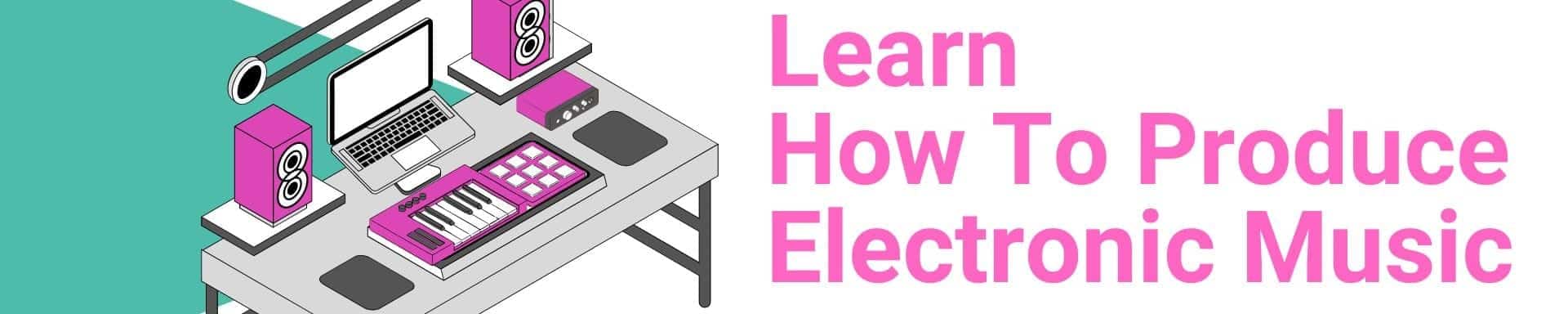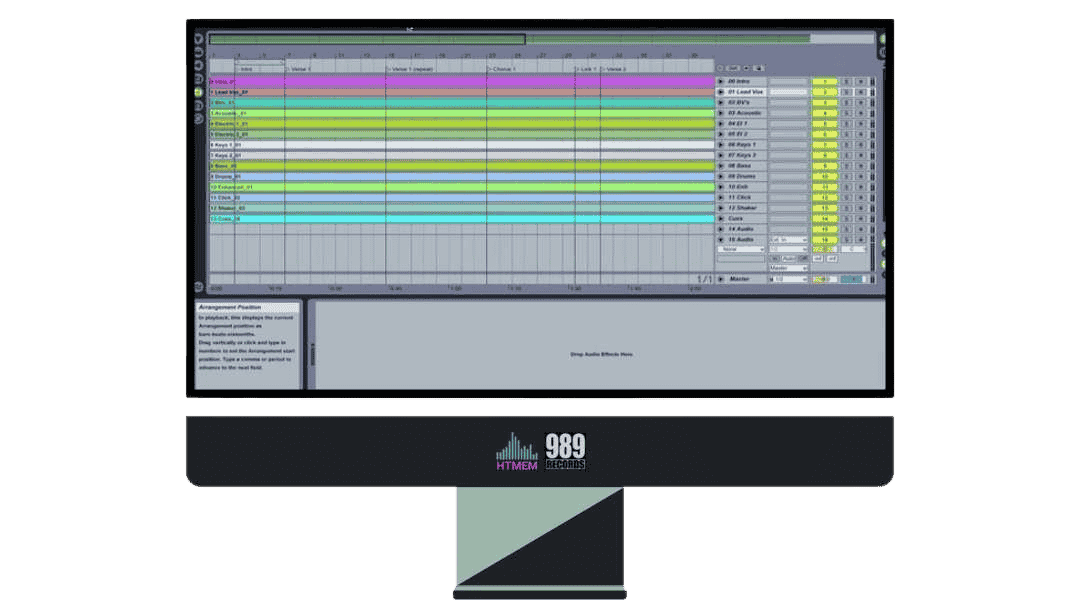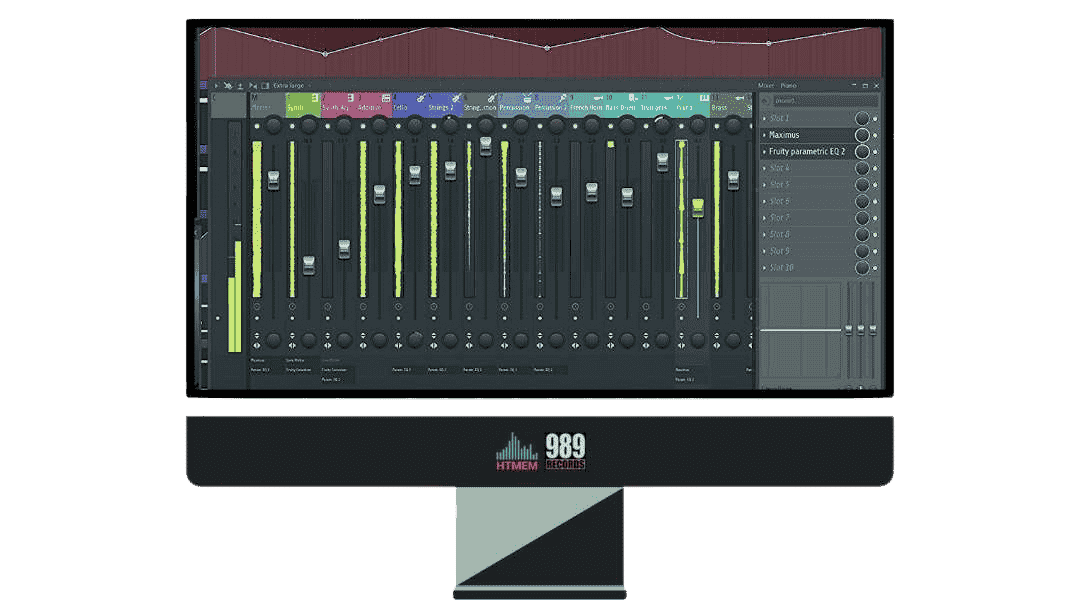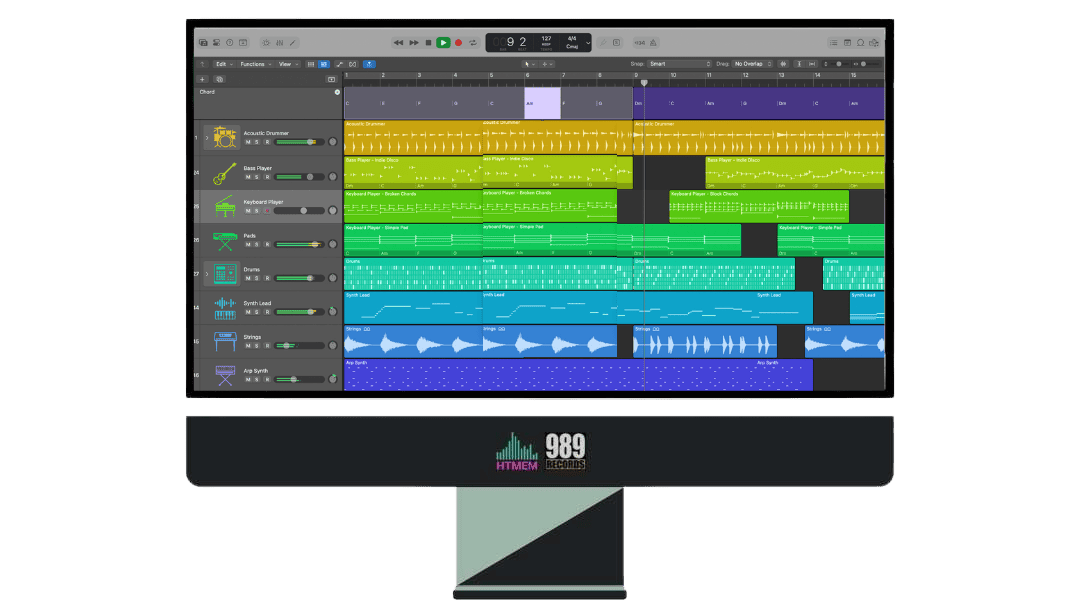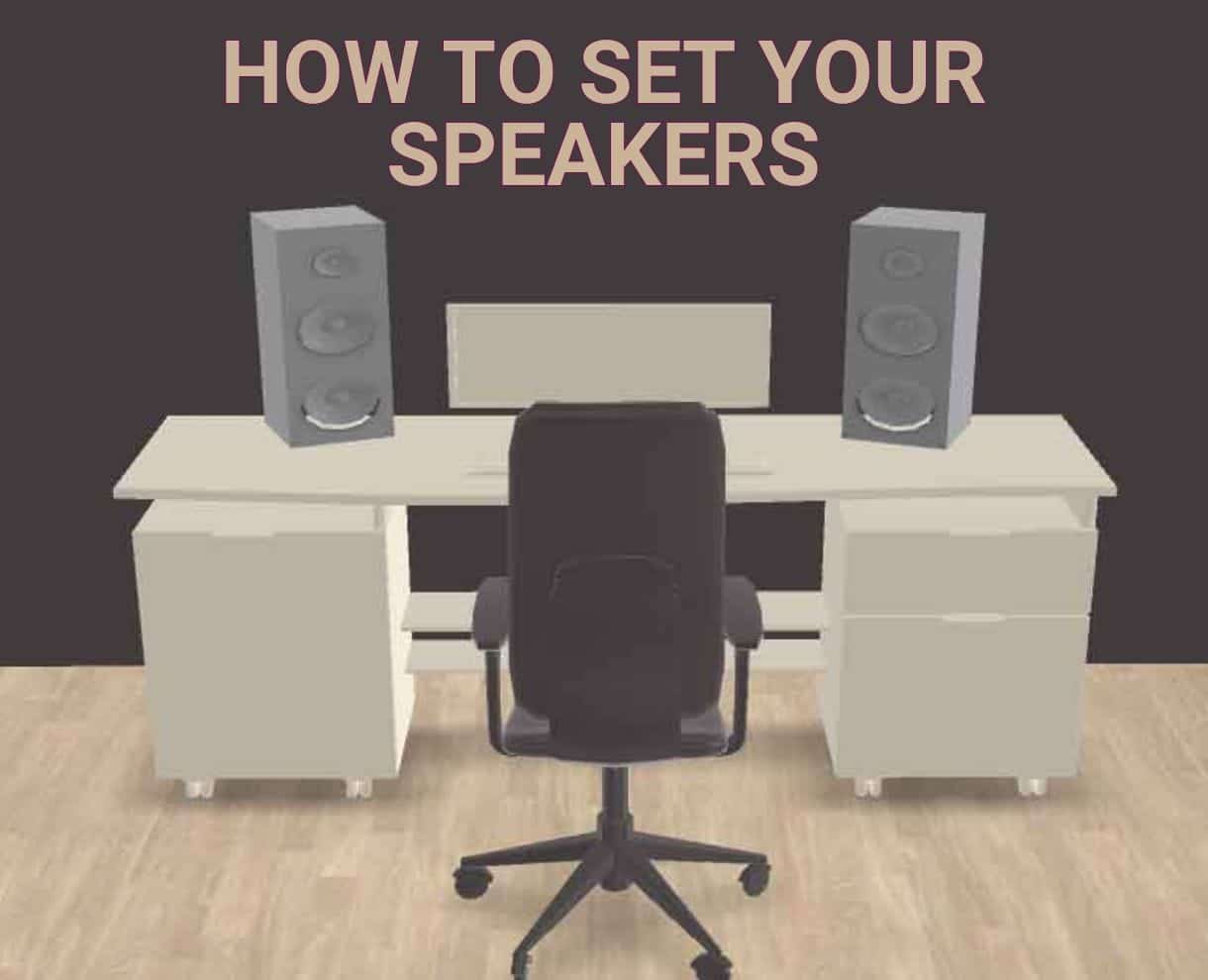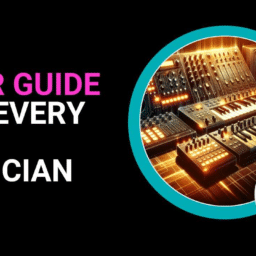Looking for the best audio editing software to produce music? Whether you’re a beginner or a seasoned producer, finding the right digital audio workstation (DAW) is crucial. This article will help you choose from the top 10 music production software options based on your skill level and needs.
Key Takeaways
- There is a wide range of music production software available, catering to all skill levels, from beginners to professionals, with popular options like Ableton Live, FL Studio, and Logic Pro.
- Steinberg Cubase and Pro Tools are highly regarded for their advanced features and professional capabilities, making them top choices for serious music producers.
- Free software options like GarageBand, Waveform Free, and Cakewalk provide powerful music production tools without the financial investment, making them accessible to everyone.
The Best Music Production Software
Selecting music production software can be challenging due to the multitude of options available. Steinberg Cubase, Ableton Live, Pro Tools, Logic Pro X, and FL Studio are some of the popular choices among producers. These digital audio workstations (DAWs) are crucial for recording, editing, and producing music, serving both beginners and experienced producers.
Audio production software has evolved to become user-friendly, enabling newcomers to start creating music easily. Advanced features cater to professional-level production, ensuring the software grows with your skills. These DAWs offer comprehensive tools, from MIDI sequencing to audio editing, to produce music professionally.
In addition to the well-known DAWs, other noteworthy mentions include Bitwig Studio, known for its powerful music production capabilities favored by electronic music producers, and SoundRaw, which utilizes AI for music creation. PreSonus Studio One is favored for its intuitive drag-and-drop workflow, ideal for seamless music production.
Steinberg Cubase: The Go-TO Choice for Music Production and Composition
Steinberg Cubase Pro is a versatile and professional music production software, widely used by musicians and producers of all skill levels. Its extensive features make it a favorite for professional music production. One of the top highlights of Cubase is its advanced MIDI editing capabilities, which allow users to create complex MIDI compositions with ease.
As a leading music composition software, Cubase supports VST instruments and effects, enhancing its versatility and allowing users to expand their sound library with unique sounds. This feature is particularly beneficial for those aiming to create a wide range of music genres, from classical compositions to modern electronic tracks. Moreover, Cubase’s compatibility with both Windows and macOS ensures that it meets the needs of a broad audience.
Cubase provides a robust platform for both beginners and seasoned professionals. A user-friendly interface and powerful tools make it an excellent choice for elevating your musical career. With Cubase, the possibilities for music creation are virtually limitless.
Ableton Live: A Versatile Choice
Ableton Live is celebrated for its flexibility and ease of use, appealing to both beginners and experienced producers. The software’s intuitive interface facilitates easy navigation, making it an excellent choice for those seeking powerful audio recording software that allows users to focus more on their creative process rather than getting bogged down by technicalities. Ableton Live 12 introduces performance tools that offer real-time control of live sets, enhancing its appeal for live performances.
Popular among artists like Deadmau5, Ableton Live is known for its capability to produce a wide range of music genres, particularly excelling in electronic dance music (EDM) and hip-hop. Its features include MIDI sequencing, audio recording, and mixing, which are essential for any music production. Ableton Live’s versatility meets the demands of various musical styles and creative workflows.
A major advantage of Ableton Live is its 90-day free trial, enabling users to explore its full potential without limitations. This trial period provides ample time to get acquainted with the software and decide if it’s the right fit for your music production needs.
FL Studio: Ideal for Beginners
FL Studio, also known as Fruity Loops, is renowned for being the most beginner-friendly DAW. Its user-friendly interface and flexible workflow make it easy for newcomers to start making music. With features like MIDI sequencing, audio editing, and mixing, FL Studio offers all the tools needed for high-quality tracks.
As a leading music creation software, FL Studio stands out with a wealth of tutorials available on platforms like YouTube, helping beginners quickly learn. Additionally, FL Studio supports both Windows and macOS, ensuring that it is accessible to a wide range of users regardless of their operating system preference.
This combination of ease of use and comprehensive features makes FL Studio an excellent choice for diving into music production.
Logic Pro: For macOS Users
For macOS users, Logic Pro offers a range of features tailored to the platform. Logic Pro’s spatial audio authoring capabilities enhance the music production experience, making it a powerful tool for creating dynamic soundscapes. The software is designed to be user-friendly, catering to both beginners and seasoned producers alike.
Logic Pro, one of the leading audio editing tools, offers a 90-day free trial, giving users ample time to explore its features and decide if it meets their needs. After the trial period, a one-time payment is required to continue using the software, capable of handling projects from complex compositions to simple songs. This makes Logic Pro a versatile and valuable tool for any macOS user.
Pro Tools: The Professional Standard
Pro Tools is the industry-standard music production software, favored by professionals for its stability and reliability. It offers advanced features such as mixing and mastering tools, MIDI sequencing, and a wide array of virtual instruments, making it ideal for producing music at a professional level.
Investing in Pro Tools provides access to a comprehensive music production suite with superior tools, sounds, and plugins, crucial for high-quality music production. Users can take advantage of 30 to 90-day free trials to test the software and ensure it meets their needs before committing. This trial period can be invaluable for understanding the full capabilities of Pro Tools.
Free Music Production Software Options
For those on a budget or just starting out, free audio software can be an excellent alternative to free software. Top-rated options for 2024 include Waveform Free, GarageBand, and Cakewalk, each offering a range of features without any hidden costs or subscription fees.
These free digital audio workstation offer powerful music production tools for music creation, making them accessible to all.
GarageBand: Top Free Option for Mac
GarageBand is the best free music-making app for Mac users, thanks to its powerful tools and user-friendly design. The software includes features such as multiple session drummers and presets for guitar and voice, making it an excellent choice for beginners.
Available on Mac, iPhone, and iPad, GarageBand is a top choice for those seeking free music software, supporting up to 255 tracks per song for complex compositions. This accessibility across multiple Apple platforms makes it a versatile tool for music production.
Waveform Free: Comprehensive Free DAW
Waveform Free is considered the best free music-making software in 2024, offering the best free software experience at a completely free cost. With unlimited audio and MIDI tracks, regular updates, and availability on Windows, macOS, and Ubuntu, Waveform Free offers a comprehensive platform for music production.
As one of the top free music production tools, its robust features and cross-platform compatibility make it an excellent choice for anyone looking to produce music without financial investment.
Cakewalk: Feature-Rich and Free
Cakewalk, exclusively available for Windows, offers a clean, modern interface and a wide range of features. Now owned by BandLab, Cakewalk continues to receive support and development, ensuring it remains a powerful tool for music production.
As a free music creation software, Cakewalk’s standout feature is its ability to publish creations directly to platforms like SoundCloud and YouTube, facilitating easy sharing of music. This functionality, combined with its advanced features, makes Cakewalk a top choice for Windows users.
Choosing the Right Software for Your Needs
Choosing the right music production software depends on factors like budget, operating system, and hardware compatibility. Audio production tools, including subscription models, offer flexible payment options, but free tools or those with free trials are excellent alternatives if you’re on a budget. Consider the cost of additional plugins and sound packs, as these can significantly impact your overall investment in music production.
Cross-platform compatibility is crucial, enabling users to switch between operating systems seamlessly. Ensure your computer’s processing speed, memory, and storage meet the software’s requirements to avoid any performance issues. Carefully evaluating these factors will help you find the best music production software for your needs.
Plan Your Budget
When it comes to music production software, budget is a crucial factor to consider. With a wide range of options available, from free to professional-grade, it’s essential to determine how much you’re willing to spend. Here are some tips to help you plan your budget:
- Determine Your Needs: Consider the type of music you want to produce, the features you require, and the level of complexity you’re comfortable with. Whether you need advanced mastering tools or just basic virtual instruments, knowing your needs will guide your decision.
- Research Options: Look into both free music production software and paid options. Free versions like GarageBand and Waveform Free offer robust features without financial investment, while professional-grade software like Pro Tools and Steinberg Cubase provide advanced capabilities.
- Consider the Cost of Additional Tools: Some music production software may require additional tools, such as virtual instruments or mastering tools, which can add to the overall cost. Make sure to factor these into your budget.
- Look for Free Trials or Demos: Many music production software options offer free trials or demos, allowing you to test the software before committing to a purchase. This can help you determine if the software meets your needs without any upfront cost.
- Consider the Long-Term Cost: While free music production software may seem like a great option upfront, consider the long-term cost of upgrading or purchasing additional features. Sometimes, investing in a paid version can be more cost-effective in the long run.
By planning your budget and considering your needs, you can find the best music production software for you, whether it’s a free version or a professional-grade option.
Key Features to Consider
When choosing music production software, there are several key features to consider. Here are some of the most important ones:
- Intuitive Interface: A user-friendly interface is essential for music production software, allowing you to focus on creating music rather than navigating complex menus. An intuitive interface can significantly enhance your workflow and creativity.
- Virtual Instruments: Virtual instruments can add depth and variety to your music. Many music production software options include a range of virtual instruments, from pianos and drums to synthesizers and orchestral sounds. These tools can help you produce a wide array of music genres.
- Audio Tracks: The number of audio tracks available can impact the complexity of your music productions. Consider the number of tracks you need for your projects. Some software offers unlimited audio tracks, while others may have limitations.
- Mastering Tools: Mastering tools can help you finalize your music productions, making them sound professional and polished. Look for software that includes comprehensive mastering tools to enhance the quality of your final mix.
- Compatibility: Consider the compatibility of the software with your operating system and any additional hardware you may need. Ensure that the software works seamlessly with your computer and any external devices you plan to use.
By considering these key features, you can find the best music production software for your needs, whether you’re a beginner or a professional.
Additional Tools for Enhancing Music Production
Enhancing your music production often involves using additional tools and music production plugins. Advanced AI tools like Sonible’s Pure Bundle and Izotope’s Neutron 4 can simplify sound design and mixing processes. AI-driven plugins can automatically adjust effects and offer a better starting point for mixing, saving time and effort.
Notable features include MIDI enhancements, a Stem Splitter for separating audio components (like SpectraLayers in Cubase), and curated sound packs for various genres. These tools can significantly enhance the quality and creativity of your music production, making them valuable additions to your DAW setup.
Understanding Music Production Basics
Music production software, also known as a digital audio workstation (DAW), allows you to create, record, edit, and mix music. Here are some basics to understand:
- What is a DAW?: A DAW is a software program that allows you to produce music, from recording and editing to mixing and mastering. It serves as the central hub for all your music production activities.
- What is Music Production?: Music production is the process of creating music, from composing and recording to editing and mixing. It involves various stages, including arranging, sound design, and finalizing the track with mastering tools.
- Different Types of Music Production Software: There are several types of music production software, including free music production software, professional-grade software, and software specifically designed for certain genres or types of music. Free options like Waveform Free and Cakewalk offer powerful tools without financial investment, while professional-grade software like Ableton Live and Logic Pro provide advanced features for serious producers.
- Key Features of Music Production Software: Key features of music production software include virtual instruments, audio tracks, mastering tools, and an intuitive interface. These features are essential for creating high-quality music and ensuring a smooth production process.
By understanding these basics, you can get started with music production software and begin creating your own music. Whether you’re using a free version or investing in professional-grade software, knowing the fundamentals will help you make the most of your music production tools.
Summary
In summary, choosing the right music production software suite depends on your skill level, budget, and specific needs. From industry standards like Pro Tools and Steinberg Cubase to beginner-friendly options like FL Studio and GarageBand, there is a DAW for everyone. Free software options like Waveform Free and Cakewalk provide powerful tools without financial investment, making them accessible to all aspiring musicians.
Take advantage of free trials and explore additional tools to enhance your music production experience. With the right software and tools, you can unleash your creativity and produce music that resonates with your audience.
Frequently Asked Questions
What is the best music production software for beginners?
Beginner music production software like FL Studio is the best choice for beginners, thanks to its intuitive interface and flexible workflow. Dive in and unleash your creativity!
Can I produce professional-quality music with free software?
Absolutely! With a powerful free music production suite like Waveform Free and Cakewalk, you can produce professional-quality music right from your own home. Dive in and start creating!
Which DAW is best for macOS users?
macOS music production software Logic Pro is the best DAW for macOS users, packed with features specifically designed for the platform to elevate your music-making experience. Embrace your creativity with Logic Pro!
What makes Pro Tools the industry standard for professionals?
Pro Tools stands out as the industry standard for professional music production software due to its unmatched stability, reliability, and robust features like advanced mixing, mastering tools, and MIDI sequencing. Embrace Pro Tools and elevate your audio production to professional heights!
Are there any free trials available for premium music production software?
Absolutely! Many premium music production software, like Ableton Live and Logic Pro, offer generous 90-day free trials. Dive in and explore your creativity without any cost!
Practice and Enjoy