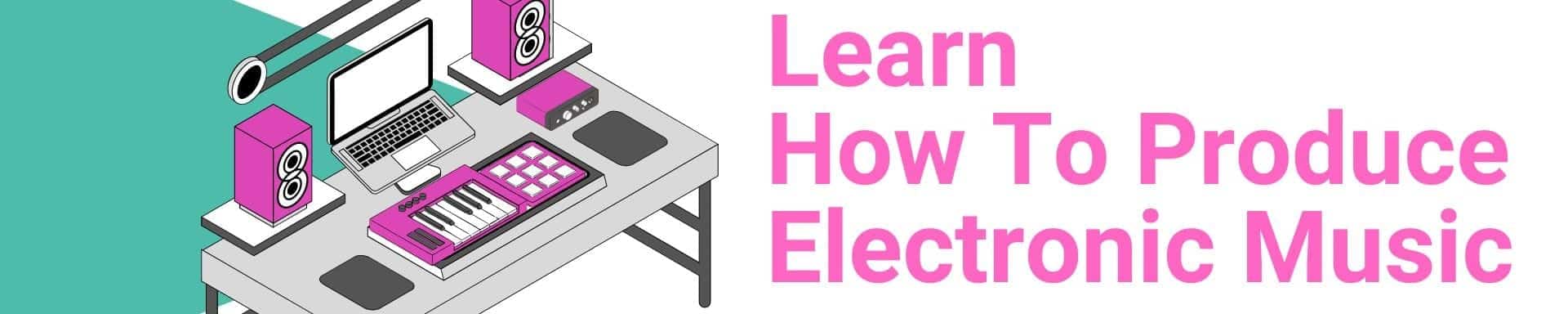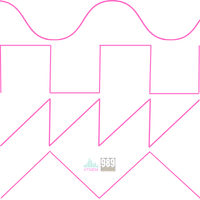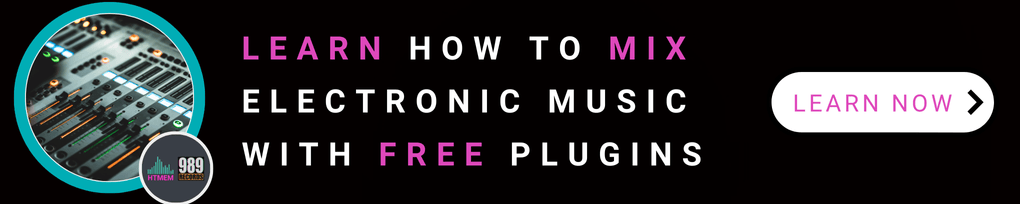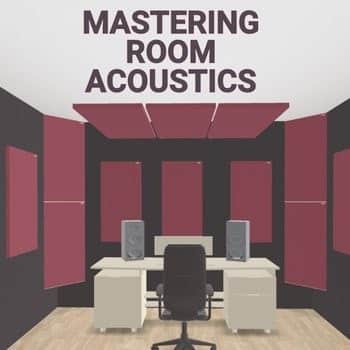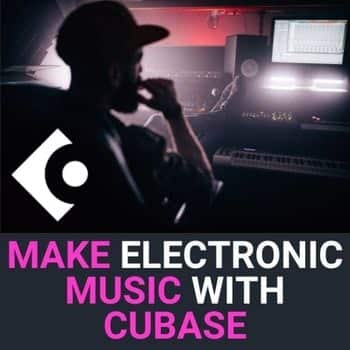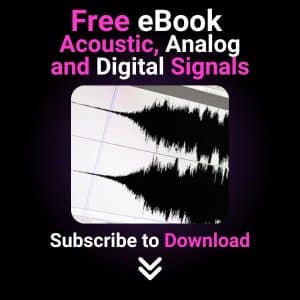Want to make music on your computer?
A Software MIDI Synthesizer is capable of turning MIDI data into sound, offering a versatile tool for musicians and producers. This guide covers what software MIDI synthesizers are, key features, popular options, and how to use them in your music production setup.
Highlights
- Software MIDI synthesizers create sound from MIDI data, with audio sampling and step-sequencing capabilities.
- Key features to look for: audio quality, customization, user interface, and built-in effects.
- Integration with DAWs and other tools makes it a more creative workflow, and proper setup and customization give you a unique sound for your music projects.
What is a Software MIDI Synthesizer?
A software MIDI synthesizer creates sound from MIDI data entered by you or a device. Unlike hardware synthesizers that use analog components, a software MIDI synthesizer unit uses digital processing for real-time music playback.
These synthesizers are super versatile, multi-timbral, multitrack recording, audio sampling, and powerful step-sequencers.
They can run on any device, computer, laptop, or tablet, so its accessible and convenient for modern musicians and producers.
What is MIDI?
Now, let me explain what MIDI is. MIDI stands for Musical Instrument Digital Interface. One of the most interesting facts about this technology is that it was invented in the 80’s. I find it very interesting that this technology is still the same, almost 50 years later. It is not common to have a technology this great still the same 50 years later. Here is a video that explains what we are talking about.
Synthesizing Sounds with VSTi
We know that software midi synthesizers are a distinct category of VST instruments. They produce sounds by utilizing basic oscillators that generate fundamental audio signals in various waveform shapes, including:
Sine
Square
Sawtooth
Triangle
The generated sounds are then shaped and sculpted using filters and modulated with envelopes or LFO to control the sound’s evolution over time.
Virtual synthesizers employ various synthesis techniques, such as:
- Subtractive synthesis
- Additive synthesis
- FM synthesis
- Wavetable synthesis
Each of these techniques imparts unique characteristics to the resulting sounds, offering a broad spectrum of sonic possibilities.
Modern VSTi, like Vital by Matt Tytel, have greatly enhanced music production by providing intuitive interfaces and extensive sound manipulation capabilities.
Key Features to look for in a Software MIDI Synthesizer
When choosing a software MIDI synthesizer, several key features can make a big difference in your music production workflow. Ensure that the synthesizer is supported by a wide range of MIDI controllers for seamless integration. A high-quality audio output gives you a professional sound with clarity and fidelity, often better than hardware synthesizers which can introduce noise through analog-to-digital conversion or low-quality components.
Also, customization lets you personalize the synthesizer to your workflow and preferences. Saving and loading custom presets speeds up your process, and allows you to recall your favorite sounds. Built-in effects like reverb and delay add to sound design capabilities, giving you more depth to your music.
The user interface makes it easier to navigate and get to the essentials. A simple layout and clear controls mean you can experiment and create faster, without the complexity of a steep learning curve with a file and Windows.
Popular Software MIDI Synthesizers
Among the many options out there, some software MIDI synthesizers stand out for their unique features and capabilities. All the software mentioned here below is compatible with both Windows and macOS. Let’s check them out:
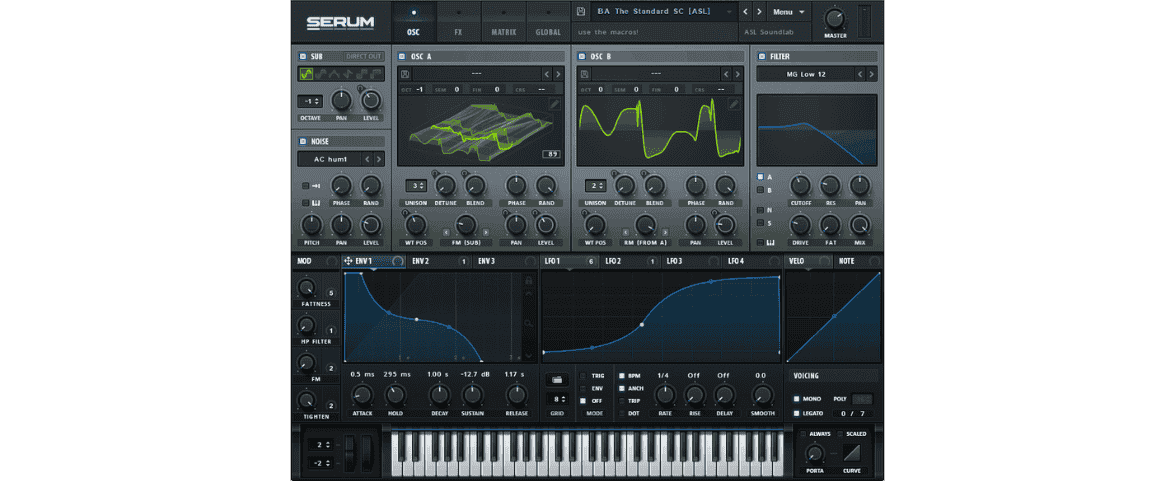
🎹 Serum
Serum is a powerful wavetable synthesizer renowned for its pristine sound quality and cutting-edge features. Its synthesis type is wavetable, allowing users to create, edit, and morph waveforms in real time for endless sound design potential. Key features include an advanced wavetable editor, extensive modulation capabilities, and high-resolution visuals that enable intuitive control. For advanced users, Serum’s source code is available for customization and a deeper understanding of its functionalities.
Pros:
- Industry-standard for electronic music production.
- Extremely high sound clarity and professional-grade presets.
- Intuitive, visually appealing interface that simplifies complex sound design.
Cons:
- Relatively CPU-intensive, especially on older systems.
- Limited to sounds based on wavetable synthesis.
Price: $189 (one-time purchase) Official Website: Xfer Records
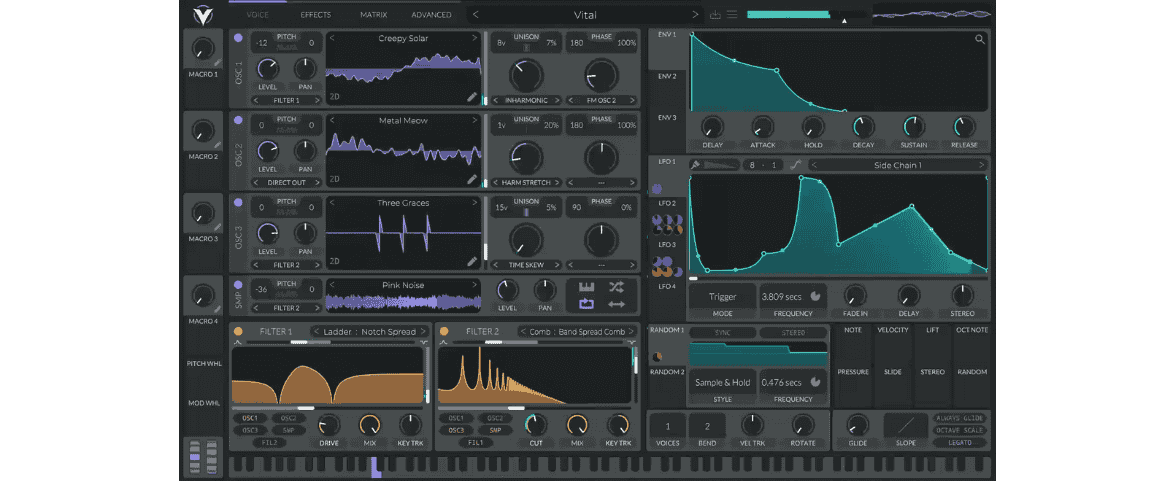
🎹 Vital
Vital is a visual-oriented wavetable synthesizer that is celebrated for its innovation and flexibility. Its spectral warping synthesis allows for unique waveform manipulation, offering endless creative possibilities. Essential features include GPU-powered animations, drag-and-drop modulation, and a user-friendly interface suited for beginners and pros alike.
Pros:
- Offers both free and paid versions, making it accessible to everyone.
- Real-time modulation visualizations enhance the user experience.
- A strong library of presets with customization options.
Cons:
- Paid tiers are required to unlock full features and advanced sound packs.
Price: Free or $5/month for the Pro version.
Official Website: Vital Audio
🎹 Thorn
Thorn is a spectral synthesizer designed for innovative and gritty sounds. Its synthesis focuses on harmonic control and glitch sequencing, making it a favorite for creators of modern, edgy tracks. Notable features include spectral synthesis oscillators and harmonic filtering, along with built-in effects like reverb and distortion.
Pros:
- Ideal for designing aggressive, modern sounds.
- Compact interface with deep sound manipulation options.
- Affordable pricing for its capabilities.
Cons:
- Not ideal for analog-style patches.
- Slightly steep learning curve for beginners.
Price: $29.99 (one-time purchase)
Official Website: DS Audio
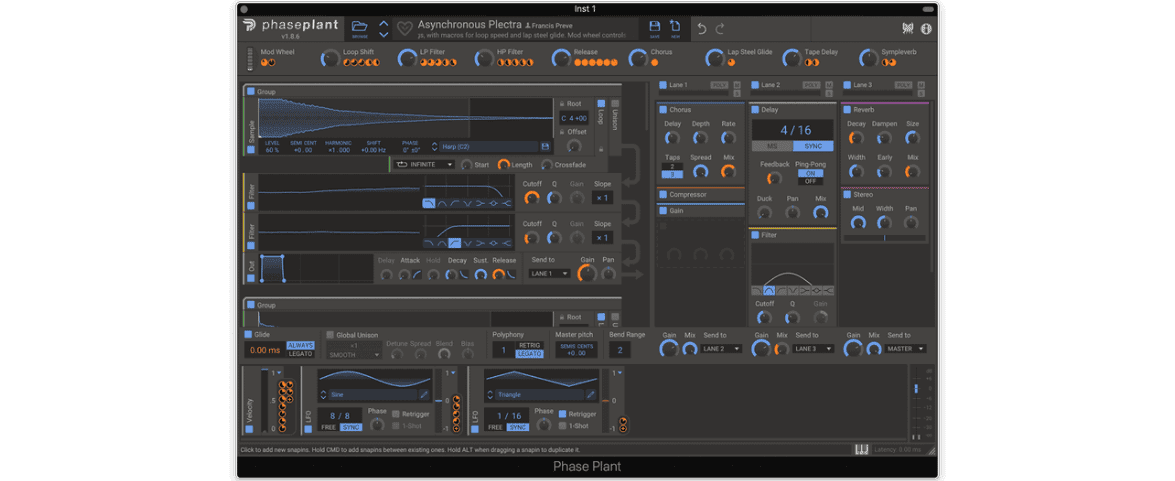
🎹 Phase Plant
Phase Plant is a versatile, modular synthesizer that integrates wavetable, subtractive, and FM synthesis types. Its innovative modular design provides users with the freedom to create custom synthesizers. The tool also integrates seamlessly with Kilohearts’ Snapins for added sound design flexibility.
Pros:
- Allows nearly unlimited configurations for experimental sound design.
- Clean and straightforward interface for modular workflows.
- Large library of effects and wavetables.
Cons:
- Complex to master, especially for beginner users.
- Additional cost for some features like Snapin bundles.
Price: $99 (one-time purchase)
Official Website: Kilohearts
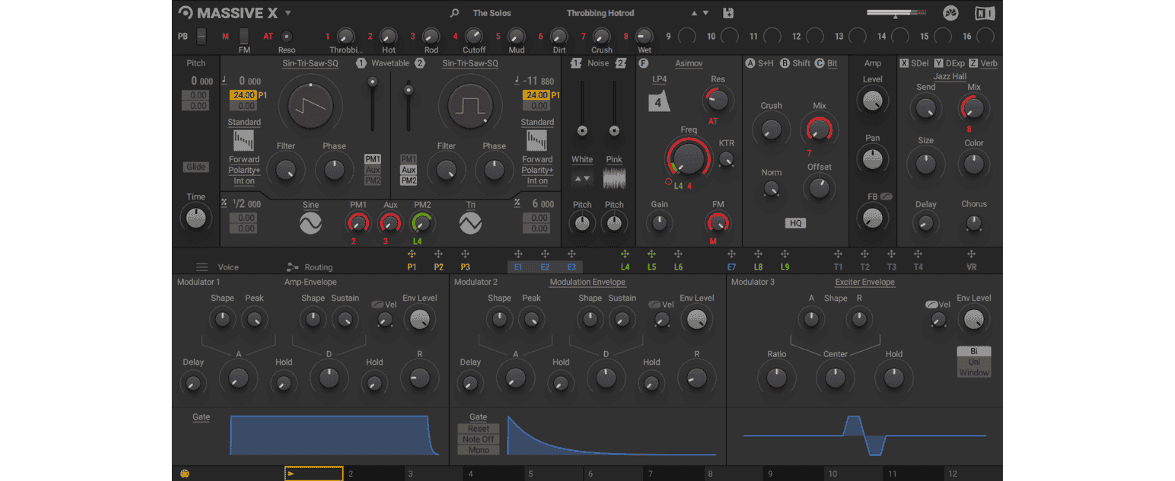
🎹 Massive X
Massive X, from Native Instruments, delivers powerful wavetable synthesis with detailed routing and modulation options. This synthesizer is famed for its ability to produce vast, cinematic textures and deep, atmospheric sounds. Its performer modulation section stands out as a key feature for dynamic sound shaping.
Pros:
- Versatile in creating everything from cinematic vibes to EDM drops.
- A broad range of modulation and routing options.
- Exceptional sound quality and depth.
Cons:
- Heavy on CPU resources during complex usage.
- May require a steep learning curve for full mastery.
Price: $199 (one-time purchase)
Official Website: Native Instruments

🎹 Diva
Diva, short for “Dinosaur Impersonating Virtual Analog,” replicates the sound of vintage analog synthesizers. It uses analog architecture to provide a rich, warm tone. This subtractive synthesizer features multimode oscillators, filters, and adjustable circuit settings for power optimization.
Pros:
- Outstanding analog emulation.
- Extensive preset collection, especially for vintage-inspired tracks.
- Configurable for lower CPU usage.
Cons:
- Demands significant processing power on full settings.
- Limited versatility compared to modern wavetable synths.
Price: $179 (one-time purchase)
Official Website: u-he

🎹 Sylenth1
Sylenth1 is a subtractive synthesizer that puffs simplicity and effectiveness. Known for its four oscillators and ultra-low CPU usage, it remains a staple for producers across genres. Its smooth, analog-style sounds make it a go-to choice for electronic producers.
Pros:
- Easy to use even for beginners.
- Highly efficient and does not strain system resources.
- Timeless sound that’s great for lead and bass sounds.
Cons:
- The user interface feels dated compared to competitors.
- Limited synthesis types (purely subtractive).
Price: $139 (one-time purchase)
Official Website: LennarDigital
🎹 Pigments
Pigments, developed by Arturia, merges wavetable and virtual analog synthesis, offering a futuristic sound design experience. The tool boasts a polyrhythmic sequencer, high-quality effects, and crystal-clear modulation visualization.
Pros:
- Exceptional sound design for contemporary tracks.
- Polished, intuitive interface with real-time visualization.
- Powerful dual-engine synthesis for blending textures.
Cons:
- Steep learning curve due to feature richness.
- Higher price range.
Price: $199 (one-time purchase)
Official Website: Arturia

🎹 Repro-5
Repro-5 from u-he is a faithful digital emulation of the Prophet-5 analog synthesizer, delivering iconic vintage sounds. Using subtractive synthesis, it reproduces classic warmth and distinct audio textures with modern precision.
Pros:
- The beautiful analog tone that rivals hardware synths.
- Extensive library of patches for cinematic and vintage sounds.
- Supports all major operating systems, including Linux.
Cons:
- Limited innovation beyond traditional analog emulation.
- Doesn’t cater to cutting-edge sound design.
Price: $149 (one-time purchase)
Official Website: u-he
These descriptions not only offer a detailed look into each synthesizer but also direct you to their official sites for additional details or purchases. Explore these incredible tools and find the one that best suits your creative vision!
Best Software MIDI Synthesizer
| Synthesizer | Key Features | Pricing | Unique Selling Points |
|---|---|---|---|
| Serum | – Advanced wavetable editor – Real-time audio waveform manipulation – Extensive modulation options – Highly detailed interface | $189 (One-time) | Industry-standard wavetable synth with unmatched clarity and intuitive creative workflow. |
| Vital | – Spectral oscillator warping – Advanced wavetable creation – GPU-optimized animations – Drag-and-drop modulation workflow | Free or $5/month | Powerful visual synth with real-time modulation previews and a user-friendly interface designed for creators of all levels. |
| Thorn | – Spectral synthesis for harmonic control – Advanced glitch sequencer – Built-in effects like high-quality reverb – Harmonic oscillators | $29.99 (One-time) | Perfect for creating modern, edgy sounds with punchy, aggressive timbres. |
| Phase Plant | – Modular architecture for custom synths – Integrates Kilohearts effects – Multi-layered sound generators – Advanced wavetable editor | $99 (One-time) | Open, modular design with nearly unlimited creative freedom, suitable for sound designers. |
| Massive X | – Wavetable oscillator engine – Built-in performer modulation section – High-quality effects – Flexible routing options | $199 (One-time) | Famous for rich, cinematic sounds and evolving textures, ideal for professional music production. |
| Diva | – Analog modeling for rich vintage tones – Multimode oscillators and filters – Extensive preset library – Adjustable circuit settings for CPU optimization | $179 (One-time) | Near-perfect analog synthesizer emulation that rivals high-end hardware synths. |
| Sylenth1 | – Subtractive synthesis engine – Intuitive interface – Four oscillators for fat, rich sounds – Ultra-low CPU usage | $139 (One-time) | A timeless VST celebrated for lush analog-based sounds for electronic music. |
| Pigments | – Dual engine synthesis (wavetable and virtual analog) – Polyrhythmic sequencer – Comprehensive effects suite – Exceptional modulation workflow | $199 (One-time) | High-tech fusion of modern wavetable and analog synthesis for experimental creativity. |
| Repro-5 | – Faithful analog emulation of Prophet-5 – Beautifully detailed sound engine – Vibrato, Cross-Modulation, and extensive presets | $149 (One-time) | Offers unparalleled warmth and beautiful analog character for authentic vintage tones. |
Benefits of a Software MIDI Synthesizer
The benefits of a software MIDI synthesizer are many and will improve your music production experience.
Affordability is one of them. Software synths are generally cheaper than hardware, so more people can use them. They don’t wear out, so easy to maintain over time.
Another benefit is lower power consumption. Software synthesizers require less energy than hardware, so it’s more eco-friendly and cost-effective. User-friendly interface, so it’s accessible to beginners.
Software MIDI synthesizers are super versatile. They can emulate many instruments and sound textures digitally, so you can compose and produce music with virtual instruments without hardware. This flexibility gives you more sound customization and creativity.
How to Choose the Right Software MIDI Synthesizer for You
Choosing the right software MIDI synthesizer can be overwhelming, but focus on the key points. Compatibility with your existing MIDI controllers, including wind controllers, ensures seamless integration and functionality.
Consider the system requirements to ensure it works smoothly. Make sure your setup can handle the software’s demands to avoid performance issues. Think about your workflow and preferences, some synthesizers may align better with your style and needs.
Finally, think about the type of music you want to make. Different synthesizers excel in different areas, so choose one that fits your musical goals. These considerations will help you choose a synthesizer that enhances your creativity.
Setting Up Your Software MIDI Synthesizer
Setting up your software MIDI synthesizer is quick and easy. Unlike hardware setups that take hours to configure, software synthesizers let you save settings for easy recall, so you can focus on creating and not troubleshooting.
Install the synthesizer on your device and configure it to your taste. Connect it to your MIDI controllers and DAW for a seamless experience.
Once set up you can start your music production projects with confidence and ease 🔥.
Customise Sounds and Patches
Customizing sounds and patches to your taste is one of the most fun parts of software MIDI synthesizers. Many have many sound design options, so you can create unique sounds for your projects and modify built-in preset patches to create personalized soundscapes for specific genres.
Saving modified sounds as new presets means easy access for future projects, and simplifies your workflow. Layering multiple sounds adds richness and complexity to the audio output and character to your tracks.
Experiment with different sound design techniques and effects like reverb and delay to further enhance your creations. The possibilities are endless, so you can push the limits of your music.
Integration with Other Music Production Tools
Integrate your software MIDI synthesizer with other music production tools to expand your creativity. Almost every synthesizer integrates into digital audio workstations (DAWs like Cubase) so you can combine the power of your synthesizer with the DAW’s editing and mixing capabilities.
Again, almost every synthesizers have MIDI input and output so you can communicate smoothly with other MIDI instruments and controllers.
Finally, importing your own audio samples within the synthesizer opens up new sound design and experimentation possibilities.
Common Issues and Troubleshooting
While software MIDI synthesizers are powerful tools, they can be tricky.
Audible latency for example can be a problem. Reducing latency is about adjusting buffer settings in your DAW or using a dedicated audio interface. Misconfigured DAW settings can also prevent the synthesizer from generating sound.
TIP: Keeping all software and drivers up to date can help with these issues.
Resource intensity can be a problem on lower-end systems. Performance monitoring tools (like Activity Monitor on OSX) can help you find resource bottlenecks and optimize your system settings. Read the user manual for proper installation and configuration to minimize sound generation issues and volume.
Save your progress regularly and use backup options to prevent data loss during crashes. Explore online communities for shared patches and presets to boost your creativity and productivity. Properly route your MIDI channels and manage overlaps for cleaner sound with multiple synthesizers.
Free vs Paid Software MIDI Synthesizers
Consider your needs and budget when deciding between free and paid software MIDI synthesizers. Free synthesizers are good for beginners or those with a limited budget, who have the essentials. But they lack advanced features and minimal support, so you will get frustrated with technical issues. Paid synthesizers have more features, better sound quality, and updates. They come with professional support and resources so the user experience is much better. Ultimately it depends on your specific needs and how much you’re willing to invest in your music production tools.
Recommended System Requirements for Best Performance
Some system requirements should be met for your software MIDI synthesizer to run smoothly. A powerful processor, at least dual-core or higher is essential for software to run smoothly. At least 8 GB of RAM to handle multiple tracks and sound patches.
A good audio interface can improve sound processing and SSD storage drives for faster loading times for big instruments and libraries. Keep your DAW and MIDI synthesizer software up to date to prevent compatibility issues. Configure the right buffer size for your hardware to reduce latency during playback.
About the Author
Hey, I’m Max Porcelli, As a Steinberg Certified Trainer with over 30 years of music production and audio engineering experience, I’ve seen the evolution of MIDI from hardware only to today’s software solutions. Through my work training musicians and producers, I’ve gained deep knowledge of what makes a MIDI synthesizer effective in modern production workflows. Check out my pages on Instagram, Beatport, and 989 Records Official Site.
Note *This article contains links to my Udemy Courses. As an industry expert, I only endorse products I have personally created and developed. The commissions I earn fund my research and testing.
Real-World Performance
From training hundreds of music producers I’ve found that software MIDI synthesizers have unique advantages over hardware.
For example, during testing in my studio, I found that software synths can get latency as low as 2-3ms when properly configured – matching or even beating many hardware units. In a recent masterclass, I demonstrated how the Steinberg Retrologue could process complex polyphonic material with almost no CPU usage, proving that modern software synthesis has overcome many of its historical limitations.
Professional Software Synthesizer Recommendations
In my professional studio work, I use and test various software synthesizers.
Native Instruments Massive X is amazing for wavetable synthesis and modulation matrix – I’ve used it on commercial productions that required complex evolving textures.
Arturia’s V Collection is great for analog emulation; their Prophet-5 is so accurate that in blind tests with my students even experienced producers struggle to tell it from the hardware original.
For FM synthesis I recommend Xfer Records Serum which simplifies complex frequency modulation while maintaining incredible sound quality.
Advanced Integration
In my courses, I stress the importance of proper routing architecture.
For example, when working with multiple software synthesizers in Cubase I recommend using the Control Room for zero-latency monitoring and separate output buses for each synthesizer. In this way, you can use different EQs, compressors, and Effects for each channel, individually.
This is my refined workflow from years of professional studio work and gives you maximum flexibility during mixing while preserving CPU resources.
Professional Tips
Based on my years of using and teaching music production I have developed some best practices for working with software MIDI synthesizers: Here are some:
Workflow Optimization
- Always categorize your presets into bass, leads, plucked, etc…
This saved me hours during a recent project where quick sound selection was key. - Second, create templates with your most used synthesizers pre-routed and configured; I have separate templates for electronic music production, film scoring, and live performance.
Data Management
- Back up your custom presets and wavetables to an external hard disk or (better) a cloud service – I learned this the hard way after losing years of sound design work to a hard drive failure.
More Learning
For more on MIDI synthesis and professional music production techniques check out my Udemy courses. I update my courses regularly to reflect the latest music technology and production techniques.
Conclusion
In summary, software MIDI synthesizers are a versatile and powerful solution for modern music production. They provide high-quality audio output, customizability, and integration with other music production tools and are more affordable and easier to maintain than hardware synthesizers. Knowing the features, benefits, and issues will help you make an informed decision and unlock new possibilities in your music projects.
Whether you’re starting or looking to upgrade your gear, exploring software MIDI synthesizers can lead to exciting and innovative music. So dive in, experiment, and let your creativity fly.
FAQ
What is a software MIDI synthesizer?
A software MIDI synthesizer converts MIDI data into sound, so you can play in real time. It’s a virtual instrument that creates music based on the MIDI signals it receives.
What to look for in a software MIDI synthesizer?
Look for high-quality audio output, customizability, built-in effects, and a user-friendly interface in a software MIDI synthesizer to enhance your music production experience. These features will give you the flexibility and ease of use to produce the best sound possible.
How to choose the right software MIDI synthesizer for me?
Choose a software MIDI synthesizer that is compatible with your MIDI controller, meets your system requirements, and supports your workflow and goals. So it will work well with your music production.
What are the benefits of a software MIDI synthesizer?
Using a software MIDI synthesizer gives you affordability, ease of maintenance, and versatility to customize your sound and be creative. That’s why it’s a great option for musicians and producers looking to expand their sonic range.
What are the recommended system requirements for a software MIDI synthesizer?
To run a software MIDI synthesizer you need a powerful dual-core processor or higher, at least 8 GB of RAM, a good audio interface, and SSD storage for best performance. Keep your software updated for the best experience.
Suggested Reading
Ultimate EDM MIDI Pack: Master Your Music Production
Practice and Enjoy!