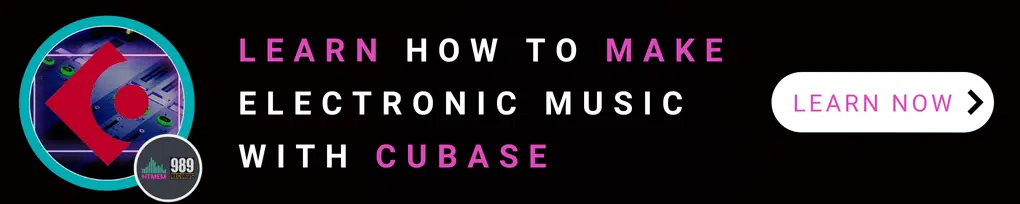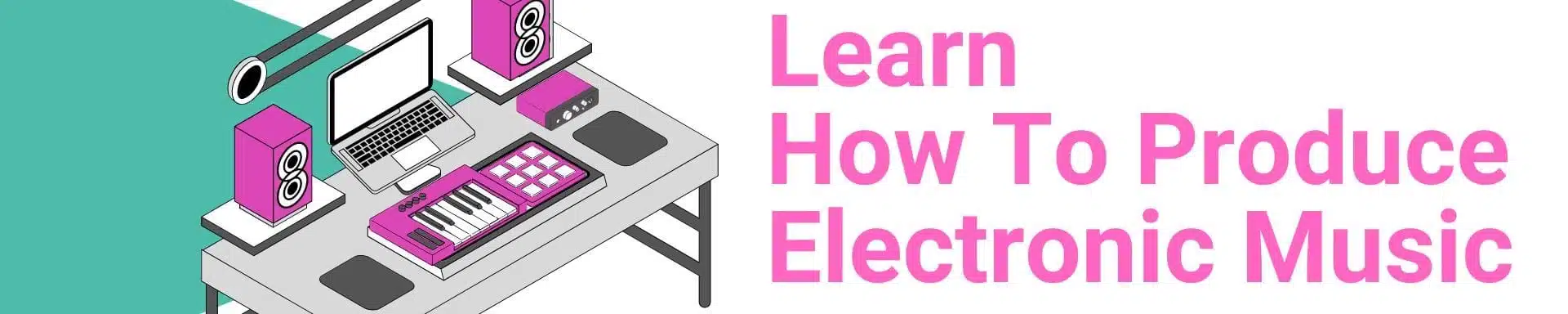Looking to perfect your vocals without spending a dime? The online autotune effect free tools are the answer, and the best part is that they can be used directly from your browser. These free tools provide powerful pitch correction and vocal enhancement, making it easier than ever to sound professional. In this article, we’ll explore the best free online autotune options and guide you on how to use them effectively.
Key Takeaways
- Online autotune tools provide free and accessible options for pitch correction, enhancing vocal recordings for artists of any skill level.
- Popular free autotune tools like MyEdit AI Vocal Tuner, Soundtrap Vocal Tuner, and Voice.ai offer user-friendly interfaces and powerful features for effective vocal enhancement.
- To achieve natural-sounding results, apply subtle adjustments and experiment with settings while utilizing advanced features like formant shifting in autotune tools.
Discovering Free Online Autotune Tools

Online autotune tools are designed to enable pitch correction in vocal tracks, ensuring that every note hits the mark. These tools can significantly enhance vocal tracks, making them sound more professional and polished. For those new to music production or artists on a budget, free online autotune tools are a game-changer. They provide accessible options for improving vocal recordings without any cost.
Using these tools can significantly improve the quality of vocal production, turning raw recordings into polished tracks. With just a few clicks, you can transform your own voice online, making it sound almost good as if it was recorded in a professional voice recording studio.
This democratization of vocal tuning technology allows anyone with an internet connection to download and refine their vocal tracks to professional standards.
Pitch Correction Essentials
Pitch correction is a software-based tool used to correct or manipulate pitch, essential for polishing vocals to professional quality. Autotune has become a staple in the music industry, helping singers ensure they’re in key and creating a polished sound. Every vocal in a track will usually undergo some form of pitch correction, as it ensures consistency and professional quality. By correcting pitch in real-time and allowing for creative vocal manipulation, autotune helps ensure that all vocal adjustments are aligned to the same key for optimal coherence, significantly enhancing the overall sound quality of music production.
Did you know that? Apart from the integrated auto-tune called “VariAudio”, Cubase also offers advanced alignment functions to align additional vocal tracks to the main one, effortlessly
Incorporating autotune into music production can improve vocal clarity and pitch accuracy. Whether you’re a beginner looking to enhance your vocals or a professional perfecting your performance, autotune is accessible for any skill level. Familiarizing yourself with the features of online autotune tools will allow you to make precise adjustments, elevating the overall sound quality of your tracks and rendering your music more professional.
Benefits of Using Online Autotune
One of the standout benefits of online autotune tools is their accessibility. These tools typically require no installation, making them available on various devices. Whether you’re working from a desktop, laptop, or even a tablet, you can access these tools anywhere with an internet connection. This convenience allows for seamless integration into your workflow, no matter where you are.
Many free autotune platforms offer user-friendly interfaces, simplifying the vocal tuning process. You don’t need to be a tech wizard to navigate these tools; their intuitive design ensures that even beginners can achieve impressive results. Many of these tools offer a variety of voice filters, allowing users to apply different effects to their audio clips.
So, there you have it: from subtle pitch corrections to more dramatic vocal transformations, online autotune tools empower users to enhance their recordings with ease.
Top Free Online Autotune Effect Tools

When it comes to choosing the best free online autotune tools, several stand out for their functionality and ease of use. These tools allow users to create professional-sounding vocal recordings without prior or profound technical knowledge.
While different tools may yield varying results due to their unique algorithms, the following options have proven to be reliable and effective for vocal tuning.
MyEdit AI Vocal Tuner
MyEdit’s AI Vocal Tuner is a powerful tool that offers a range of features designed to enhance vocal recordings. Users can either record their voice or upload an audio file for transformation using MyEdit’s AI audio editor. In addition to pitch correction, MyEdit’s AI audio editor includes capabilities such as trimming, enhancing, and denoising, which collectively help improve the quality of vocal tracks. MyEdit’s online AI audio editor also allows users to generate sound effects, making it a versatile tool for both vocal tuning and creative audio production.
This comprehensive suite of features makes MyEdit an excellent choice for those looking to fine-tune their vocals and produce polished audio output. You can also edit your projects seamlessly.
Soundtrap Vocal Tuner
Soundtrap’s Vocal Tuner is another excellent online tool for pitch correction. To activate the Vocal Tuner, users can simply toggle the feature on the audio panel. It is essential that the audio is on a vocal track for the effect to be applied.
Soundtrap allows users to select different scales and set the level of pitch adjustment, providing greater control over the tuning process. For those seeking a more robotic effect, moving the slider to the right can achieve this sound.
Voice.ai Autotune
Voice.ai offers a robust online voice changer that enables users to transform their voices in audio files through voice transformation. This platform empowers users to explore various possibilities of audio transformation with high-quality effects. Online voice changers often include features that allow users to manipulate voice effects and styles, providing creative flexibility.
Many online voice changers can also transform a male voice into a female voice easily and quickly, broadening the range of creative possibilities for users. Voice changers can also help podcasters create captivating moments by transforming portions of their audio clips. Voice.ai supports account creation through Discord, Twitch, or email, making it accessible to a wide audience. Additionally, users can utilize the AI voice feature to enhance their audio experience with a real-time voice changer and a free online voice changer.
Voice.ai can also be used to enhance audio elements in videos, adding a creative twist to character voices and improving overall entertainment value.
Additionally, the platform is completely free to use, making it an attractive option for those looking to experiment with voice transformations without any cost. Users can create personalized audio messages by transforming audio files using online voice changers, adding a creative and personal touch to their projects.
Steps to Use Online Autotune Effectively

Using online autotune tools effectively involves a few simple steps. First, select an appropriate online autotune tool that matches your requirements. Some tools provide real-time pitch adjustments, offering instant feedback while recording. Real-time vocal tuning can provide immediate feedback while singing, allowing users to make on-the-spot corrections and improvements.
This section will outline the steps to ensure you get the best results from your chosen tool.
1 Upload Your Audio File
To start, you need to upload your audio files in formats like Mp3 or WAV for autotune correction. Most platforms support a maximum file size of 15MB, ensuring that you can work with high-quality audio without any issues.
You can also upload your favorite songs to remove vocals ( AKA stem separation) and enjoy the instrumental tracks.
Uploading your audio files is a straightforward process that sets the stage for effective audio pitch correction.
2 Apply Autotune Effects
Once your audio file is uploaded, you can proceed to apply autotune effects. Setting the key and scale of your song is crucial for accurate pitch correction. Tools like Soundtrap’s Vocal Tuner offer a sliding scale to adjust the amount of pitch correction applied, allowing for both quick tuning knobs and manual pitch editing.
You can also choose from pre-set vocal styles to achieve your desired sound profile quickly.
3 Export and Share Your Edited Tracks
After applying the autotune effects, the final step is to export and share your edited tracks. You can export your tracks in various formats, such as MP3 and WAV, making it easy to share them on music platforms.
This flexibility ensures that your work reaches a wider audience, allowing you to showcase your polished vocal recordings with ease.
Tips for Achieving Natural Sound with Autotune
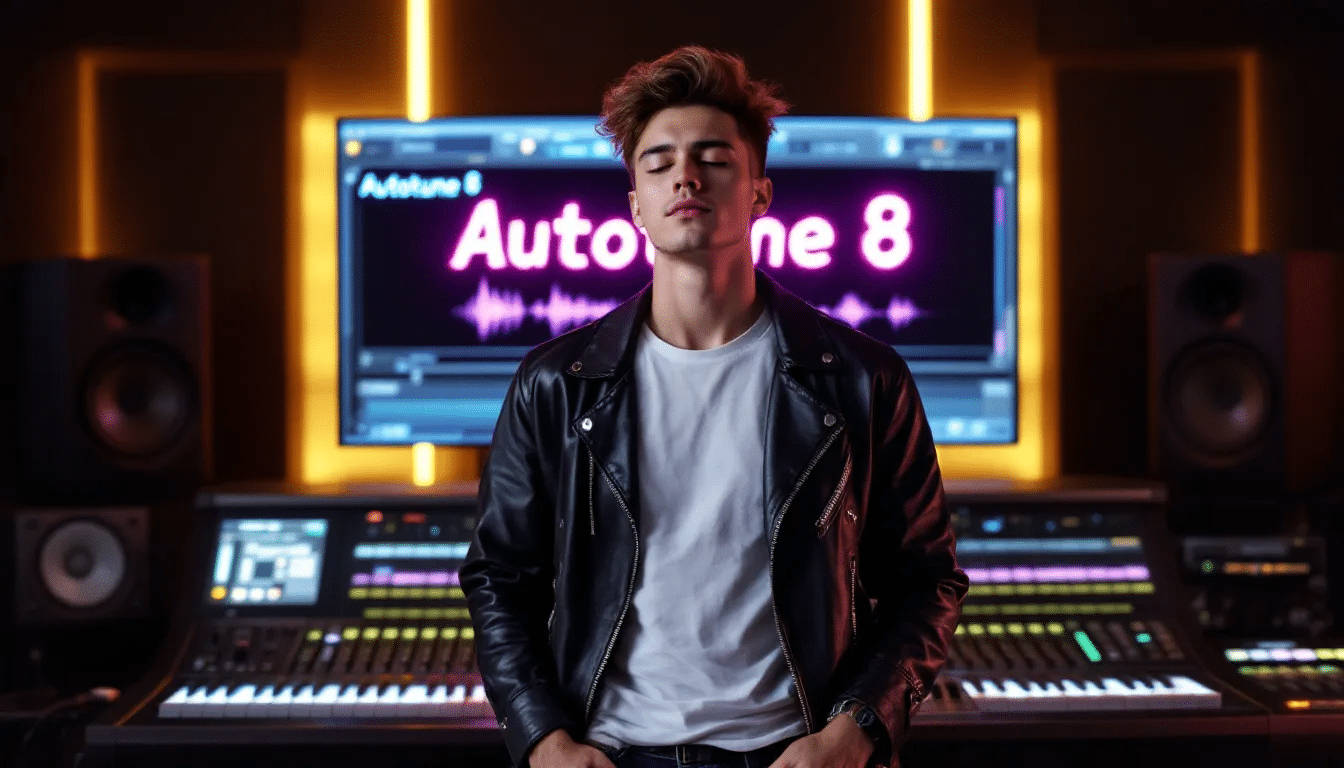
Achieving a natural sound with autotune is a routine that involves careful adjustments and experimentation. Many autotune tools allow you to customize parameters such as pitch and strength to achieve your desired sound.
This section will provide a few tips to help you maintain the authenticity of your vocals while benefiting from pitch correction.
Subtle Adjustments
Excessive pitch correction can lead to an unnatural vocal sound, so precision in adjustments is crucial. Unless intentionally wanted, making minor adjustments with autotune is essential to avoid a synthetic sound. By applying only slight corrections to pitch, you can help retain the original character of the voice, ensuring a more authentic and pleasing result.
Experiment with Different Settings
Experimenting with autotune settings allows you to discover various tonal qualities that suit your voice. By trying different configurations, vocalists can achieve a sound that best complements their style. The variety of effects provided by autotune tools can transform basic vocals into unique and expressive performances.
Utilize Advanced Features
Advanced features like formant shifting allow for tone color changes without affecting pitch, adding richness to the vocal notes in your speech, including the use of vibrato. These features can help tailor vocal effects more closely to your desired artistic vision.
Exploring advanced options like pitch modulation can add depth and personality to vocal performances.
Enhancing Your Music Production with Autotune

Autotune is not just about correcting pitch; it can significantly enhance your overall music production. Understanding the tool’s features and settings can help you achieve optimal results in vocal processing.
This section will explore how autotune can elevate your music production, much like T-Pain has done in his work.
Combining Autotune with Other Effects
Using autotune alongside effects like reverb and compression can enhance vocal depth and richness. Real-time vocal tuning can be applied to the incoming microphone signal, ensuring immediate adjustments during recording. Combining autotune with tools such as vocoders and harmonizers can lead to innovative and distinct vocal sounds. Additionally, pitch correction tools enhance vocal tone, volume, and resonance, making them indispensable for achieving a polished and professional sound.
This approach allows you to craft distinctive vocal effects that push the boundaries of conventional sound, allowing you to hear them in new ways.
Creating Unique Vocal Effects
Creating unique vocal effects involves integrating autotune with various audio editing tools. MyEdit’s AI audio editor, for example, includes features for generating sound effects in addition to trimming, enhancing, and denoising, including an audio effect.
Try experimenting with different intuitive tools and settings, which can lead to the discovery of unique vocal effects that stand out in fun music production.
Online Autotune Comparison Table
An overview of the core features offered by some free online autotune tools:
| Tool Name | Key Features | Accessibility | Unique Selling Points |
|---|---|---|---|
| MyEdit AI Vocal Tuner | Pitch correction, trimming, enhancing, denoising, and sound effect generation | Accessible via browser, no installation needed | Comprehensive suite for vocal tuning and audio editing, combining versatility and high-quality results. |
| Soundtrap Vocal Tuner | Real-time vocal tuning, scale selection, adjustable pitch correction sliders | Accessible on multiple devices through Soundtrap platform | User-friendly interface with options for creating robotic or natural sounds, ideal for all skill levels. |
| Voice.ai Autotune | Voice transformation, real-time voice changer, support for audio file manipulation | Free online tool, accessible via Discord, Twitch, or email login | Broad range of creative voice effects, ideal for podcasters and content creators seeking unique vocal styles. |
Common Issues and Solutions When Using Online Autotune
So, this section will address these common issues and try to provide solutions.
Using autotune on low-quality audio can lead to very bad quality results, as it tends to amplify existing flaws in the recording. Real-time pitch correction can also introduce latency, which can be problematic when recording vocals.
Hey, wanna dive deeper into the world of latency and digital signal processing? I’ve put together this awesome free e-book that breaks down how acoustic, analog, and digital signals work in a super easy-to-understand way. It’s totally free for my readers, so grab your copy now and level up your audio knowledge! I strongly hope you’ll learn something cool from it. Download and enjoy!
Dealing with Bad Quality Audio
To enhance vocal performance, ensure that your recording environment is quiet, and use a high-quality microphone to capture the best audio quality. Proper mic placement and room treatment can significantly reduce unwanted background noise and improve audio clarity.
Utilizing audio editing tools to apply denoising and de-essing effects can help remove any unwanted noise or artifacts from your recorded audio.
Fixing Latency Issues
Latency refers to the delay between inputting a sound and hearing the processed result, which can disrupt real-time vocal tuning. To reduce latency, consider using audio interfaces with low-latency drivers to ensure quicker processing times.
Adjusting buffer size settings in your recording software can also help; a smaller buffer will reduce latency but may increase the processing load on your computer.
Summary
Ok, we have just understood the advantages of using free online autotune tools for vocal tuning and music production. These tools, accessible directly from your browser, offer powerful pitch correction and vocal enhancement features, making them suitable for artists of any skill level. Popular options like MyEdit AI Vocal Tuner, Soundtrap Vocal Tuner, and Voice.ai provide user-friendly interfaces and advanced features such as real-time voice changing and voice transformation.
To achieve natural-sounding vocals while utilizing these tools, in this article we underlined the importance of subtle adjustments and experimentation. Additionally, it provides tips for dealing with common issues like bad quality audio and latency.
So, explore these free online autotune options, and enhance your vocal tracks and create professional-sounding music without breaking the bank!
Frequently Asked Questions
What are the best free online autotune tools available?
For effective autotuning, consider using MyEdit AI Vocal Tuner, Soundtrap Vocal Tuner, and Voice.ai Autotune, as they are among the best free options available. These tools can help enhance your vocal tracks easily.
How can I achieve a natural sound using autotune?
To achieve a natural sound with autotune, focus on making subtle pitch adjustments and experiment with different settings to maintain the original character of your voice. This approach will help you avoid an overly artificial sound.
What formats can I use to upload my audio files for autotuning?
You can upload your audio files in either mp3 or wav formats, ensuring that the file size does not exceed 15MB.
How can I reduce latency issues during real-time vocal tuning?
To reduce latency issues during real-time vocal tuning, opt for audio interfaces with low-latency drivers, adjust your buffer size settings, and close unnecessary applications to free up resources. These steps can significantly enhance your tuning experience.
Can I use autotune tools to create unique vocal effects?
Absolutely, You can use autotune tools creatively alongside other audio effects to craft unique vocal sounds. Experimenting with various settings will enhance your vocal performances significantly.
Suggested Reading
How to Connect Audio Interface to MacBook Pro
Practice and Enjoy!