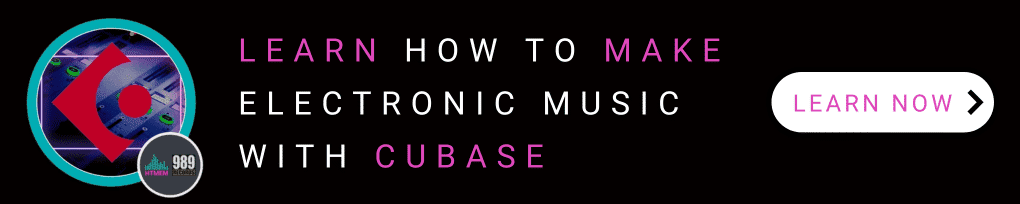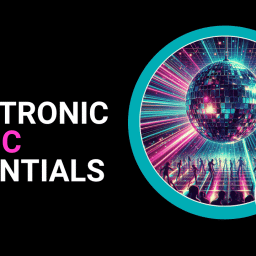Accessing music production tools via a web browser has transformed how artists express their creativity. Whether you’re just starting your music production journey or have some experience, there are countless resources and tools available to turn your ideas into tracks. Here’s a detailed guide to help you make the most of your music ambitions. Let’s have a look!
Table of Contents
Getting Started with Music Production
Essential Tools for Music Production
Finding the Right Sounds
Creating and Sharing Your Music
Taking Your Music to the Next Level
FAQs
Getting Started with Music Production
Starting in music production might feel overwhelming, but breaking it down into steps makes it easier and more fun!
- Learn the Basics of Music Production: Start by exploring free or affordable online tutorials and guides. YouTube channels, blogs, and platforms like Coursera and Skillshare are perfect for mastering the fundamentals.
- Understand Production Software and Tools: Dive into popular music production software like Ableton Live, Logic Pro X, or FL Studio. Each has unique features, so exploring what fits your style is essential.
- Know Your Genres: Different genres require distinct production techniques. For example, EDM relies on heavy synthesizers and bass drops, while classical demands layering instruments delicately. Understanding these helps you find your niche.
- Master Key Terms: Production jargon like “mixing,” “mastering,” and “quantization” can feel intimidating, but a quick glossary search will clarify them. Familiarize yourself with terminology; it’ll speed up your workflow immensely.
- Experiment!: Test different tools and sounds to discover what works for you. Sometimes, just playing around leads to the happiest creative accidents.
Various platforms offer an abundance of songs, emphasizing user-generated content and collaborative features, which can inspire and engage you in music creation.
Essential Tools for Music Production
Having the right tools can significantly impact the quality of the music you create!
- Invest in a Quality DAW: Many digital audio workstations (DAWs) are accessible via a web browser, allowing users to work from anywhere. Beginners often enjoy GarageBand for its simplicity, while pros might lean toward Cubase, Logic Pro X or Pro Tools.
- Choose Effective Plugins: Plugins like Serum or Massive create unique audio effects and virtual instruments. Pick plugins that enhance your specific sound.
- Use MIDI Controllers: A MIDI keyboard or grid controller adds a hands-on approach to playing melodies and beats. Akai and Novation offer some fantastic beginner-friendly models.
- Learn Audio Editing and Mixing: Editing tools to tighten your sound while mixing adds balance to your tracks. Plug-ins like iZotope’s Ozone can help you achieve professional-grade mixing.
- Explore Cloud-Based Tools: Platforms like Splice simplify collaboration with features for sharing projects, storing files, and accessing royalty-free loops. Perfect for teams working across distances!
Finding the Right Sounds
Your track needs some spice, so focus on finding and creating perfect sounds.
- Explore Royalty-Free Libraries
Websites like Splice, Loopmasters, and Cymatics offer high-quality loops and samples. They ensure you create without copyright fears. - Make Unique Sounds
Tinker with software instruments and virtual synths to design your sounds. Plugins like Serum or Omnisphere are excellent for experimenting. - Learn About Sound Design
Sound design involves customizing audio through effects, equalizers, and layering. Spend time crafting original loops to stand out among generic tracks. - Different Types of Sounds Matter
Learn the difference between one-shots (single-use audio samples) and loops (repeating riffs). Each has unique applications in your tracks. By the way, scroll down to the bottom of the page and download our free one-shot sample library now. Just enter your best email, and you’re all set! - Combine Sounds Creatively
A creative mix of loops and one-shots transforms basic ideas into music magic. Play, tweak, and layer!
Working with AI and Instruments
Generate Music with AI
In the ever-evolving world of music production, AI-powered tools are becoming game-changers. One such tool is Incredibox’s AI-powered music generation feature, which allows you to create unique and high-quality audio samples from simple text prompts. Imagine typing in “80s sci-fi synth track” or “polyrhythmic drums” and having a fresh, inspiring sample generated for you. This tool opens up a world of possibilities, enabling you to explore new sounds and styles effortlessly.
With Incredibox’s AI tool, you can customize the tempo, key, and genre of the generated samples, giving you complete control over the creative process. Whether you’re looking to add a tribal dance rhythm or an African savannah ambiance to your track, this tool can help you create music that stands out. It’s perfect for those moments when you need a spark of inspiration or want to experiment with different musical ideas.
Create Custom Instruments
Another fantastic feature from Incredibox is the Simple Sampler tool, which allows you to turn any audio into playable instruments. This user-friendly tool is perfect for music producers who want to create unique and interesting sounds. You can record and import your own samples or browse through a growing library of carefully crafted presets.
With the Simple Sampler, you can create custom drum kits, and percussion sounds, and experiment with different sound combinations to craft your unique music. Whether you’re recording a quirky sound from your environment or using a sample from a royalty-free library, this tool helps you transform those sounds into playable instruments. It’s an excellent way to add a personal touch to your tracks and make your music truly one-of-a-kind.
By leveraging these innovative tools, you can push the boundaries of your creativity and take your music production to new heights. Whether you’re generating fresh samples with AI or crafting custom instruments, these tools provide endless possibilities for creating and experimenting with sounds.
Creating and Sharing Your Music
Now that you’ve got the basics, it’s time to create—and more importantly, share!
- Make Beats & Play Instruments: Drum machines and software like Native Instruments Maschine are incredible for building beats. Pair these with virtual instruments from your DAW for full-bodied tracks.
- Experiment with Genres: Step out of your comfort zone! A lo-fi beat today could inspire your hip-hop track tomorrow. Exploring styles sharpens your versatility.
- Learn to Record and Edit Audio: Your DAW is vital for recording live instruments or vocals. Combine these elements into polished tracks with smooth edits.
- Leverage Music Platforms: Platforms like SoundCloud, Bandcamp, and even Instagram give your music exposure. Add hashtags like #newmusic or #indieartist to get discovered! These platforms host an abundance of songs, featuring user-generated content and collaborative features that foster a vibrant community.
- Master Your Tracks: Before sharing, ensure your creations sound professional. Mastering software like LANDR automates the process for beginners.
Taking Your Music to the Next Level
When you’re ready to refine your craft, focus on advanced sound techniques and collaboration.
- Dive into Sound Design
Using tools like sound envelopes and audio sculpting software can add signature flair. You’ll love how atmospheric or striking your music can sound! - Try Music Generation Tech
AI-powered tools like AIVA or Amper Music can inspire fresh ideas, suggesting melodies or accompaniment unique to your input. - Collaborate & Learn from Others
Connecting with fellow artists improves your creativity. Platforms like Soundtrap and Kompoz allow real-time collabs, while forums like Reddit’s r/WeAreTheMusicMakers provide community support. - Experiment and Adapt
Online workshops, livestreams, and tutorials introduce modern trends and techniques to keep your music fresh.
By focusing on learning, experimenting, and sharing, you’ll discover a fulfilling path in online music production. Now grab a DAW, cue up your creativity, and start making some noise! #MusicProduction #CreateMusicOnline #AspiringArtists
Summary
If you’re looking to make music online, this article walks you through every step of the process. Start by mastering the basics of music production, from learning terminology to exploring different genres and tools. Discover key software and hardware essentials like DAWs, plugins, and MIDI controllers to build your setup and improve the quality of your music. Next, find and create unique sounds using sound libraries and sound design techniques that set your tracks apart. Then, focus on making beats, recording, and sharing your work on platforms like SoundCloud or Instagram, while mastering your tracks for professional polish. Finally, elevate your skills by exploring cutting-edge tools like AI music generation software and collaborating with others online. With continuous learning and experimentation, you’ll see your music soar.
FAQs
1. What’s the best DAW for beginners?
For beginners, GarageBand (macOS) is user-friendly and free for Apple users. If you’re looking for more versatility, FL Studio offers an intuitive interface and multiple tutorials online. If you want to become proficient with a DAW, taking a Cubase Online Course can greatly simplify the learning process, helping you master it quickly.
2. Are there free resources to learn music production?
Yes! Platforms like YouTube, Coursera, and Skillshare have numerous tutorials, while forums like Reddit’s r/WeAreTheMusicMakers provide insights and advice. Some DAWs, like Ableton Live, also offer free trial versions to practice.
3. How can I create unique sounds for my tracks?
Experiment with virtual synths like Serum or Omnisphere to build one-of-a-kind sounds. You can also tweak loops and samples from royalty-free libraries like Splice using effects like EQ, reverbs, and delays.
4. Is collaboration possible in online music production?
Absolutely! Platforms like Soundtrap and Kompoz allow real-time collaboration, and cloud-based tools like Splice simplify file-sharing and project updates.
5. What hashtags should I use when sharing my music on social media?
Popular hashtags include #IndieArtist, #MusicProducer, #NewMusic, #ElectronicMusic, and #SoundCloudArtist. Tailor them to your genre for better reach!
6. How do I improve the quality of my mixes?
Learn the basics of mixing and mastering. Software like iZotope’s Ozone simplifies the process. Invest time balancing levels, EQing tracks, and adding subtle effects to achieve a polished sound.
7. Can I make music without expensive equipment?
Yes! You can start with just a laptop and free or affordable software like GarageBand or Audacity. Many great plugins and virtual instruments come at no cost for beginners. Add hardware like MIDI controllers as you grow.
Suggested Readings
Practice and Enjoy!