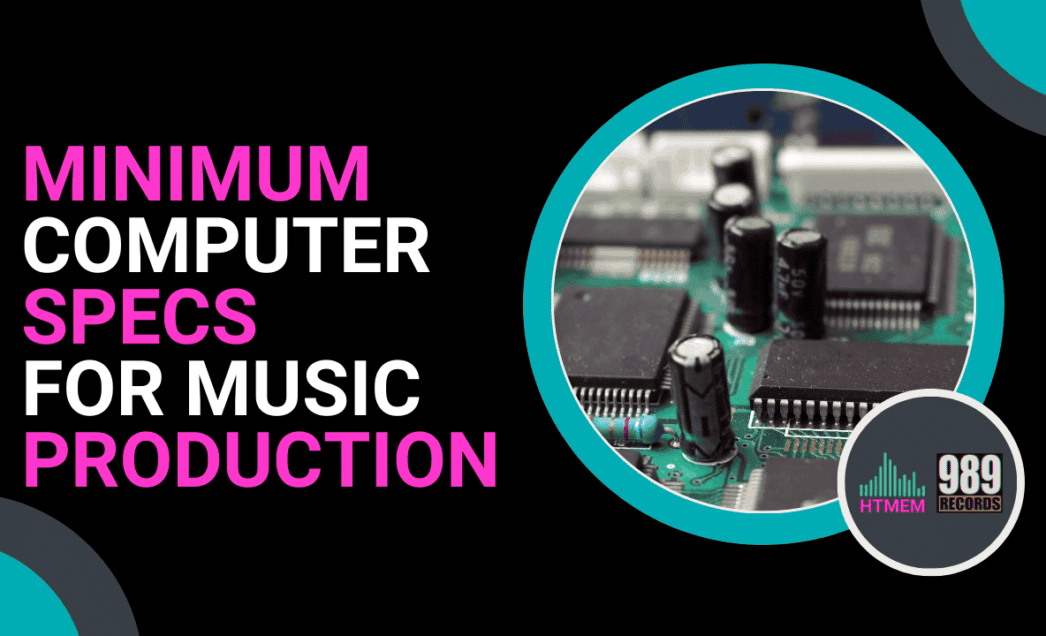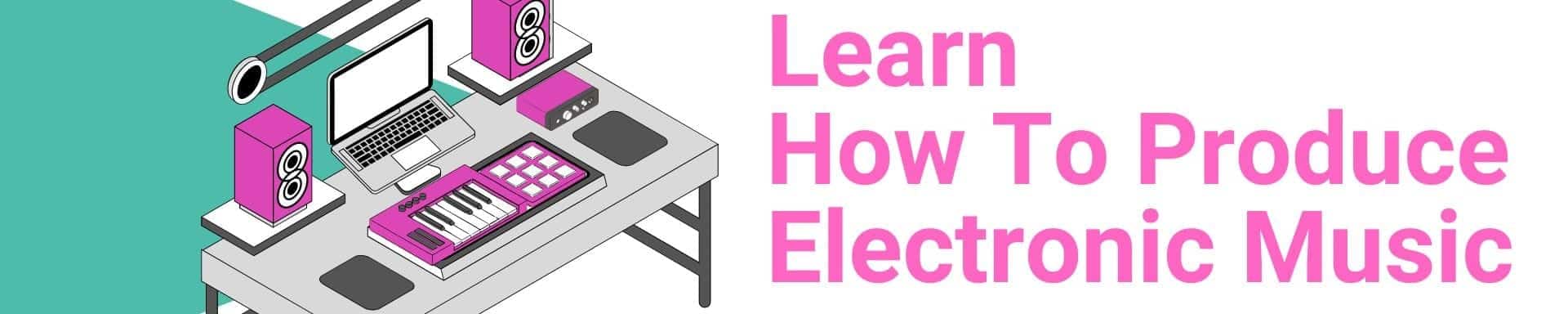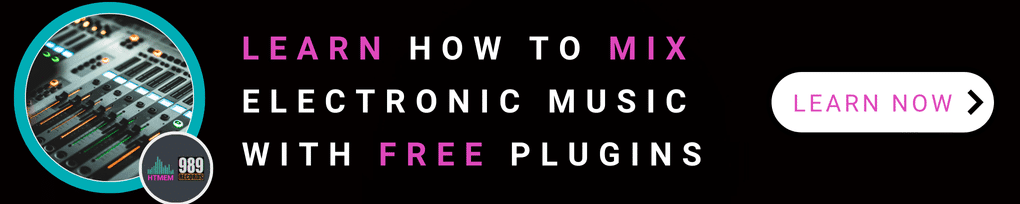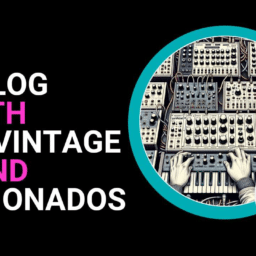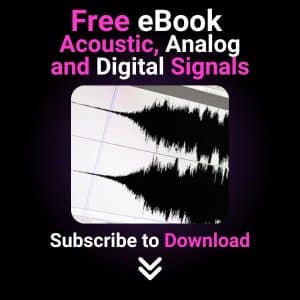Choosing the Right Computer for Music Production
When it comes to music production choosing the right computer is crucial. The type of music production you plan to undertake and the software you intend to use will significantly influence your choice. It’s essential to consider your budget and decide whether a laptop or desktop computer best suits your needs. Additionally, researching different operating systems and their compatibility with music production software will ensure you make an informed decision.
Laptop vs Desktop Computer
Music production laptops offer the advantage of portability and convenience, making them suitable for mobile recording and producing music on the go. However, they may lack the processing power and storage capacity needed for more demanding tasks.
On the other hand, desktop computers provide more power and flexibility, allowing for upgrades and expansion, though they can be bulky and less portable. Assess your needs and preferences carefully when choosing between a music production laptop and a desktop computer.
Operating System Options
The choice of operating system can impact your music production workflow. macOS is a popular option due to its stability and seamless compatibility with various music production software.
Meanwhile, Windows offers a wide range of music production programs and is a viable choice for many users. Your decision should be guided by your software needs and budget considerations.
Portability Considerations
When it comes to music production, portability is a crucial factor to consider. If you plan to work on music projects on the go, a laptop is a better option than a desktop computer. Laptops are designed to be portable and can be easily carried around, making them ideal for musicians who are always on the move. However, if you plan to work on music projects in a fixed location, a desktop computer may be a better option.
When choosing a laptop for music production, consider the weight and size of the laptop. A lighter and smaller laptop is easier to carry around, but may not have as much processing power as a larger laptop. Look for a laptop that balances portability with processing power.
Additionally, consider the battery life of the laptop. A laptop with a long battery life is essential for music production on the go. Look for a laptop with a battery life of at least 8 hours to ensure that you can work on your music projects without interruptions.
CPU and Processor Requirements
The CPU is the heart of your music production computer. For optimal performance, a minimum of an Intel i7 or AMD Ryzen 7 processor is recommended. Multi-core processors are particularly beneficial, as contemporary digital audio workstations (DAWs) can leverage multiple cores to run plugins and effects more efficiently.
Processor Speed and Cores
Handling multiple tracks in music production requires a faster processor to manage demanding tasks, such as running multiple plugins and effects simultaneously. Aim for a minimum processor speed of 2.4 GHz, though 3.0 GHz or higher is ideal.
Consider processors with multiple cores, such as quad-core or hexa-core, to ensure smooth performance during your music production sessions.
RAM and Memory Requirements
Audio files play a critical role in managing large project files and running multiple applications at once. While 16GB of RAM is a solid minimum for most music production tasks, opting for 32GB or more will provide additional room for complex projects and sample-heavy libraries.
If you plan to use multiple virtual instruments and plugins, consider upgrading your RAM to enhance performance.
How Much RAM Do I Need?
For efficient music production, it’s advisable to have at least 16GB of RAM, but opting for 32GB or more is ideal for managing large projects and extensive sample libraries. Enhancing your RAM can significantly boost your system’s capability to handle multiple virtual instruments and plugins simultaneously. Upgrading your RAM can significantly improve your system’s ability to manage multiple virtual instruments and plugins simultaneously.
Storage and Hard Drive Requirements
When it comes to storage solutions, Solid State Drives (SSDs) outperform Hard Disk Drives (HDDs) in terms of speed and reliability. Starting with a 500GB SSD is recommended, but if your sample libraries and project files are substantial, you may want to upgrade to 1TB or even 2TB to ensure ample storage capacity.
Consider utilizing an external drive to store all your audio libraries. This not only helps in organizing your files but also frees up space on your primary drive, ensuring that your music production computer runs smoothly and efficiently.
Storage Types: HDD vs SSD
SSDs offer faster data access and are more reliable than HDDs, making them ideal for music production. While HDDs are more affordable and provide more storage capacity, they may slow down your system, affecting your workflow.
Audio Interface and MIDI Compatibility
Your computer’s motherboard should have enough USB or Thunderbolt ports to accommodate your audio interface and other peripherals. The audio interface is crucial for reducing latency and enhancing audio quality, so ensuring a compatible connection is vital for smooth operation.
Audio Interface Types and Quality
When selecting an audio interface, consider the type you need, such as USB or Thunderbolt. Look for interfaces with low latency and high-quality converters to ensure optimal sound quality during your music production sessions.
Graphics Card and GPU Requirements
While a dedicated graphics card isn’t essential for most music production tasks, it can be advantageous if you’re working with visual elements, such as video editing or dealing with graphically intensive interfaces in your DAW. A mid-range card, like the NVIDIA GTX 1660, should suffice.
Do I Need a Graphics Card for Music Production?
For most music production tasks, a graphics card is not essential. However, if you plan to engage in video editing or other visually demanding activities, consider your needs and budget when deciding whether to invest in a graphics card.
Cooling and Power Supply Requirements
A powerful music production setup can generate substantial heat, so effective cooling is essential to maintain performance. Opt for a case that ensures excellent airflow, and consider installing additional fans or even liquid cooling systems if your workspace tends to be warm.
Ensure that fan noise is minimized to prevent it from being picked up by your microphone during recordings.
Reducing Noise and Heat
Noise can be a significant issue in music production. Follow these tips to reduce noise and improve the quality of your music productions:
- Opt for quiet cooling solutions
- Use soundproofing materials in your workspace
- Position your computer away from microphones
Peripherals and Accessories
A dual monitor setup can significantly improve your workflow by allowing you to view your DAW on one screen and your mixer on another. Moreover, choosing a high-resolution monitor can alleviate eye strain when working on complex projects for extended periods.
Monitor, Keyboard, and Mouse Requirements
Consider the type of monitor you need, such as a 4K display or a touchscreen, to enhance your music production experience. Look for a keyboard and mouse that are comfortable and ergonomic to prevent strain during long sessions.
Network and Connectivity Options
When it comes to music production, having the right network and connectivity options is essential.
To connect your audio interface, MIDI controllers, and other peripherals, choose a computer with a sufficient number of USB ports, along with additional connectivity options like Thunderbolt and HDMI.
Additionally, consider the type of network connection you need. If you plan to work on music projects in a studio or office, a wired Ethernet connection may be a better option. However, if you plan to work on music projects on the go, a wireless Wi-Fi connection may be more convenient.
Also, when choosing a computer for music production, consider the following network and connectivity options:
- USB ports: Look for a computer with at least 4 USB ports to connect your audio interface, MIDI controllers, and other peripherals.
- Thunderbolt ports: Thunderbolt ports offer faster data transfer speeds than USB ports and are ideal for connecting high-end audio interfaces and other peripherals.
- HDMI ports: HDMI ports are ideal for connecting your computer to a monitor or projector for video editing and other multimedia tasks.
- Ethernet ports: Ethernet ports offer a wired network connection and are ideal for working in a studio or office.
- Wi-Fi connectivity: Wi-Fi connectivity is essential for working on music projects on the go. Look for a computer with a reliable Wi-Fi connection to ensure that you can stay connected to the internet.
By considering these network and connectivity options, you can ensure that your computer is equipped to handle your music production needs.
Music Production Software and Virtual Instruments
Ensure your system can handle the DAW you plan to use, as well as other music production software. Some DAWs are more resource-intensive than others, so verify that your system meets the minimum requirements.
Choosing the Right DAW and Plugins
Select a DAW that aligns with the type of music you produce and the features you need. Look for plugins and virtual instruments compatible with your DAW and operating system to expand your creative possibilities.
Building or Buying a PC for Music Production
Constructing a PC for music production involves a thoughtful selection of essential components. Consider these tips to assemble the ideal PC for music production:
- Prioritize CPU, RAM, and storage
- Ensure good cooling and peripheral support
- Seek recommendations from other music producers and industry experts
Considerations and Recommendations
When deciding whether to build or buy a PC for music production, consider your budget and needs. Explore recommendations from experienced music producers to make an informed choice.
Conclusion
Constructing a PC for music production necessitates a thoughtful evaluation of storage, CPU, and RAM, as well as ensuring effective cooling and sufficient peripheral support. A well-optimized music production setup will deliver years of seamless music creation.
Summary of Key Points for Music Production
Here is a summary of the key points to consider when you need to choose a computer for your music production:
- CPU: Intel i7 or AMD Ryzen 7
- RAM: 16GB or more
- Storage: 500GB SSD or more
- Audio interface compatibility: ensure your motherboard has enough USB or Thunderbolt ports
With the right specifications, your music production computer will be a powerful tool for creating and producing music efficiently and effectively.
Suggested Reading
The Best Audio Interface for Cubase: Top Picks for Quality Recording
Practice and Enjoy