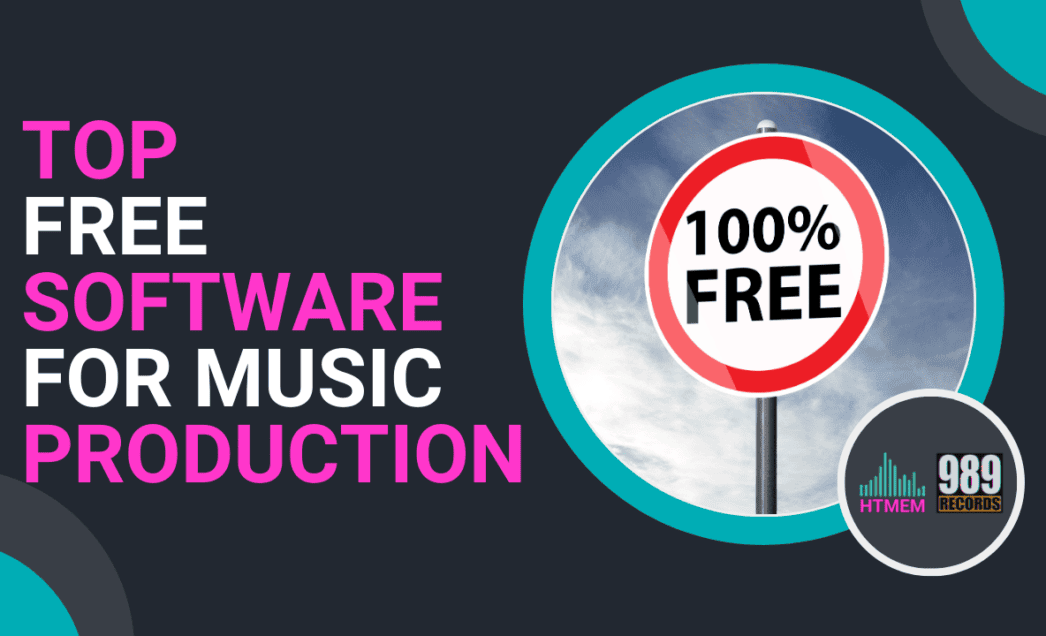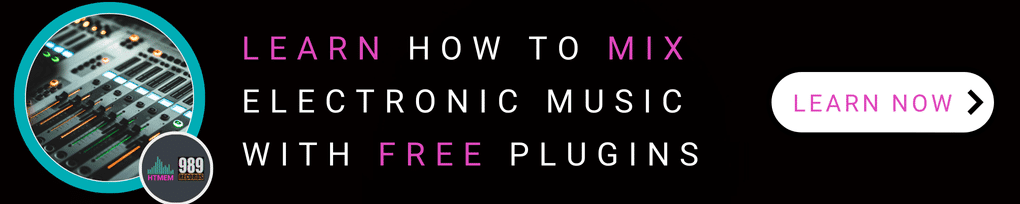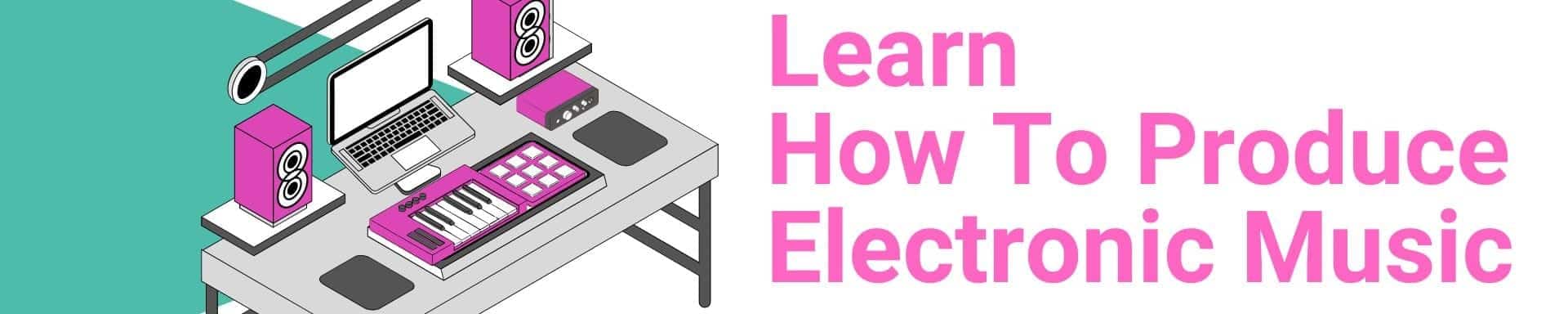Looking for free software for music production? You’ve come to the right place. This article highlights the top options available for beginners and advanced users alike. Learn about various digital audio workstations (DAWs) and find out how to use them for recording, mixing, and mastering your tracks.
Key Takeaways
- Free DAWs like GarageBand and Cakewalk make music production accessible for beginners and experienced users alike.
- Setting up your audio interface and exploring key features like VST plugins can enhance your music production experience.
- Mixing and mastering are crucial steps in music production, and many free DAWs offer powerful tools to help you refine your tracks.
Best Free Music Production Software for Beginners
Digital audio workstations (DAWs) are fundamental to modern music production, facilitating recording, editing, and producing audio. They simplify the music-making process, making it accessible to people of all skill levels. For Mac users, GarageBand is a top choice. Its user-friendly interface and extensive features make it easier to transition to advanced software like Steinberg Cubase or Logic Pro. The intuitive design and robust library of loops and instruments enable beginners to create music almost instantly.
Windows users will find Cakewalk by BandLab an excellent choice. This comprehensive DAW offers advanced mixing and mastering features, suitable even for professional-level music creation. Tracktion T7 and Qtractor are also great options, each providing a range of tools designed for beginners.
These DAWs come with all the tools for music production, from multi-track recording to MIDI sequencing and built-in effects. Exploring these free options can ease your journey into music production, offering both the necessary tools and a platform to hone your skills before transitioning to more advanced, paid DAWs.
These free versions allow you to experiment, learn, and produce high-quality tracks from the beginning.
Getting Started with Free Digital Audio Workstations (DAWs)
Free DAWs offer a world of possibilities for music production without the financial burden. These tools are well-equipped to meet the demands of music creation, making them ideal for both beginners and experienced producers. Popular options such as Cakewalk by BandLab, Tracktion T7, and Qtractor provide comprehensive tools, making it easy to start producing music. Cakewalk, for example, is known for its advanced features that support professional-level music creation, although it is exclusive to Windows users.
Waveform Free, often regarded as the best free software music-making software, offers full functionality and regular updates, ensuring users have access to the latest tools and features. These incredible free software options cater to various needs and preferences, making it an ideal time to start producing music.
Downloading and Installing Free DAWs
Downloading and installing free music production software is typically straightforward. Most DAWs are available directly from their official websites, ensuring users receive the latest, most secure versions with all updates.
Compatibility is also crucial. Free DAWs usually support multiple operating systems, including Windows, macOS, and sometimes Linux, ensuring you can start making music regardless of your computer’s platform.
Basic Setup and Configuration
After installation, the next step is setting up and configuring your DAW. This process can vary slightly depending on your operating system. Windows users typically run an executable file, while macOS users might need to drag and drop the application into their Applications folder.
Configuring your audio interface and MIDI devices is essential for optimal performance. This involves selecting the correct audio interface in the DAW settings and ensuring your MIDI devices are properly connected and recognized. A proper setup enhances your music production experience, offering better sound quality and reduced latency.
Exploring Key Features
After setup, explore the key features of your DAW. Many free DAWs support VST plugins, enabling you to integrate third-party effects and instruments into your projects. This significantly expands your creative possibilities with access to a wide array of sounds and effects.
Collaboration is simpler with tools like Splice or BandLab, which offer real-time syncing and editing with other users. Exploring the full range of features these DAWs offer can greatly enhance your music production capabilities, making the process more intuitive and enjoyable.
Recording Audio: Tips and Tools
Record audio is a fundamental aspect of music production, and using the right tips and tools can make a significant difference. Proper microphone placement is key; for example, positioning the mic about 12 inches from the sound hole of an acoustic guitar can produce a clearer, more defined sound. A pop filter helps eliminate plosive sounds during vocal recordings, maintaining audio clarity.
An audio interface is essential for converting the analog signals from microphones into digital formats that your computer can process. Recording at a sample rate of 44.1 kHz and a bit depth of 24 bits is usually sufficient for high-quality audio.
Treating your recording space with diffusers and absorbers can further enhance sound capture by improving room acoustics.
Adding and Editing Audio Effects
Adding and editing audio effects can elevate your recording from good to great. Reverb, for instance, creates a sense of space by simulating sound reflections from walls and ceilings. Delay effects produce echoes, adding depth and complexity by repeating the audio at defined intervals.
Equalization (EQ) lets you adjust the balance of different frequency ranges in an audio signal, enhancing clarity and presence. Compression reduces the volume of the loudest parts of an audio signal, making the overall mix more consistent.
Many free DAWs offer built-in presets for these effects, allowing users to apply professional-sounding modifications with a single click.
Using Built-In Sound Libraries and Samples
Built-in sound libraries and samples can greatly enhance your music production. Many free DAWs provide access to royalty-free sound libraries across various genres, helping you find suitable samples for your musical style. You can preview these libraries before incorporating them into your projects for seamless integration.
Customization options, such as adjusting the pitch or tempo of samples, help better fit them into your tracks. Some software also allows easy integration of external samples with built-in libraries, expanding your creative possibilities.
MIDI Sequencing and Virtual Instruments
MIDI sequencing and virtual instruments are crucial in modern music production. In DAWs like Reaper, you can insert virtual instruments into tracks by right-clicking in the Track Control panel and selecting from the Effects browser. Reaper supports various MIDI recording modes, such as MIDI overdub and MIDI replace, offering flexibility in editing MIDI tracks.
Editing MIDI tracks lets you adjust note length, and velocity, and apply effects to enhance musical expression. Features like Humanise Notes add subtle timing variations, making MIDI performances sound more natural and less mechanical.
Mixing and Mastering Your Tracks
Mixing and mastering are vital steps in the music production process. Mixing involves adjusting levels, EQ, panning, and effects for individual tracks to achieve a harmonious sound, often combining 10 to 100 tracks into a single stereo file.
Mastering is the final step before distribution, involving technical corrections, adding metadata, and ensuring the track sounds good across all playback systems. Free DAWs often offer advanced mixing and mastering tools, providing high-level control to refine your productions.
Exporting and Sharing Your Music
Exporting your music creates an archival version of your work, preserving it in its final state. Common audio formats for exporting include WAV for high quality, MP3 for smaller sizes, and AIFF, each offering specific advantages.
During export, you can choose to output a single file or multiple files for each track, based on your needs. Platforms like SoundCloud and YouTube help musicians reach larger audiences and promote their music effectively. Including metadata enhances identification and searchability on these platforms.
Advanced Features in Free Music Production Software
Advanced features in free music production software can elevate your music. Essential capabilities like MIDI support, multitrack recording, and built-in effects allow users to start producing music quickly. Multi-track recording enables separate captures of various instruments, making editing and mixing easier.
Some free DAWs offer unlimited track recording, allowing users to layer multiple audio and MIDI tracks without restrictions. Automation features let users control parameters like volume and panning dynamically throughout a track, showcasing all the features available in these tools.
DAWs such as Cakewalk by BandLab and Tracktion T7 offer these advanced features, making them powerful tools for both beginners and professionals.
Free Daw Comparison Chart
To help you choose the best DAW for your needs, we’ve compiled a comparison chart ranking different DAWs based on categories like beginner-friendliness and audio quality. Feature-rich DAWs like LMMS and Cakewalk are compared alongside lightweight options like Audacity and online DAWs such as Soundtrap and BandLab.
This chart will help you select the best free music production software for your specific requirements.
| DAW Name | OS Support | Key Strengths | Notable Limitations | Best For | Resource Usage |
|---|---|---|---|---|---|
| LMMS | Windows, macOS, Linux | • Built-in synthesizers• MIDI support• VST plugin support• Piano roll editor | • No direct audio recording• Limited VST3 support | Electronic music production | Medium |
| Cakewalk | Windows only | • Professional audio recording• Unlimited tracks• Full VST support• ProChannel modules | • Windows exclusive• Steep learning curve | Professional production | High |
| GarageBand | macOS, iOS | • Intuitive interface• Virtual instruments• Smart instruments• iOS integration | • Apple only• Limited mixing• Basic editing | Beginners & Apple users | Medium |
| Audacity | Windows, macOS, Linux | • Simple recording• Basic editing• Effects processing• Multi-track editing | • No MIDI support• Limited mixing• Basic interface | Basic audio editing | Low |
| Ardour | Linux, macOS, Windows | • Pro-grade mixing• MIDI sequencing• Plugin support• Video sync | • Limited saving in demo• Complex interface | Advanced users | High |
| Soundtrap | Web-based | • Cloud storage• Collaboration features• Mobile compatible• MIDI editor | • Limited free storage• Reduced sound library | Online collaboration | Low (web-based) |
| BandLab | Web-based | • Unlimited projects• Social sharing• Mobile apps• Real-time collaboration | • Internet required• Basic mixing tools | Social music making | Low (web-based) |
Quick Reference Ratings (1-5 stars)
| DAW Name | Beginner Friendly | Audio Quality | Feature Set | Performance |
|---|---|---|---|---|
| LMMS | ⭐⭐⭐ | ⭐⭐⭐⭐ | ⭐⭐⭐⭐ | ⭐⭐⭐ |
| Cakewalk | ⭐⭐ | ⭐⭐⭐⭐⭐ | ⭐⭐⭐⭐⭐ | ⭐⭐ |
| GarageBand | ⭐⭐⭐⭐⭐ | ⭐⭐⭐⭐ | ⭐⭐⭐ | ⭐⭐⭐ |
| Audacity | ⭐⭐⭐⭐ | ⭐⭐⭐ | ⭐⭐ | ⭐⭐⭐⭐⭐ |
| Ardour | ⭐⭐ | ⭐⭐⭐⭐⭐ | ⭐⭐⭐⭐ | ⭐⭐ |
| Soundtrap | ⭐⭐⭐⭐ | ⭐⭐⭐ | ⭐⭐⭐ | ⭐⭐⭐⭐ |
| BandLab | ⭐⭐⭐⭐ | ⭐⭐⭐ | ⭐⭐⭐ | ⭐⭐⭐⭐ |
Summary
In summary, the world of free music production software offers a wealth of opportunities for musicians at all levels. From recording and editing to mixing and mastering, these tools provide everything needed to create studio-quality tracks. By exploring the various DAWs and mastering their features, you can bring your musical ideas to life. Embrace the journey of producing music with these powerful, cost-free tools, and let your creativity flow.
Conclusions
The evolution of music production software has democratized the music-making process. With powerful free tools, anyone can create high-quality tracks from their home studio. As technology advances, even more innovative features are becoming accessible.
Whether you’re a beginner or an experienced producer, the right software can significantly enhance your creative journey.
About the Author
Max Pocelli is a seasoned music producer and writer with a passion for helping aspiring musicians unlock their potential. With years of experience in the industry, Max has a deep understanding of music production software and is committed to sharing his knowledge through engaging and informative content.
When he’s not writing, Max enjoys composing music, exploring new apps, and diving into the latest version of his favorite DAWs.
Frequently Asked Questions
Are free DAWs suitable for professional music production?
Absolutely, free DAWs can be perfect for professional music production, with many offering advanced features and top-notch tools. You can create quality tracks without spending a dime!
What is the best format to export my music in for high quality?
For high quality, WAV is your best bet for exporting music. It’s lossless, so you won’t lose any audio detail!
Can I use external plugins with free DAWs?
Yes, you can use external plugins with most free DAWs since they typically support VST plugin integration. So go ahead and spice up your projects with some cool effects and instruments!
How important is it to configure MIDI devices correctly in a DAW?
Configuring MIDI devices correctly in a DAW is super important for smooth music creation and effective interaction with your software. If it’s not set up right, you could end up with frustrating glitches or missed notes!
Suggested Readings
Best Lenovo Laptop for Music Production
The Best Plugins for Cubase You Need to Know
Practice and Enjoy!