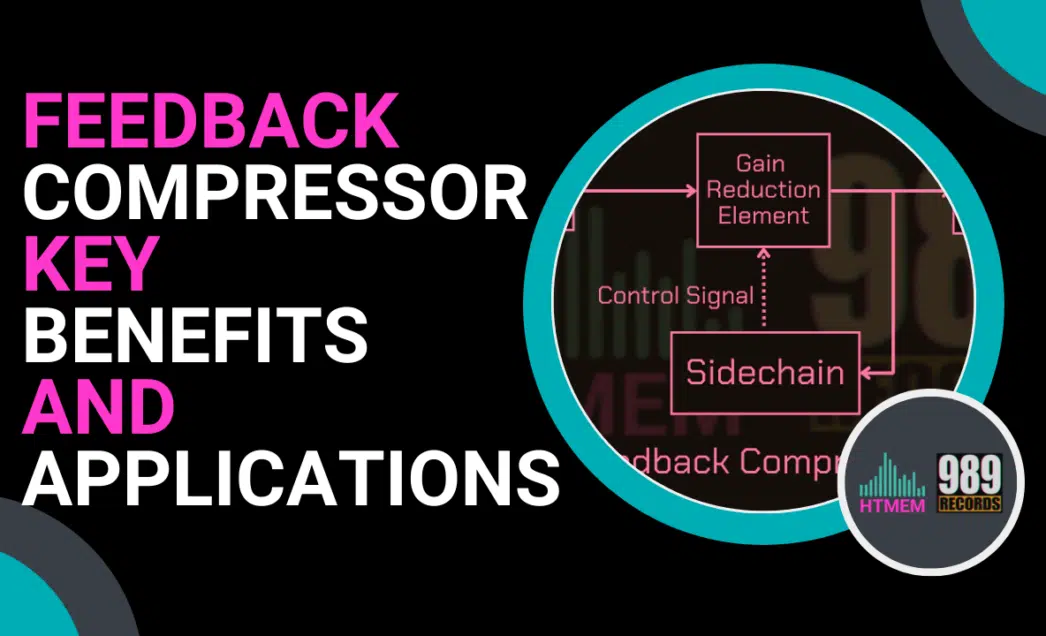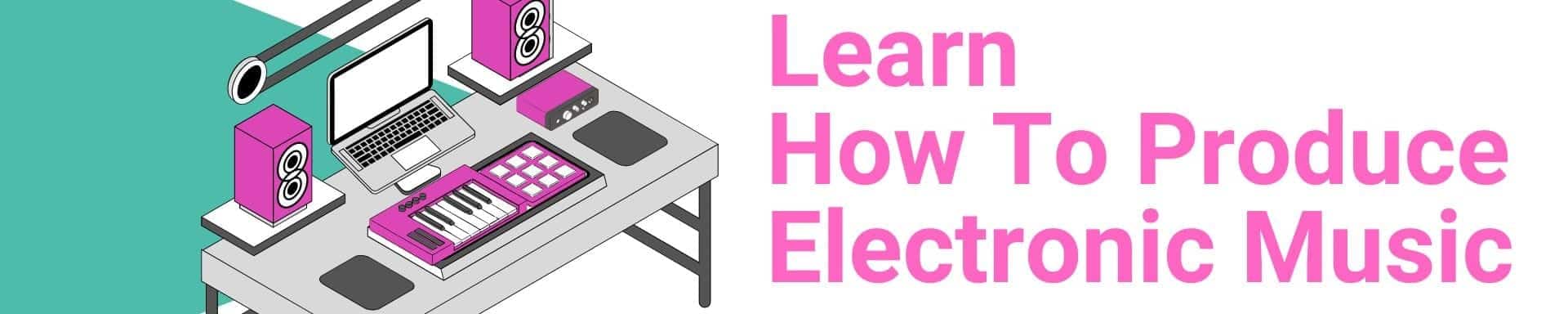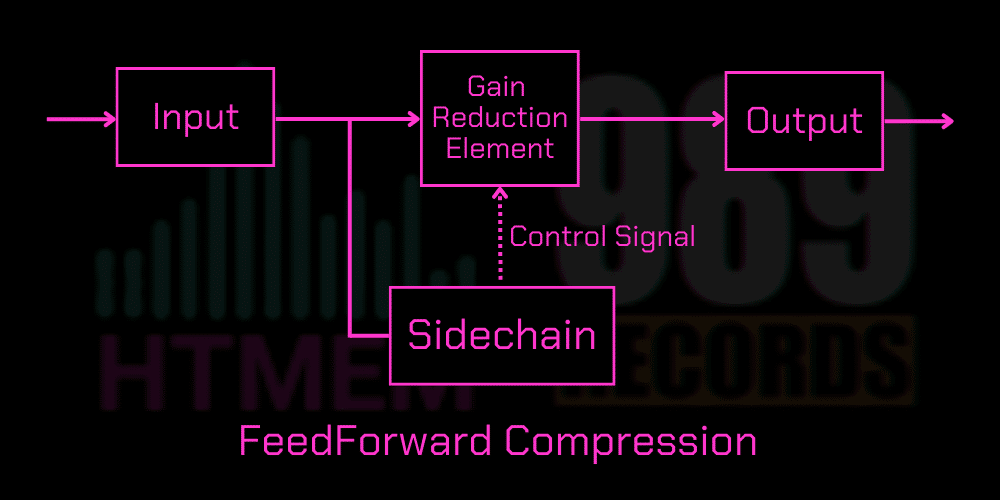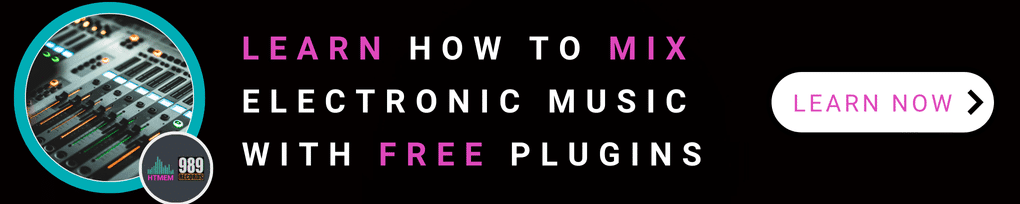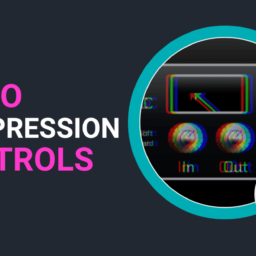What is a Feedback Compressor?
A feedback compressor is a type of compressor that uses a detector circuit to analyze the compressed signal instead of the input signal. This approach allows feedback compressors to offer smooth, musical compression, highly valued in audio processing.
They are commonly used in analog compressors for their ability to provide subtle, natural compression. The feedback loop, a key component, enables real-time gain reduction adjustments, ensuring consistent output gain and preserving the audio signal’s natural dynamics.
In mastering and mixing, feedback compressors are preferred for precise, controlled compression. By analyzing the compressed signal, they produce a natural sound, ideal for maintaining the original character. The feedback loop’s real-time gain reduction adjustment allows detailed control, making feedback compressors versatile for audio engineers.
Whether you need to track or mix, feedback compressors provide a cohesive, balanced sound, enhancing overall texture.
How Feedback Compressors Work
Feedback compressors utilize a feedback loop to control the gain reduction of the audio signal. The detector circuit is positioned after the gain-reduction element, allowing for analysis of the compressed signal. This setup enables real-time adjustments in gain reduction, resulting in precise and controlled compression action.
Key Benefits of Feedback Compressors
Feedback compressors are renowned for their smooth, musical compression action, making them ideal for mastering and mixing. They are less prone to over-compression, resulting in a more natural-sounding compressed signal.
Feedback compressors are particularly suited for controlling a signal or placing it further back in the mix (proximity effect), thanks to their ability to provide detailed control over the compression process. By analyzing the compressed signal through a feedback loop, these compressors ensure precise gain reduction, maintaining the audio signal’s natural dynamics and enhancing the overall
Applications of Feedback Compressors
Feedback compressors are widely used in mastering and mixing for subtle compression. They excel in offering smooth, musical compression, preserving the audio signal’s natural dynamics through precise gain reduction technology. In mastering, they provide transparency, crucial for maintaining the original sound character.
Beyond mastering, feedback compressors are used on buses and sub-groups to control mix levels. This helps manage dynamics across multiple tracks, ensuring a cohesive sound. The real-time gain reduction through the feedback loop keeps output gain consistent, even with complex signals.
Feedback compressors are also effective on individual tracks, offering subtle dynamic control without altering the sound’s character. By analyzing the compressed signal, they deliver natural-sounding compression without artifacts, making them versatile for any audio engineer’s toolkit.
Optimizing Feedback Compressor Settings
To effectively optimize feedback compressor settings, start by adjusting the threshold and ratio. These controls determine the compression amount, ensuring the feedback loop achieves the desired gain reduction. Fine-tuning these settings helps maintain the original sound’s integrity while enhancing dynamics.
Next, depending on your compression goals, adjust the attack and release times to control compression speed.
The attack time controls how swiftly the compressor responds to the input signal, while the release time determines the duration it continues compressing after the signal drops below the threshold. These settings enable precise compression control tailored to the audio’s characteristics.
If you want to master audio compression techniques, check out our mixing course, which includes a free plugin.
Finally, use the output gain to balance the compressed signal’s level, compensating for any gain reduction. This step ensures a cohesive sound that fits seamlessly into the mix,
Best Practices for Using Feedback Compressors
When using a feedback compressor, it’s essential to listen to the compressed signal and adjust settings as needed. This precision ensures the feedback loop manages gain reduction effectively, retaining the audio’s dynamics and character.
Combining feedback and feed-forward compressors offers a versatile audio processing approach. This hybrid method enhances texture and depth, providing detailed control over both input and compressed signals. Experimenting with different detector circuits and feedback loop setups helps tailor compression behavior, achieving the perfect
Advanced Compression Lesson: Feedback vs Feed-Forward Compressors
Feedback compressors and feed-forward compressors primarily differ in their detection circuits. Feedback compressors use a feedback loop to analyze the compressed signal, allowing real-time gain reduction adjustments.
This results in smooth, musical compression, ideal for mastering and mixing, preserving natural dynamics and consistent output gain.
Conversely, feed-forward compressors focus on the input signal, offering a modern approach with precise, punchy compression. They provide detailed control over attack and release times, beneficial for complex audio signals requiring more compression.
Understanding these differences is crucial for selecting the right compressor. Each type offers unique strengths for various audio effects.
The API 2500 is a versatile compressor that incorporates both feedback and feed-forward compression types. This allows audio engineers to choose from a wide range of compression nuances to suit their specific needs.
Exploring Feedback Compressor Plugins
- The FREE TDR Feedback Compressor offers an intuitive interface with precise control over compression settings, making it a favorite among audio engineers.
- Cytomic’s “The Glue” Bus Compressor Effect Plugin provides a classic analog feel with modern digital precision.
- Audio Damage RoughRider Compressor is a powerful and aggressive option, perfect for adding grit and character to vocals or drums.
You can make informed decisions in your audio production process by understanding the nuances of feedback compressors and how they compare to feed-forward compressors.
Comparison Table
| Compressor | Key Features | Compression Type | Price |
|---|---|---|---|
| TDR Feedback Compressor | Intuitive interface, precise control over compression settings, smooth and musical compression | Feedback | Free |
| Cytomic’s “The Glue” | Classic analog feel, modern digital precision, ideal for bus compression and mix control | Feedback | $99 |
| Audio Damage RoughRider | Aggressive compression, adds grit and character to vocals or drums, user-friendly design | Feedback | $25 |
Conclusions
In conclusion, compression is an essential tool for audio engineers and producers alike. It allows for control over dynamics and can greatly enhance the overall sound of a track or mix. With a variety of compressor types and settings to choose from, it’s important to understand how each one works and when it’s most effective. By experimenting with different combinations, you can find the perfect balance for your specific project. So don’t be afraid to play around with compression in your next recording or mixing session – you never know what kind of magic you might create!
Top Feedback Compressors Every Audio Pro Should Know
- Universal Audio 1176LN Limiting Amplifier
Renowned for its fast attack and versatility, the 1176LN is a studio favorite for achieving punchy, clear sound. It’s particularly well-loved for vocals, drums, and guitars, delivering iconic analog warmth. - Teletronix LA-2A Leveling Amplifier
This classic opto-compressor is prized for its smooth, natural compression and musical tone. The LA-2A is a go-to for vocal tracks and bass, offering unparalleled warmth and richness. - dbx 160A Compressor/Limiter
Famous for its simplicity and punchy compression, the DBX 160A is ideal for drums and percussive instruments. Its easy-to-use interface makes it a staple in both studio and live settings. - Waves CLA-2A Compressor Plugin
A modern digital emulation of the Teletronix LA-2A, this plugin delivers the same warmth and smooth dynamics in a more affordable, software-based solution. Perfect for those looking to improve vocal and bass production without breaking the bank. - Empirical Labs Distressor
Known for its versatility, the Distressor excels in handling a variety of sounds, from delicate vocals to heavy drums. Its ability to emulate both vintage and modern compression styles makes it a studio must-have. - FabFilter Pro-C 2
A digital compressor with extensive control options and an intuitive interface, the Pro-C 2 is a favorite for precision work. Its transparent sound and versatile settings make it ideal for mixing and mastering. - SSL G-Comp Bus Compressor
Famous for its “glues everything together” effect, the SSL G-Comp is a favorite on mix bus applications. It delivers smooth, cohesive compression that enhances the overall balance of a mix.
Suggested Reading
Creating Your Perfect Analog Recording Studio
Practice and Enjoy