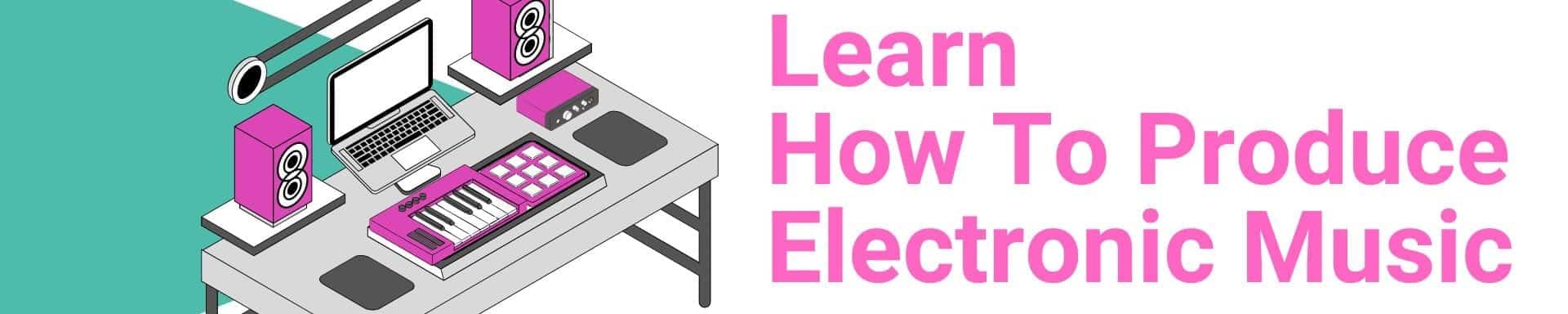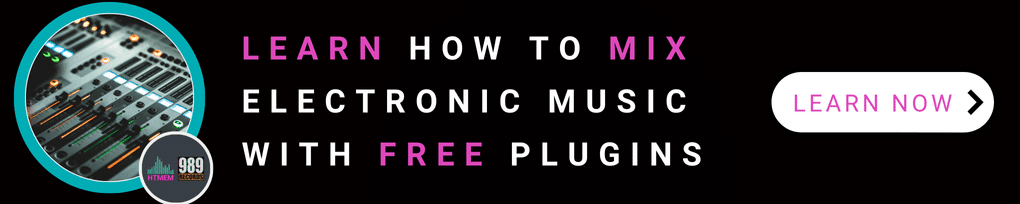The Best Digital Audio Workstation PC for Smooth Music Production
In today’s dynamic music industry, the right audio recording software and Digital Audio Workstation (DAW) can be the hub of your creative process.
Understanding and utilizing a DAW can streamline your workflow and enhance your production quality. Here’s an in-depth look at how to choose and customize the best digital audio workstation PC for your music production needs. Let’s discover it!
Understanding Digital Audio Workstations
Music creation software, also known as DAWs, are sophisticated software applications that enable users to record, edit, and produce audio files. They have transformed the music production landscape by offering a plethora of features that were once exclusive to a professional recording studio. With a DAW, you can effortlessly record audio tracks, edit and align them to perfection, and mix in a variety of effects and virtual instruments (VSTi). This versatility allows musicians to bring their creative visions to life with exceptional ease and precision.
Key Features for Audio Production
When selecting a DAW for pro audio, it’s crucial to consider the features that will best support your music production process:
- Multi-track Recording and Editing: This fundamental feature allows you to layer different sounds and edit them on separate tracks, offering precision and clarity.
- Support for Virtual Instruments and Effects Plug-ins: Expand your sonic palette with a wide range of sounds and effects that can mimic everything from classic instruments to futuristic soundscapes.
- Compatibility with Audio Interfaces and Hardware: Ensure that your DAW works seamlessly with your existing gear to avoid workflow troubles.
- Advanced Editing Tools: Features such as comping, quantization, and audio mixing software ensure your tracks are polished and professionally arranged.
- Real-time Effects Processing: This capability is essential for live mixing and making instant adjustments during production sessions.
Evaluating DAW Features and Compatibility
When choosing a digital audio workstation (DAW), it is essential to evaluate its features and compatibility with your specific needs. Consider the types of projects you want to create, the level of editing and production you require, and the hardware and software you already use.
To expand your sonic palette, look for a DAW that integrates with other audio recording software and hardware, such as audio interfaces, plugins, and virtual instruments.
Some key features to consider when evaluating a DAW include:
- Audio Editing and Mixing Capabilities: Ensure the DAW provides robust tools for precise audio editing and mixing, allowing you to fine-tune your tracks to perfection.
- Support for Multiple Audio Tracks and Formats: A versatile DAW should handle various audio formats (Wav, AIFF, Mp3, Ogg, etc…) and allow you to work with multiple tracks simultaneously, enhancing your production flexibility.
- Compatibility with Virtual Instruments and Plugins: Expand your creative possibilities with a DAW that supports a wide range of virtual instruments and effects plugins.
- MIDI Editing and Sequencing Capabilities: For those who work with MIDI, advanced editing and sequencing tools are crucial for creating intricate compositions. Did you know that, in this scenario, Cubase is the most advanced MIDI editing DAW available in the market?
- Support for Video Editing and Scoring: If your projects involve video, choose a DAW that offers integrated video editing and scoring features.
- Collaboration Tools and Cloud-Based Sharing: Facilitate teamwork and remote collaboration with features that allow easy sharing and cloud-based project management.
Top Digital Audio Workstations for Music Production
Choosing the right DAW can significantly influence your production outcomes. Here are some of the top choices in the industry:
- Steinberg Cubase: Renowned for its extensive feature set and versatility in audio and MIDI editing and production.
- FL Studio: Popular among hip-hop and electronic producers for its user-friendly interface and powerful beat-making tools.
- Ableton Live: Favored by electronic musicians for its flexibility and unique live performance features.
- Logic Pro: Offers a comprehensive suite of tools for music creation, making it a favorite for both production and post-production.
- Avid Pro Tools: The go-to DAW for many professionals, known for its robust capabilities and industry-standard status.
- Bitwig Studio: A newer player in the DAW market, offering innovative features such as hybrid tracks and modulation workflows.Reason: Not just a DAW, but a complete music-making environment with unique virtual instruments and effects.Studio One: A user-friendly option with drag-and-drop functionality and powerful mixing capabilities.Cakewalk Sonar: Offers a range of features for both recording and post-production, including advanced vocal editing tools.
What to Expect from Each DAW: Let’s Get Deeper
Each digital audio workstation (DAW) has its strengths and weaknesses, and some are better suited for specific tasks, such as music production, post-production, or live recording. Here’s what you can expect from some popular DAWs:
- Cubase: Known for its exceptional audio quality and wide range of features, Cubase is a popular choice among electronic music producers. Its streamlined workflow and powerful mixing and mastering tools make it a top contender in the industry.
- FL Studio: Popular among electronic music producers, FL Studio puffs a user-friendly interface and powerful beat-making tools. Its intuitive design and extensive library of sounds and effects make it ideal for creating complex electronic tracks.
- Ableton Live: Ideal for live performances and electronic music production, Ableton Live offers a flexible and intuitive interface. Its unique session view allows for real-time arrangement and improvisation, making it a favorite for live acts.
- Logic Pro: A professional-level DAW for music production, Logic Pro provides advanced audio editing and mixing capabilities. Its comprehensive suite of tools and user-friendly interface make it a versatile choice for both beginners and seasoned producers.
- Pro Tools: The industry standard for professional audio engineers and producers, it offers advanced audio editing and mixing capabilities. As a leading audio recording software, it’s renowned for its reliability and extensive feature set, making it a top choice for high-end audio production.
- Bitwig Studio: An innovative DAW that combines, like Ableton Live, traditional linear arrangement with non-linear clip launching,
- Reason: A popular choice for electronic music producers, Reason offers a unique modular approach to music production. Its user-friendly interface and vast library of virtual instruments and effects make it a versatile tool for creating electronic sounds.
- Studio One: With a sleek and modern interface, Studio One is known for its ease of use and streamlined workflow. It offers a wide range of features such as drag-and-drop comping, powerful virtual instruments, and advanced mixing tools.
- Cakewalk Sonar: Formerly known as SONAR, this DAW offers a customizable interface and advanced MIDI editing capabilities. It also includes a variety of high-quality virtual instruments and effects.
Choosing the Right DAW for Your Needs
Selecting the best DAW involves considering several factors:
- Type of Music: Different DAWs excel in various genres, so choose one that aligns with your musical style.
- Workflow and Interface Preferences: Opt for a DAW that feels intuitive to use and complements your creative method.
- Hardware and Software Compatibility: Ensure your chosen DAW integrates well with your existing setup.
- Reviews and Demos: Reading user reviews and trying out demos of various audio recording software can help you find the perfect match for your needs.
Factors to Consider When Choosing a DAW
Here are some factors to consider, including:
- Courses and Tutorials: Streamline your learning process and discover how to make the most of the DAW.
- Your Budget and Willingness to Invest in Additional Plugins and Software: Consider the total cost, including potential investments in plugins and additional software. Many DAWs provide a free trial period, allowing you to test the software and determine if you feel comfortable using it.
- Your Level of Experience and Expertise: Beginners might prefer a DAW with a more intuitive interface, while experienced users might seek advanced features and customization options.
- The Types of Projects You Want to Create: Different DAWs excel in various genres and project types, so choose one that aligns with your creative goals.
- The Level of Editing and Production You Require: Ensure the DAW offers the necessary tools for the complexity of your projects, from basic editing to advanced production techniques.
- The Hardware and Software You Already Use: Compatibility with your existing setup is crucial to avoid workflow troubles and additional costs.
- The User Interface and Workflow of the DAW: A DAW that complements your workflow and feels intuitive to use can significantly enhance your productivity.
- The Compatibility of the DAW with Other Audio Production Software and Hardware: Seamless integration with your current gear and audio recording software ensures a smooth production process.
DAW Hardware Requirements
When it comes to choosing a DAW, ensuring your hardware meets the necessary requirements is crucial for seamless performance. Here are some key factors to consider:
- Processor: A multi-core processor is essential for running multiple plugins and virtual instruments simultaneously. For optimal performance, look for at least a quad-core processor, but ideally, a hexacore, octa-core, or the latest Apple M series processor for more demanding tasks. This will ensure your DAW software runs smoothly, even when handling complex projects.
- RAM: Memory is another critical component. A minimum of 8 GB RAM is recommended, but for a more robust setup, 16 GB or more is ideal. This allows you to run multiple applications and plugins without experiencing lag or crashes, ensuring a smooth workflow.
- Storage: Fast storage is vital for efficient audio production. An SSD (solid-state drive) is essential for storing your operating system, DAW software, and sample libraries. SSDs offer faster read and write speeds compared to traditional hard drives, reducing load times and improving overall performance.
- Audio Interface: A high-quality audio interface is necessary for recording and playback. Look for an interface with low latency and high-quality converters to ensure accurate sound reproduction. This is crucial for capturing the nuances of your recordings and achieving professional-grade audio quality.
- Graphics Card Processing Unit (GPU): While a dedicated graphics card is not necessary for most DAWs, it can be beneficial for video editing and graphics-intensive tasks. If your projects involve video editing, consider investing in a dedicated graphics card to enhance performance.
Budgeting for a Digital Audio Workstation
Effective budgeting is key to acquiring the best DAW setup:
- Define Your Budget: Consider the costs of both audio recording software and any additional hardware and acoustic treatments.
- Factor in Upgrades: Plan for future enhancements to keep your setup current.
- Seek Bundle Deals: Take advantage of discounts and bundle offers.
- Invest in Quality Hardware: A high-quality audio interface and monitoring system are essential for producing professional-grade music.
Free DAW Options for Music Production
If you’re just starting out with music production or on a tight budget, there are several free digital audio workstation options available. Here are a few:
- Audacity: A free, open-source DAW that offers basic audio editing and mixing capabilities. As an audio recording software, it’s a great starting point for beginners looking to learn the basics of audio production.
- GarageBand: A free DAW for Mac users, GarageBand offers a user-friendly interface and basic audio editing and mixing capabilities. It’s perfect for those who want to create music without a steep learning curve.
- Cakewalk by BandLab: A free, professional-level DAW that offers advanced audio editing and mixing capabilities. It provides a comprehensive set of tools comparable to many paid DAWs, making it an excellent choice for serious producers on a budget.
Customizing Your Digital Audio Workstation
Customizing your DAW setup can dramatically improve your production efficiency:
- Choose the Right PC/Laptop: Ensure it has the processing power and storage capacity to handle your DAW’s requirements.
- Select an Appropriate DAW: Match the DAW to your workflow and budget constraints. Consider using audio recording software that complements your DAW for enhanced functionality.
- Expand with Plug-ins: Use virtual instruments and effects to broaden your audio capabilities.
- Upgrade Audio Interfaces, Room Acoustics, and Monitors: Superior sound quality is vital for accurate mixing and mastering.
Industry-Leading Warranty and Support
Having robust warranty and support options can provide peace of mind:
- Research Manufacturers: Opt for those with a reputation for excellent customer service and support.
- Regular Updates: Ensure your DAW and audio recording software receive frequent updates to remain cutting-edge.
Purpose-Built Workstations for Audio Profession
For dedicated producers, a purpose-built workstation can be a worthwhile investment:
- Evaluate Your Needs: Choose a workstation that enhances your specific workflow. Consulting with an audio engineer can help tailor the system to your requirements.
- Performance and Storage: High processing power and ample storage are crucial for handling large audio files and complex projects.
- Software Optimization: Ensure the workstation is tailored for your preferred DAW and optimized for audio recording software.
Audio Production Computer Selection
Choosing the right computer for audio production can be overwhelming, but focusing on key factors can simplify the process:
- Operating System: Both Windows and macOS are suitable for audio production. However, consider the compatibility of your DAW software and plugins with the operating system. Some DAWs and plugins are optimized for specific operating systems, so choose one that aligns with your preferred software.
- Processor: Look for a computer with a multi-core processor, such as Intel Core i7 or i9, or AMD Ryzen 5 or 7. These processors offer the power needed to run DAW software and handle multiple tasks simultaneously, ensuring smooth performance during complex audio production sessions.
- RAM: Ensure the computer has at least 8 GB RAM, but ideally 16 GB or more. Sufficient RAM is crucial for running multiple applications and plugins without experiencing slowdowns, allowing for a more efficient workflow.
- Storage: A fast storage drive, such as an SSD, is essential for storing your operating system, DAW software, and sample libraries. SSDs provide faster load times and improved performance compared to traditional hard drives, making them a valuable investment for audio production.
- Audio Interface: Consider looking for a separate audio interface that meets your needs. A high-quality audio interface is crucial for accurate sound reproduction and low-latency recording and playback.
Portable Power and Mobility for Music Production
For music producers on the go, portable power and mobility are essential. Consider a laptop or mobile device that can handle demanding audio production tasks, such as:
- A Powerful Processor and Abundant RAM: Ensure your device has the processing power and memory to run your DAW and audio recording software smoothly.
- A High-Quality Audio Interface and MIDI Controller: Portable yet robust audio interfaces and MIDI controllers are crucial for capturing high-quality recordings and performances.
- A Portable Hard Drive or Cloud-Based Storage for Your Projects: Keep your projects safe and accessible with reliable storage solutions.
- A Battery Life That Can Last for Several Hours: Long battery life is essential for uninterrupted production sessions on the go.
Some popular options for portable music production include:
- Apple MacBook Pro: A powerful laptop that can handle demanding audio production tasks, is known for its reliability and performance.
- Razer Blade: A high-performance laptop designed specifically for music production and gaming, offering robust specs and portability.
- iPad Pro: A powerful tablet that can handle basic audio production tasks, such as recording and editing, with the added benefit of portability and ease of use.
Rackmount Options for Professional Studios
For professional studios, rackmount options offer a convenient and space-saving solution for housing your audio production equipment. Here are some benefits of rackmount options:
- Space-saving: Rackmount options allow you to mount your equipment in a compact rack, freeing up valuable space in your studio. This is especially beneficial for smaller studios where space is at a premium.
- Organization: Rackmount options keep your equipment organized and easy to access. By having all your gear in one place, you can streamline your workflow and reduce clutter, making it easier to focus on your music production.
- Flexibility: Rackmount options allow you to easily add or remove equipment as needed. This flexibility is crucial for adapting to changing production needs and expanding your setup over time.
- Durability: Rackmount options are designed to withstand the demands of a professional studio. They offer robust construction and secure mounting, ensuring your equipment remains safe and stable during use.
Learning and Resources for DAW Users
As a DAW user, staying up-to-date with the latest techniques and best practices is essential for improving your skills and enhancing your music production. Here are some valuable resources to help you on your journey:
- Online tutorials: Websites such as YouTube, Udemy, and Skillshare offer a wealth of tutorials and courses on DAW software and audio production techniques. These platforms provide step-by-step guides and expert tips to help you master your DAW and improve your production skills.
- User manuals: Refer to your DAW software’s user manual for detailed instructions on how to use the software. User manuals often include comprehensive guides on the features and functions of your DAW, making them an invaluable resource for both beginners and experienced users.
- Online forums: Join online forums, such as Reddit’s r/WeAreTheMusicMakers, to connect with other DAW users and learn from their experiences. These communities offer a platform for sharing tips, troubleshooting issues, and discussing the latest trends in audio production.
- Workshops and conferences: Attend workshops and conferences to learn from industry professionals and network with other audio professionals. These events provide opportunities to gain hands-on experience, discover new techniques, and stay informed about the latest developments in the audio production industry.
Conclusion
Investing in the right DAW and customizing your setup can significantly enhance your music production experience. Whether you’re exploring new features or upgrading your hardware, the tools you choose will profoundly impact your creative journey.
Ready to elevate your music production to new heights and bring your musical ideas to life?
Start your journey today and transform your creative visions into reality!
Suggested Reading
Top Free Sound SFX Downloads for Your Projects
Practice and Enjoy!