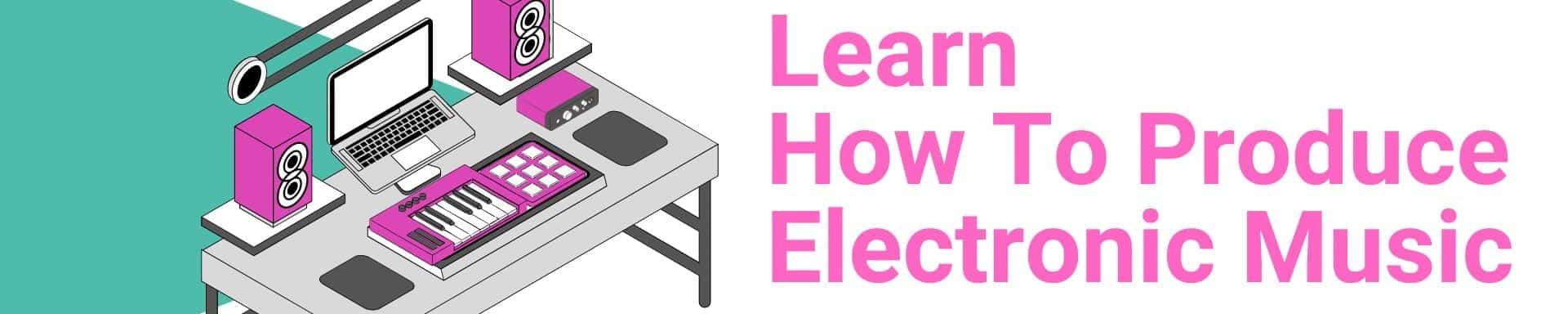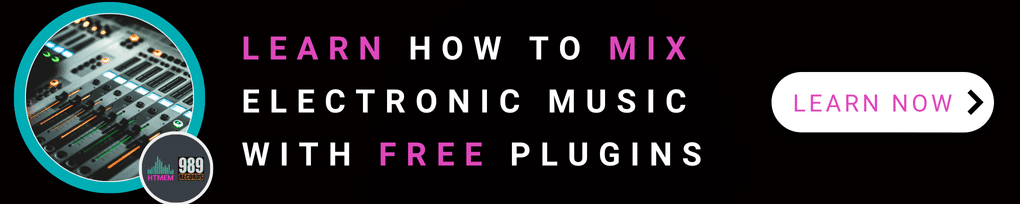Creating music has never been more accessible, thanks to the wealth of free music making software available today. Even if you’re a beginner or a seasoned professional, these tools offer a comprehensive suite of features, providing all the features necessary to produce high-quality tracks without breaking the bank. Here’s a detailed look at the top 10 best free music making programs for creative musicians.
Digital Audio Workstations (DAWs) are essential for recording, editing, and producing music. Free DAWs provide a cost-effective way to access a broad range of features, from basic editing to advanced production capabilities.
Popular free DAWs include Waveform Free, GarageBand, and Cakewalk, each offering unique tools to enhance your music production experience. Let’s have a closer look…
What is Free Music Making Software?
Free music making software, often referred to as digital audio workstations (DAWs), are powerful tools that allow users to create, record, and edit music without any cost. Many of these programs offer a free version that includes a range of features, from basic editing tools to advanced production capabilities. These programs provide a range of features, from basic editing tools to advanced production capabilities, making them suitable for users of all skill levels.
The 10 Best Free Music Production Software
1. Waveform Free
Pros: Known as a professional-grade DAW, Waveform Free offers an intuitive interface and powerful tools to record, edit audio, and produce music. The software is flexible and scalable, so you can start small and grow your capabilities as you progress. Whether you’re mixing tracks or fine-tuning your sound, Waveform Free doesn’t fail to impress.
Perfect For: Musicians seeking advanced features without the complexity of a steep learning curve.
Waveform Free Official Site
2. GarageBand
Pros: Exclusively for Mac users, GarageBand is often hailed for its sleek design and built-in virtual instruments. Want to create a drum track or layer on some synth vibes? GarageBand has preloaded sounds that make creating music a breeze. Plus, the drag-and-drop interface makes it beginner-friendly. GarageBand is often considered one of the best free software options for music production, thanks to its quality and extensive features.
Perfect For: Beginners or hobbyists who own a Mac and want easy access to professional tools.
GarageBand Official Site
3. Cakewalk
Pros: A powerhouse for Windows users, Cakewalk provides an entire studio experience. With features like multi-track recording, MIDI editing, and compatibility with a MIDI keyboard, it’s suitable for everything from beat-making to professional-grade albums.
Perfect For: Experienced musicians or producers looking for a comprehensive DAW in a Windows environment.
Cakewalk Official Site
4. Audacity
Pros: This iconic open-source software has been a staple for audio editing enthusiasts for years. It’s lightweight, straightforward, and jam-packed with features like noise reduction, audio normalization, and multi-track editing.
Perfect For: Podcasters, hobbyists, and anyone focused on basic audio editing rather than intricate music production.
Audacity Official Site
5. LMMS (Linux MultiMedia Studio)
Pros: LMMS is your go-to software for creating original compositions from scratch. With software synths, drum machines, and MIDI sequencer control, LMMS supports your experimentation with different musical styles.
Perfect For: Windows, Mac, and Linux users looking to compose electronic or experimental music.
LMMS (Linux MultiMedia Studio) Official Site
6. Tracktion T7
Pros: Another gem from Tracktion, this free DAW has top-tier features like unlimited audio and MIDI tracks. It’s simple and clean, yet advanced enough for professional audio editing and production.
Perfect For: Multi-genre producers and intermediate users.
Tracktion T7 Official Site
7. Soundtrap by Spotify
Pros: This browser-based DAW allows collaboration in real time. Plus, its library of loops and effects is built to conjure up ideas in minutes.
Perfect For: Musicians collaborating remotely or working on basic track overlays.
Soundtrap by Spotify Official Site
8. BandLab Cakewalk
Pros: A cloud-based DAW that’s all about mobility and accessibility. It combines simplicity with effective remote processing tools.
Perfect For: Musicians on the move who need full sync of their work across multiple devices.
BandLab Cakewalk Official Site
9. Studio One Prime
Pros: Offering drag-and-drop tools and an intuitive mixer, this beginner-friendly software is part of the larger Studio One family.
Perfect For: Entry-level users learning the basics of mixing and production.
Studio One Prime Official Site
10. Reaper (Official Evaluation Version)
Pros: While technically not completely free (it’s an unrestricted trial), Reaper offers top-notch features for recording, editing, mixing, and sequencing. The small download size belies its power.
Perfect For: Users needing a robust suite of high-end tools on a temporary or budget-friendly basis.
Reaper (Official Evaluation Version) Official Site
Digital Audio Workstations (DAWs) for Music Production
A digital audio workstation (DAW) is a software application used for recording, editing, and producing audio files. In the context of music production, a DAW is the central hub where all the creative work takes place. Here, we’ll explore the best free music making software and digital audio workstations for music production.
Digital audio workstations are essential tools for musicians, providing a comprehensive suite of features to create, edit, and produce music. These platforms allow you to record audio tracks, manipulate audio clips, and apply various effects to enhance your sound. Whether you’re layering multiple instruments, editing recorded audio, or experimenting with virtual instruments, a DAW is your go-to tool.
Free music making software, such as Waveform Free, GarageBand, and Cakewalk, offers a range of capabilities that rival paid versions. These programs provide everything from basic audio editing tools to advanced production features, making them suitable for both beginners and experienced musicians. With a free DAW, you can produce music without any financial investment, making it accessible for everyone.
When choosing a DAW, consider your specific needs and the features that are most important to you. Some DAWs are better suited for electronic music production, while others excel in recording live instruments. Look for software that is compatible with your operating system and hardware, and offers the tools you need to bring your musical ideas to life.
In summary, digital audio workstations are the backbone of music production, providing the tools and features necessary to create professional-quality music. With the availability of free music making software, you can start producing music today without any cost. Explore the options, find the right DAW for your needs, and unleash your creativity.
Platform-Specific Free Music Making Software
- GarageBand: Tailored for Mac users, GarageBand offers a seamless music production experience with its intuitive interface and powerful features.
- Cakewalk by BandLab: A comprehensive music production package for Windows users, offering professional-grade tools for creating music.
- Audacity: Available for Windows, Mac, and Linux, Audacity is a versatile audio editor that supports a wide range of audio formats and features.
Comparison Table
| Software Name | Operating System Compatibility | Key Features | Ideal User | Pros |
|---|---|---|---|---|
| Waveform Free | Windows, Mac, Linux | Professional-grade DAW, scalable, advanced recording and editing tools | Musicians seeking advanced features with an intuitive interface | Flexible tools, user-friendly design, perfect for growth |
| GarageBand | Mac | Preloaded virtual instruments, drag-and-drop interface, easy-to-use music creation tools | Beginners or hobbyists using Mac | Beginner-friendly, sleek design, comprehensive sound library |
| Cakewalk | Windows | Multi-track recording, MIDI editing, built-in effects and instruments | Professional musicians using Windows | Full studio experience, powerful editing features |
| Audacity | Windows, Mac, Linux | Noise reduction, audio normalization, multi-track editing | Podcasters or hobbyists focused on audio editing | Lightweight software, easy to use, versatile for basic editing |
| LMMS | Windows, Mac, Linux | Software synths, drum machines, MIDI sequencer control, electronic production capabilities | Electronic musicians or experimental creators | Supports multiple platforms, great for original compositions |
| Tracktion T7 | Windows, Mac, Linux | Unlimited audio and MIDI tracks, simple interface, advanced editing capabilities | Intermediate-level multi-genre producers | Clear interface, powerful tools for layered music production |
| Soundtrap by Spotify | Browser-based | Collaborative tools, library of loops and effects, cloud storage | Musicians collaborating remotely | Enhances remote collaboration, doesn’t require installation |
| BandLab Cakewalk | Windows | Cloud-based DAW, remote processing tools, project syncing between devices | Musicians on the go needing flexibility | Mobile-friendly, cloud syncing for seamless transitions between devices |
| Studio One Prime | Windows, Mac | Drag-and-drop tools, beginner-friendly interface, basic mixing and production features | Entry-level users | Clean layout, great for learning the basics |
| Reaper (Evaluation) | Windows, Mac, Linux | High-end tools for recording, mixing, and sequencing, unrestricted trial mode | Advanced users or temporary budget-friendly producers | Robust features, lightweight download, professional-grade capabilities |
Recording and Editing with Free Music Making Software
Free music making software allows you to easily record audio tracks and edit audio with advanced tools. These programs enable users to cut, copy, and paste audio clips, add virtual instruments, and apply effects to produce polished tracks. With features like multi-track recording and non-destructive editing, you can experiment with different sounds and styles.
Virtual Instruments and Effects in Free Music Making Software
Virtual instruments are a key feature of free music making software, allowing users to create and edit music with a variety of sounds, including drums, bass, and keyboards. Additionally, you can enhance your tracks with effects like reverb, delay, and distortion, providing endless possibilities for creativity and experimentation.
Choosing the Right Free Music Making Software
When selecting free music making software, consider your skill level and experience. Look for programs with a user-friendly interface and the advanced features necessary for your music production needs. Ensure compatibility with your operating system and hardware to maximize your creative potential.
Getting Started with Free Music Making Software
To begin your music-making journey, download and install your chosen free software on your computer. Take time to familiarize yourself with its interface and features, and soon you’ll be creating and editing music with ease. Many programs offer tutorials and community support to help you get started.
Conclusion
Free music making software offers a fantastic opportunity to produce high-quality music without any financial investment. With a variety of features and tools available, these programs are perfect for beginners, hobbyists, and professional musicians alike. Choose the right software for your needs and start creating music today!
Suggested Readings
Practice and Enjoy!