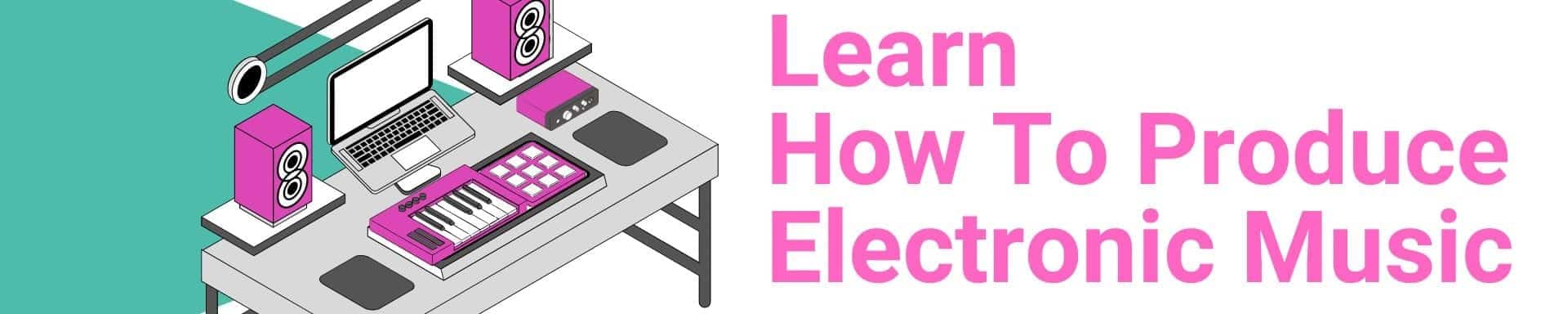In music production, the right MIDI piano software makes all the difference.
Choosing the right software for your needs and setup may be challenging, whether you’re a beginner or a seasoned producer. This guide aims to help you navigate the top MIDI software options and set up your MIDI environment, including the use of virtual instruments and audio files. Using the demo/trial/lite versions of various DAWs helps determine which one fits best.
Things to Consider When Choosing MIDI Software
When choosing MIDI software, make sure it’s compatible with your MIDI controller or MIDI keyboard. The importance of MIDI sequencing and MIDI routing cannot be overstated, as they are crucial for efficient music production. Seamless integration will make your workflow smoother and less likely to have technical hiccups. Real-time MIDI input can enhance the music-making process for beginners. Also, look for software that has MIDI input and easy recording and editing of MIDI files. Cakewalk is a free DAW that can be used for recording MIDI. Additionally, LMMS and Ardour are free software options suitable for MIDI recording and editing. MIDI keyboards are generally compatible with a range of software applications, making them versatile tools for music production. All keyboards with MIDI capabilities can work with your DAW, ensuring flexibility in your setup. For simpler tasks, VSTHost is a straightforward software that can load VSTs and record output without sequencing.
Features like a mod wheel or actual sound generation can make or break the quality and versatility of your music production. Many software have a free version or trial so you can try it before committing to the full version. Free software options like Audacity are available for simple audio recordings. LMMS is a free DAW suitable for beginners. Ableton Live Intro is recommended as a basic DAW for those starting out. Studio One also has a free version available for beginners, making it another great option to explore. Presonus Studio One Artist is a good option for new users, offering a balance of features and ease of use.
Also, check if the software is compatible with popular DAWs like Cubase, FL Studio, Pro Tools, and Logic Pro so you can have a smooth production experience.
Historical Evolution of MIDI Software
The journey of MIDI software began in the 1980s, a decade that saw the birth of digital music production. The first MIDI software allowed musicians to create and edit MIDI files, albeit with limited capabilities. These early programs were groundbreaking, setting the stage for more sophisticated tools that would follow.
As technology advanced, the 1990s brought significant improvements. MIDI software began to integrate with digital audio workstations (DAWs), enabling the recording and editing of audio files alongside MIDI. This integration marked a pivotal moment as it allowed for more comprehensive music production workflows.
The evolution continued into the 2000s, with MIDI software incorporating new features and technologies. Enhanced MIDI editing tools, better integration with virtual instruments, and improved user interfaces made these programs indispensable for music producers.
Today, MIDI software is a cornerstone of music production. It offers powerful tools for creating and editing complex MIDI files, seamlessly integrating with other music production tools. Whether you’re a beginner or a professional, modern MIDI software provides the flexibility and precision needed to bring your musical ideas to life.
Free vs Paid MIDI Software
When choosing MIDI software, one of the first decisions you’ll face is whether to go for a free version or a paid one. MIDI sequencing capabilities can vary between free and paid versions. Both have their own set of pros and cons, and the best choice depends on your needs and budget.
Top MIDI Piano Software Options
To help you make a decision, we’ve compiled a comparison table of the top MIDI piano software:
| Software | Compatibility | Key Features | Unique Selling Points |
|---|---|---|---|
| Cubase | Windows, Mac | Comprehensive MIDI tools, advanced scoring capabilities, native plugins, and high-quality virtual instruments | Industry-standard for professional-level MIDI editing and sound design. Offers a free trial for testing. Excellent for MIDI sequencing. |
| FL Studio | Windows, Mac | Supports VST plugins, intuitive piano roll for MIDI editing, loop-based workflow, and built-in sound libraries | Versatile and beginner-friendly with lifetime free updates. Perfect for electronic and hip-hop producers. |
| Bitwig Studio | Windows, Mac, Linux | Modular environment, seamless integration with MIDI controllers, intuitive interface, and unique grid-based sound design workflow | Ideal for electronic music producers with advanced modular synthesis and sound exploration tools. Great for MIDI routing. |
| Logic Pro | Mac | Professional-grade tools, tight integration with Mac systems, large library of instruments and loops, and MIDI editing precision | Exclusive to macOS. Provides unmatched power for film scoring and professional audio production. |
| Ableton Live | Windows, Mac | Optimized for live performance, real-time MIDI manipulation, session view for easy creative experimentation, and high-quality time-stretching | Tailored for DJs and performers. Excels in creating dynamic and spontaneous music sets. |
This updated table highlights critical details about each software’s features and their unique benefits. It’ll assist producers—whether beginners or professionals—in picking the software tailored to their workflow and creative needs.
FL Studio is a popular choice for music production and has robust MIDI input/output. Bitwig Studio supports many MIDI controllers, so it’s a versatile option for producers. Logic Pro is exclusive to Mac users and has professional-grade tools and seamless MIDI integration. Ableton Live is great for live performance and easily supports MIDI input/output. Cubase is another professional-grade DAW that has a free trial version and comprehensive MIDI support. Musescore allows for real-time MIDI recording and can compose simple melodies for various media applications like audiobooks and social media. Users can live play melodies on a MIDI keyboard and save them directly as audio files. You can also compose melodies for various media, including promotional videos, using MIDI keyboards and compatible software. Free VST instruments are widely available for music production, further expanding the creative possibilities for users.
Integration with Other Music Production Tools
MIDI software’s ability to integrate with a variety of music production tools is one of its most powerful features. This integration extends to digital audio workstations (DAWs), virtual instruments, and effects processors, creating a seamless workflow that enhances creativity and productivity.
Many MIDI controllers come bundled with software designed to work with popular DAWs like FL Studio, Pro Tools, and Logic Pro. This compatibility ensures that your MIDI keyboard or controller can easily communicate with your recording software, streamlining the music production process.
Beyond software, MIDI can also control external hardware devices such as synthesizers and drum machines. This capability allows producers to incorporate a wide range of sounds and effects into their projects, further expanding their creative possibilities.
Bitwig Studio is a prime example of MIDI software that offers extensive features for music production. Its modular environment and intuitive interface make it a favorite among electronic music producers. With tools for creating and editing MIDI notes, Bitwig Studio allows for the composition of intricate and nuanced musical pieces.
The integration of MIDI software with other music production tools has revolutionized the industry. It enables the recording and editing of MIDI input from a MIDI keyboard or controller, resulting in high-quality MIDI files. This seamless integration fosters a more efficient workflow, allowing producers to focus on their creative vision.
In conclusion, MIDI software is an essential tool for any music producer or musician. Its ability to integrate with various music production tools, combined with its powerful features for creating and editing MIDI files, makes it indispensable in the modern music production landscape. Whether you’re using FL Studio, Pro Tools, Logic Pro, or Bitwig Studio, MIDI software will enhance your creative process and help you produce professional-quality music.
How to Set Up and Use MIDI Software with Your Keyboard
Set up your MIDI software by connecting your good keyboards or MIDI controller to your computer via USB or MIDI interface. MIDI sequencing and MIDI routing are crucial steps in the setup process to ensure smooth operation. Once connected, install the software and configure it to recognize your MIDI input device. When using a MIDI keyboard with its own sounds, users need to plug the audio output into a computer to record. Most MIDI keyboards allow for direct recording into software applications, making the setup process straightforward and efficient for users.
This will allow you to record and edit MIDI files so you can experiment with different sounds and features. Most software has built-in instruments, but you can also import your sound libraries to create unique sounds. Additionally, software can record audio files like MP3 when using a MIDI keyboard. Try different MIDI controllers or keyboards to find the one that suits your style and preference. MIDI keyboard controllers are becoming increasingly popular due to their lightweight and portable designs. Users can choose instruments in the software and play them live on a MIDI keyboard. MIDI keyboard controllers are available in different sizes, such as 25 keys and 61 keys, catering to various user needs. Mini keyboards are extremely portable but have very few onboard controls compared to larger MIDI controllers. A MIDI controller can also be used to input natural chords and velocity, adding a more expressive touch to your music.
Tips to Get the Most Out of Your MIDI Setup
Invest in good keyboards or MIDI controllers that fit your needs and budget. MIDI sequencing and MIDI routing are advanced features to explore. Experiment with different software to find the one that fits your workflow. Take advantage of free versions or trials to try the software before committing to the full version. Many DAWs offer trial versions that can be useful for beginners to test their compatibility with MIDI keyboards.
Audio interfaces ease CPU load during audio production, making them a valuable addition to your setup. Basic MIDI controllers are often more affordable and suitable for beginners. Many MIDI controllers come with onboard buttons, knobs, drum pads, pitch bend, and sliders, which can significantly enhance your music production experience. Larger MIDI controllers are generally more feature-rich, offering a lot of knobs and buttons to control software. Most software supports VST virtual instruments, further expanding the creative possibilities for users.
Also, watch tutorials and online courses to learn how to optimize your MIDI software and hardware use. Join online communities like one on Reddit or forums to connect with other musicians and producers and share experiences and tips on using MIDI software and hardware.
For more reading and resources, check out MusicRadar and Sound on Sound for in-depth reviews and comparisons of MIDI software and controllers for beginners and professionals.
About the Author: Music Production and MIDI Expert
Hey, I’m Max Porcelli, a Steinberg Certified Trainer with over 30 years of experience in music production and audio technology. As a professional sound engineer and music producer, I’ve worked with MIDI software across many genres, from electronic and pop, specializing in MIDI sequencing and MIDI routing. My Steinberg Certification gives me inside knowledge of professional music production tools, especially Cubase, where I have in-depth knowledge of MIDI recording, editing, and sound design. Check out my pages on Instagram, Beatport, and the 989 Records Official Site.
Note: This article contains links to my Udemy Courses. As an industry expert, I only endorse products I have personally created and developed—the commissions I earn fund my research and testing.
My Method to Review MIDI Software
When I review MIDI piano software, I use a thorough evaluation process that goes beyond surface level comparison. My approach is:
- Hands-on Testing: I test each software in real world production scenarios, multiple projects across different styles, and connected Virtual Instruments.
- Technical Performance Analysis: I evaluate software based on key parameters like latency, MIDI routing flexibility, plugin compatibility, and system resource management. I also consider MIDI sequencing and MIDI routing as crucial criteria for evaluation.
- User Experience: I look at the interface, learning curve, and how the software adapts to different production workflows.
Deep Dive: What Makes Great MIDI Software?
Based on my experience, great MIDI software should excel in MIDI sequencing and MIDI routing as key features:
- Precision MIDI Editing: Look for software that has sample-level MIDI editing to be able to edit individual notes with atomic precision.
- Advanced MIDI Routing: Professional software should have complex MIDI routing capabilities to be able to route signals and create advanced routing options.
- Native Plugin Ecosystem: The best software should integrate seamlessly with a wide range of virtual instruments and MIDI effect plugins to expand your creative possibilities.
- Performance Optimization: Top software should manage system resources efficiently to perform smoothly even with complex projects and multiple simultaneous MIDI tracks.
Expert Tips: Choosing the Right MIDI Software
When choosing MIDI software, consider this advice:
- For Beginners: Start with user-friendly options like Cubase, Ableton Live, or FL Studio, which have intuitive interfaces and lots of learning resources. Consider Enrolling in a dedicated Course to flatten the learning Curve. Check the one I created for Cubase here. Reaper is often recommended as a good, inexpensive DAW. Look for features like MIDI sequencing and MIDI routing to enhance your learning experience.
- For Professional Producers: Invest in comprehensive DAWs like Cubase or Logic Pro with advanced MIDI manipulation tools and professional workflow features.
- For Electronic Music Producers: Bitwig Studio has a unique modular approach that can inspire MIDI composition and sound design.
Transparency in Recommendations
For transparency, I want to say that my recommendations are based on professional experience and testing. MIDI sequencing and MIDI routing are features that are objectively evaluated. Some links in this article are affiliate links but do not influence the objectivity of my reviews. My goal is to provide honest and valuable information to help musicians and producers make informed decisions.
Ongoing Learning and Community
The world of MIDI software is constantly changing. Topics like MIDI sequencing and MIDI routing are essential areas to explore further. I suggest:
- Follow industry publications like Sound on Sound and MusicRadar
- Join online music production forums
- Attend workshops and webinars
- Keep experimenting with new software and techniques
Remember, the best MIDI software is the one that fits your creative workflow and helps you turn your ideas into music.
Conclusion
In conclusion, choosing the best MIDI piano software for your music production needs requires careful consideration of compatibility and features, and it must meet your personal workflow. MIDI sequencing and MIDI routing are also important features to consider. With options like FL Studio, Bitwig Studio, Logic Pro, Ableton Live, and Cubase, there’s plenty of software to choose from for different styles and requirements. Mixcraft is also known for being easy to learn, making it a great choice for beginners who want to dive into music production without a steep learning curve.
So, whether you’re looking for live performance, professional-grade tools, or modular systems, these software have robust MIDI input and output. Experiment with different MIDI controllers and take advantage of free versions or trials to find the perfect setup to enhance your creative process and your music production projects.
FAQ
1. Which DAW has the best MIDI editor?
Cubase, FL Studio, and Logic Pro are often praised for their MIDI editing features, intuitive interface, and powerful tools to control MIDI notes and files. Additionally, these DAWs offer advanced MIDI sequencing and MIDI routing capabilities, making them ideal for complex music production tasks.
2. What software do you use to convert MIDI to sheet music?
Software like MuseScore and Dorico are popular for converting MIDI files to sheet music, accurate transcriptions, and customization options.
3. What software is used for MIDI?
MIDI software includes DAWs like Cubase, FL Studio, Ableton Live, and Logic Pro and standalone programs like MIDI-OX for specific MIDI tasks.
4. Which MIDI controller is best?
The best MIDI controller depends on your needs and budget. Popular options are the Akai Professional MPK series and Novation Launchkey for their versatility and ease of use.
5. Can I use a free version for a professional project?
Yes, many free version of MIDI software has robust features for professional projects. However, upgrading to the full version may give you more tools and capabilities to improve your production.
6. How do I connect my MIDI keyboard to my computer?
Connect your MIDI keyboard to your computer via USB or a MIDI interface. Make sure your software recognizes the MIDI input to start recording and editing your music.
7. Are there online resources to learn more about MIDI software?
Yes! MusicRadar and Sound on Sound have plenty of reviews, tutorials, and community forums to learn more about MIDI software and improve your music production skills.
Suggested Readings
Practice and Enjoy!