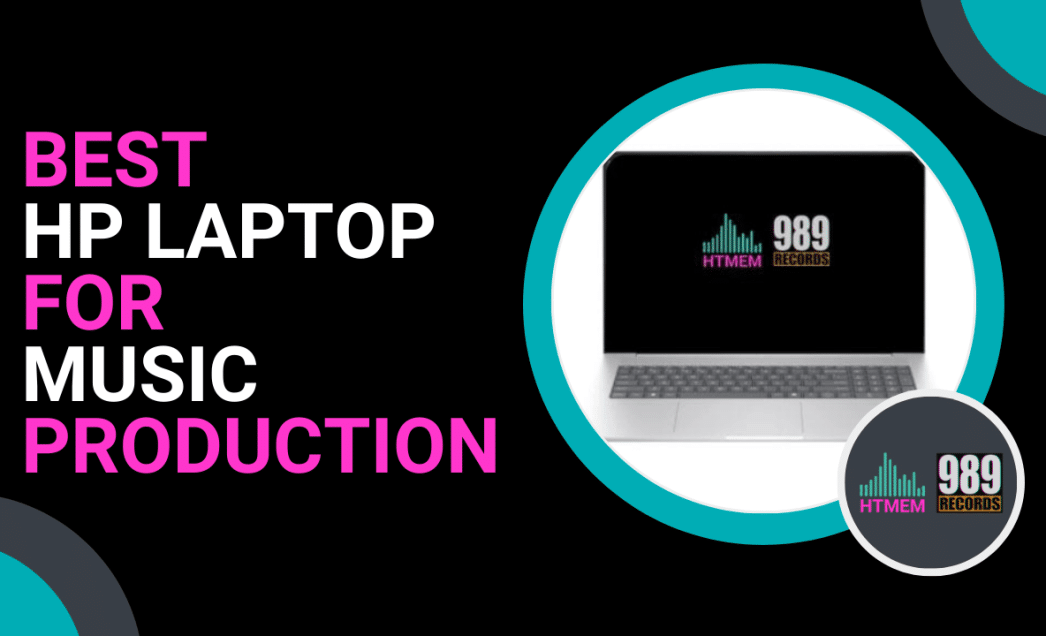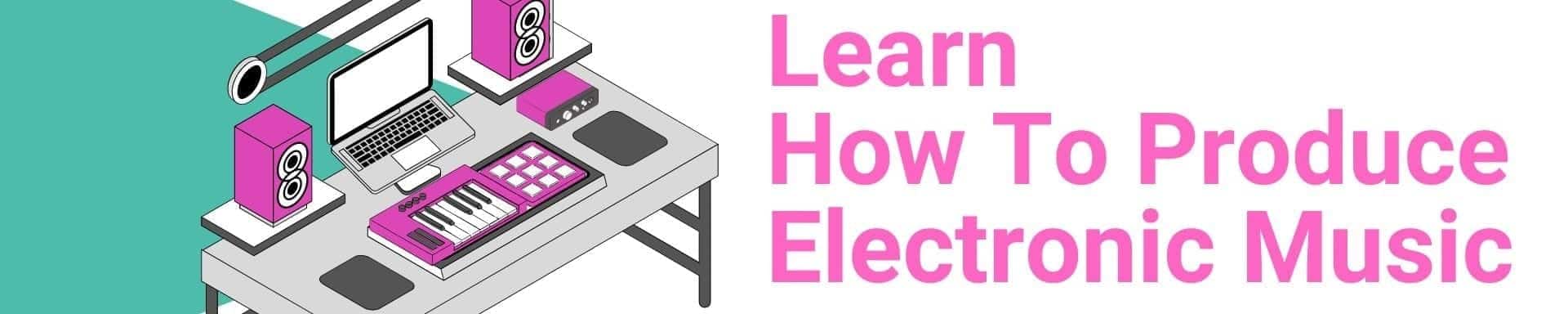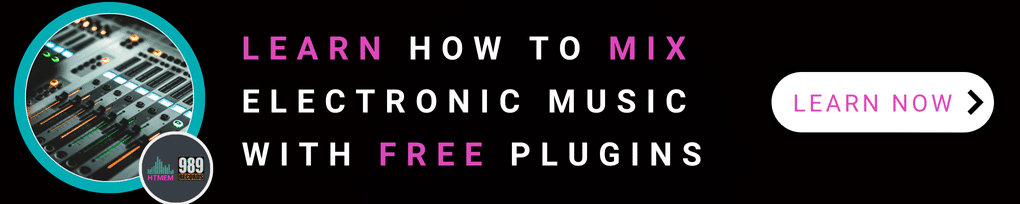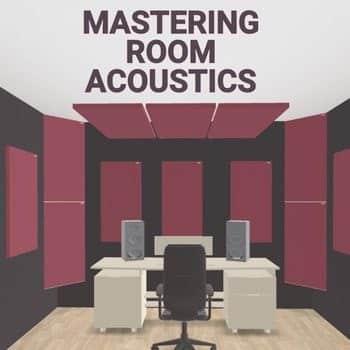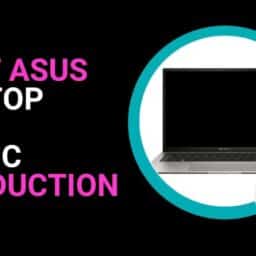Ready to take your music production results to the next level with the best laptops for your needs? The right HP laptop can be your ultimate partner in producing your next hit track. HP laptops are particularly good for music production, especially when using software like Ableton Live. In this post, we’ll explore how you can find the best laptop to match your creative ambitions and feed your digital audio workstation with proper digital power.
Choosing the Right Music Production Laptop
To make the best choice, consider the type of music production and audio production you’ll engage in and the specific software you’ll utilize. Whether you’re recording, mixing, composing, mastering, or producing music, your laptop must of course meet your requirements.
Evaluate the screen size and resolution for an optimal workspace, and don’t overlook battery life if you’re frequently on the move.
Hitting a balance between power, performance, and price is essential: Opt for a laptop that accommodates future RAM and disk storage upgrades to keep pace with advancing technology and DAW software.
Key Features for Music Production
Your laptop should be a powerhouse for seamless music production.
For efficient multitasking and processing, ensure it has at least 4 cores and 16GB of RAM. A solid-state drive (SSD) is crucial for fast access to large audio files and low latency. Additionally, to obtain superior sound quality, an external audio interface should be considered as well. A competent CPU with at least four cores is essential for handling the demands of music production software and audio production software, ensuring smooth and efficient operation.
Don’t forget adequate ports for your production gear, like MIDI keyboards and audio interfaces, are also a must. Choosing the right laptop can significantly enhance the music production experience, balancing performance and budget so take all the time you need to make the right choice.
Battery Life and Portability
Imagine creating music anywhere, anytime, with a great laptop!
A laptop with at least around eight hours of battery life is essential for producers on the go.
A slim and lightweight design enhances portability without compromising performance.
While screen size is a personal choice, if you work remotely, prioritize battery life to keep your creativity uninterrupted.
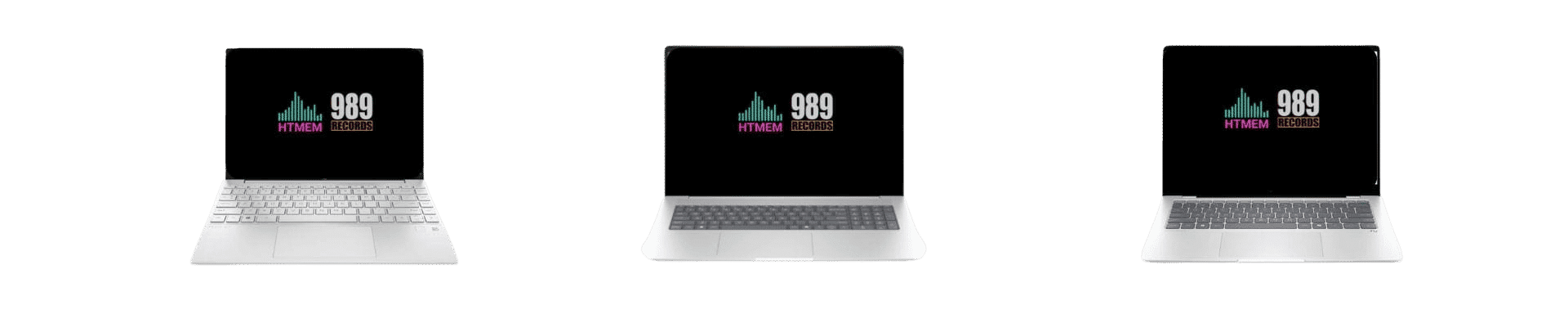
Display and Audio Quality for Music Production
When it comes to music production, having a high-quality display and superior audio capabilities is crucial for an optimal music production experience. A laptop with a high-resolution display, preferably at least Full HD, ensures that your music production software and plugins are displayed with clarity and precision. This is essential for accurately viewing waveforms, mixing tracks, and making detailed edits.
For the best visual experience, look for a laptop with a high color accuracy and a wide color gamut. This ensures that the colors on your screen are vibrant and true to life, which is particularly important when working with visual elements in your music production software. Additionally, a high refresh rate (at least 60Hz) can provide smooth video playback and a more responsive user experience, which is beneficial when working on intricate music production tasks.
Audio quality is equally important. A laptop with a dedicated audio interface can significantly enhance your music production experience by providing a high-quality audio signal and allowing for low-latency recording and playback. This is crucial for producing music with precision and clarity. If a dedicated audio interface is not an option, look for a laptop with a high-quality built-in speaker system. Speakers with a good frequency response and a high sound pressure level can make a noticeable difference in the quality of your audio playback, ensuring that you can accurately monitor your mixes.
Best HP Laptop Selection for Music Production
Explore these HP laptops specifically designed for music producers: The HP OMEN Transcend 14 is highly recommended for Windows users due to its powerful Intel Meteor Lake CPUs, making it a strong contender for demanding music production tasks. The HP Spectre x360 14 offers performance with Intel Meteor Lake CPUs and user-replaceable storage. The HP Spectre is an ultra-thin notebook PC that performs well but may struggle with cooling under heavy use.
- HP Pavilion Aero 13This 13-inch ultraportable laptop provides an ideal mix of affordability and functionality, making it perfect for aspiring producers. It features a powerful Intel Core i5 processor and up to 16GB of RAM, allowing for smooth multitasking and quick loading times. With its long battery life of up to 10 hours, you can work on your music anywhere without worrying about running out of power too soon..
- HP ENVY Laptop 17Known for its powerful hardware and built-in AI technology, this model is an excellent laptop for producing high-quality tracks. It boasts an Intel Core i7 processor and up to 32GB of RAM, providing lightning-fast speeds and the ability to handle large music production software. Its stunning display and Bang & Olufsen speakers also make it a great choice for editing and pre-mixing your audio.
- HP OmniBook X 14” PCFeaturing an AI-powered Snapdragon X Elite processor and up to 26 hours of battery life, this laptop is ideal for extended production sessions. Its compact design and lightweight body make it easy to take with you on-the-go, while its touchscreen display allows for quick and intuitive navigation. Plus, with the ability to connect up to two external monitors, you can customize your workspace for maximum productivity.
HP Laptop Comparison Table for Music Production
| Model Name | Processor | RAM | Storage | Battery Life | Key Features | Price Range |
|---|---|---|---|---|---|---|
| HP Pavilion Aero 13 | Intel Core i5 | Up to 16GB | SSD (varies) | Up to 10 hours | Ultraportable, lightweight design, affordable, efficient multitasking, excellent for mobile music production. | Budget-Friendly ($) |
| HP ENVY Laptop 17 | Intel Core i7 | Up to 32GB | SSD (varies) | Around 8-10 hours | Powerful hardware, Bang & Olufsen speakers, stunning display, upgradeable RAM and storage, great for large projects. | Mid to High-End ($$) |
| HP OMEN Transcend 14 | Intel Meteor Lake CPU | 16GB+ | SSD (varies) | Around 8-9 hours | High-performance CPU, portable design, suitable for demanding music production tasks, multiple ports. | High-End ($$$) |
| HP Spectre x360 14 | Intel Meteor Lake CPU | 16GB+ | User-replaceable SSD | Around 8-10 hours | 2-in-1 design, touchscreen functionality, future-proof storage, sleek and stylish. | High-End ($$$) |
| HP OmniBook X 14” PC | AI-Powered Snapdragon X Elite CPU | Up to 16GB+ | SSD (varies) | Up to 26 hours | Super lightweight, touchscreen navigation, connects to multiple monitors, ultralong battery life. | Mid to High-End ($$) |
Operating System Considerations
Choosing the right operating system is as important as choosing the laptop itself. Windows laptops are generally cheaper than their Apple counterparts while still offering competitive performance for music production.
Windows laptops offer broad compatibility with various music production software like Cubase, FL Studio, Bitwig Studio, and Reason Studios to name a few, making them highly versatile for Windows users. Apple MacBooks are favored for their robust performance, and they also offer industry-standard software such as Logic Pro, which is not available on Windows, making macOS a preferred choice for many professional producers.
Weigh the pros and cons to find the best fit for your workflow.
Audio Interfaces Compatibility
When it comes to music production, having a laptop that is compatible with your interface is crucial. Most laptops come with USB ports, which are the most common connection type for audio interfaces. However, some laptops may have limited USB ports or may not support certain types of audio interfaces. Windows laptops allow for easier upgrades to RAM and storage compared to Mac laptops, which often have sealed designs.
For example, the HP ENVY Laptop has multiple USB ports, including USB-C and USB-A, making it compatible with a wide range of audio interfaces. Additionally, the laptop’s USB ports are powered, which means they can provide power to your interface, eliminating the need for an external power source. HP laptops typically have a good array of port selections, ensuring seamless connectivity with music production peripherals.
On the other hand, some laptops may have limited interface compatibility due to their design or hardware limitations.
So, when you are in the process of choosing your next laptop for music production, it’s essential to consider the compatibility of your interface with the laptop’s ports and hardware. Look for laptops with multiple USB ports, including USB-C and USB-A, and consider the power requirements of your interface.
Thunderbolt ports are essential in case you need to use a Thunderbolt audio interface with multiple inputs and outputs at once.
Upgradeability and Future-Proofing
Upgrading and future-proofing your laptop for music production is crucial to ensure that it remains relevant and capable of handling demanding music production tasks and thirsty DAWs. A laptop’s cooling performance also plays a significant role in its ability to handle intensive music production tasks effectively. Large storage drives are crucial for music production due to the size of audio software and tracks.
So, consider the following factors:
- RAM: Look for laptops with upgradeable RAM, which will allow you to increase the laptop’s memory capacity as needed.
- Storage: Consider laptops with SSDs (solid-state drives) or hybrid storage options, which provide faster data transfer speeds and better performance.
- Processor: If possible, choose laptops with processors that can be upgraded or replaced.
- Graphics Card: If you plan to use your laptop for graphics-intensive music production tasks, consider laptops with dedicated graphics cards (Nvidia GeForce RTX, to name one) that can be upgraded or replaced.
The HP ENVY Laptop, for example, has upgradeable RAM and storage options, making it a great choice for music producers who want to future-proof their laptops.
Additionally, the laptop’s processor and graphics card can be upgraded or replaced, ensuring that it remains capable of handling demanding music production tasks.
On the other hand, due to their design or hardware limitations, some laptops may have limited upgrade options.
Budget and Value
Regardless of your budget, there are options for everyone:
- Budget-Friendly Options: The HP Pavilion Aero 13 and Asus VivoBook 15 deliver good performance without a hefty price tag. Many budget laptops are compatible with various digital audio workstation (DAW) applications.
- High-End Performers: If you’re ready to invest in top-tier performance, consider the HP ENVY Laptop.
For those seeking a versatile and powerful yet affordable device, the Microsoft Surface Pro 9 stands out with its impressive specifications and hybrid capabilities, or the Apple MacBook Pro M3 16” also represents a good alternative. The newer Apple laptops with M-series chips show significant performance improvement over older Intel-based Macs in music production tasks.
Evaluate the price-to-performance ratio to ensure the best value for your investment. Battery life is another important consideration for music producers, with some Windows laptops offering longer usage times than MacBooks under specific conditions. Many producers find it beneficial to work on MacBooks when collaborating in professional studio environments.
Music Production Tasks and Performance
Your laptop needs to excel at handling intensive music production tasks. Additionally, fan noise should be minimized to avoid interference with recordings, ensuring a seamless production environment.
Ensure it has sufficient processing power for recording, mixing, and producing music. Look for a laptop capable of managing CPU and memory-intensive tasks smoothly, facilitating an efficient production process. A reliable AMD processor is beneficial for performance in music production laptops.
Additionally, consider 2-in-1 laptops that offer tablet mode for added versatility in your music production setup. When choosing a laptop for music production, look for at least 8GB of RAM to ensure the smooth operation of your software and projects.
Alternative Options to Consider
While HP laptops offer excellent options for music production, there are other brands and models worth considering. Here are a few alternatives that provide great performance and features for music production:
- Lenovo ThinkPad P53: This laptop is a powerhouse for music production, featuring a robust Intel Core i9 processor, up to 256GB of RAM, and a dedicated NVIDIA Quadro RTX 4000 graphics card. Its high-performance specs make it ideal for handling large music production projects and demanding software.
- Dell Inspiron 15 5000: For those on a budget, the Dell Inspiron 15 5000 is a solid choice. It comes with a powerful Intel Core i5 processor, up to 16GB of RAM, and a dedicated NVIDIA GeForce MX250 graphics card. This combination offers good performance for music production tasks without breaking the bank.
- Microsoft Surface Laptop 3: The Microsoft Surface Laptop 3 is another excellent option for music production. It features a powerful Intel Core i7 processor, up to 16GB of RAM, and a dedicated NVIDIA GeForce GTX 1660 Ti graphics card. Its sleek design and high-resolution display make it a versatile and stylish choice for music producers.
These laptops offer a range of features and price points, making them worthy alternatives to consider for your music production needs.
Optimizing Your Laptop for Music Production
To get the most out of your laptop for music production, consider these optimization tips:
- Upgrade Your RAM: Adding more RAM can significantly improve your laptop’s performance, allowing it to handle more demanding music production tasks and run multiple applications smoothly. Aim for at least 16GB of RAM for a seamless music production experience.
- Use a Solid-State Drive (SSD): An SSD can greatly enhance your laptop’s performance, especially when it comes to loading and saving large music production files. SSDs offer faster data transfer speeds compared to traditional hard drives, reducing load times and improving overall efficiency.
- Use a Dedicated Audio Interface: A dedicated audio interface provides a high-quality audio signal and allows for low-latency recording and playback. This is essential for producing music with precision and clarity. Look for interfaces that are compatible with your laptop’s ports and offer the features you need.
- Use a High-Quality Monitor: A high-quality monitor with accurate color representation and a wide color gamut can make a significant difference in your music production workflow. It allows you to see your software and plugins clearly, making it easier to make precise adjustments.
- Use a Comfortable Keyboard and Mouse: Comfort is key when spending long hours producing music. Invest in a comfortable keyboard and mouse to reduce strain and improve your overall productivity.
By following these tips, you can optimize your laptop for music production and enhance your overall music production experience.
Some User Reviews and Testimonials
And… Don’t just take our word for it!
Here’s what other music producers have to say about their laptops:
- “I’ve been using the HP ENVY Laptop for music production for over a year now, and it’s been a game-changer. The laptop’s processing power and storage capacity have allowed me to work on complex projects with ease.” – John D., music producer and mixing engineer
- “I was skeptical about using a Windows laptop for music production, but the HP ENVY Laptop has exceeded my expectations. The laptop’s compatibility with my audio interface and its upgradeability options have made it a great choice for my music production needs. Really Suggested” – Emily G., composer and music producer
- “I’ve tried several laptops for music production, but the Apple MacBook Air has been the most reliable and efficient. The laptop’s portability and battery life have allowed me to work on music projects on the go, and its compatibility with my audio interface has been seamless.” – David K., electronic music producer
These user reviews and testimonials demonstrate the importance of choosing a laptop that meets your specific music production needs. Whether you’re a Windows user or an Apple fan, there’s a laptop out there that can help you create great music.
Conclusion
Finding the perfect HP laptop for music production and digital audio workstation doesn’t mean sacrificing quality or budget.
With a range of budget-friendly options and high-end performers, you can achieve excellent performance and reliability. Choose the laptop that aligns with your needs, and start creating your musical masterpieces today!
Suggested Readings
The Best Apple Computer for Music Production
Practice and Enjoy