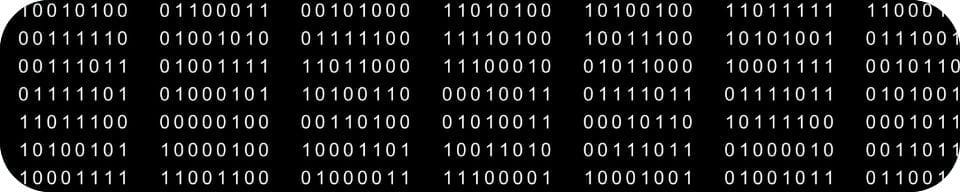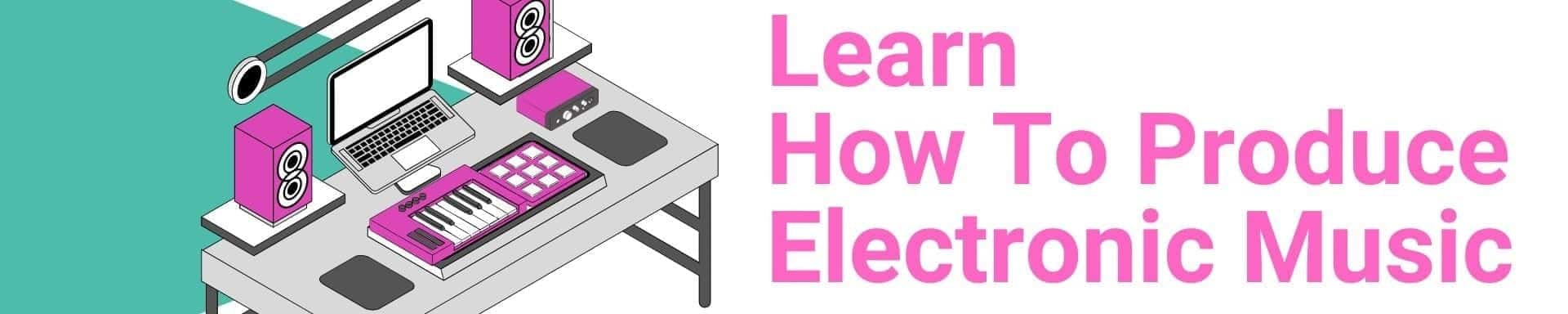What Is an Audio Interface and Why Do You Need One?
An audio interface is critical for musicians, podcasters, and audio engineers. It serves the fundamental function of converting analog audio signals into digital signals, making it possible to record and play back audio on a computer via a digital audio workstation (DAW). This conversion is essential because computers naturally operate using digital signals, whereas most traditional audio devices like microphones and instruments produce analog signals, and latency can affect the real-time interaction between these devices.
The audio interface bridges this gap, allowing for seamless interaction between analog audio equipment and the digital environment of your computer.
The role of an audio interface is essential in music production, reality, and recording. It significantly boosts the quality of sound, offering high-fidelity audio that is crucial for professional productions. The sample rate of an audio interface is particularly important as it determines how accurately the audio signal is captured and represented digitally.
Wanna know more about the Audio Digital Theory? Check this Out.
Also, audio interfaces come with various connectivity options that enhance flexibility, enabling users to integrate multiple devices like microphones, instruments, and MIDI controllers. This flexibility extends to the provision of high-quality preamps and converters, which are essential for clean, noise-free recordings and real-time monitoring.
Choosing the Best Audio Interface for Your Needs
Audio interfaces have different connectivity options such as USB, FireWire, Thunderbolt, and PCIe. USB audio interface options are the most common and offer a good balance of speed and compatibility with various devices.
FireWire is less common nowadays but still found in some professional setups. Thunderbolt interfaces deliver higher speeds and lower latency, making them suitable for more demanding applications. PCIe interfaces are typically used in professional studio environments due to their high performance but require installation inside the computer via a dedicated PCIe slot.
When choosing your first audio interface, it’s important to select a budget-friendly, simple, and beginner-friendly option.
Look for essential features like a single headphone jack, USB connectivity, and basic inputs/outputs to ensure high value for money and good performance.
Sample Rate and Bit Depth
These specifications determine the quality of the audio you can record and playback. Higher sample rates (44.1kHz, 48kHz, 96kHz, etc.) and bit depths (16-bit, 24-bit, 32-bit) provide more detailed and accurate audio, essential for professional-grade recordings and a wider dynamic range. The sample rate is crucial for capturing an accurate audio signal representation, so always check the sample rate specifications of your audio interface.
Wanna know more about the Sample Rate and Bit Depth? Check this Out.
Budget and Build Quality
Finding the right balance between cost and build quality is important. A compact interface is particularly beneficial for beginners due to its portability and ease of handling.
While top-tier interfaces offer superior performance and durability, many cost-effective options provide excellent quality for beginners. When choosing an interface, consider its construction and the reputation of the brand for reliability, Customer support, and accessible technical help
Low Latency and Noise/Distortion Reduction
Low latency is crucial for real-time audio monitoring, and most audio interfaces ensure that there is no noticeable delay between the input signal and the output. An interface with noise and distortion reduction features ensures high-quality sound, free recordings from unwanted noise or hiss.
DAW Compatibility
It is essential to confirm that the audio interface is compatible with your DAW software. Most interfaces are designed to work with a range of DAWs, but it’s always good to check to avoid any compatibility issues. Some interfaces even come with their own software, making it easier to get started.
Key Features to Consider When Buying an Audio Interface
When buying an audio interface, there are several key features to consider to ensure you find the right one for your needs. Here are some of the most important factors to think about:
- Connectivity: The type of connection your audio interface uses is crucial. USB interfaces are the most common and offer a good balance of speed and compatibility with various devices. FireWire, though less common, is still used in some professional setups. Thunderbolt interfaces deliver higher speeds and lower latency, making them suitable for more demanding applications. PCIe interfaces are typically used in professional studio environments due to their high performance but require installation inside the computer via a dedicated PCIe slot. Ensure the interface you choose is compatible with your computer and digital audio workstation (DAW) software.
- Sample Rate and Bit Depth: These specifications determine the quality of the audio you can record and playback. Higher sample rates (up to 192 kHz) and bit depths (up to 32-bit) provide more detailed and accurate audio, essential for professional-grade recordings. Always check the sample rate and bit depth capabilities of the audio interface to ensure it meets your recording needs.
- Number of Inputs and Outputs: Consider how many inputs and outputs you need based on the type of recording you’ll be doing. Most audio interfaces have 2-8 inputs and outputs, but if you plan to record multiple instruments or microphones simultaneously, you may need an interface with more channels.
- Phantom Power: If you plan to use condenser microphones, look for an interface with phantom power (48V) to power your microphones. This feature is essential for capturing high-quality audio from condenser mics.
- Build Quality and Durability: The build quality and durability of the interface are important, especially if you plan to use it in a professional setting or transport it frequently. Look for interfaces with robust construction and reliable components.
- Low Latency: Low latency is crucial for real-time recording and playback. Look for an interface with low latency (under 6ms) to ensure there is no noticeable delay between the input signal and the output.
- Noise and Distortion: High-quality preamps and converters are essential for reducing noise and distortion in your recordings. Look for features that minimize these issues to ensure clean, clear audio.
By considering these key features, you can find an audio interface that meets your specific needs and enhances your recording experience.
Top Picks for Beginners
Discover the HTMEM Academy handpicked collection tailored for audio recording enthusiasts and those new to mixing engineering. These are some of the best audio interfaces that offer ease of use, high-quality sound, and compatibility with various DAWs.
Let’s discover them!
Focusrite Scarlett 2i2 4th Gen: Best for Musicians
- Key features and benefits:1. Compact and Rugged Design: Easy to transport and durable for regular use.2. High-Quality Preamps and Converters: Ensures clean, clear audio recordings.3. Low Latency and Noise/Distortion Reduction: Ideal for real-time monitoring and high-quality sound.4. Phantom Power and MIDI Connectivity Options: Offers versatility for connecting various devices.5. Compatible with Most DAW Software: Ensures seamless integration with your recording setup.Focusrite Scarlett 2i2 4th Gen Official Page.
Focusrite Vocaster Two: Best for Podcasters
- Key features and benefits:1. Dual Headphone Outputs and Large Headphone-Volume Knobs: Perfect for podcasting with multiple individuals.2. High-Quality Preamps and Converters: Ensures professional-grade audio quality.3. Low Latency and Noise/Distortion Reduction: Necessary for clear voice recording and monitoring.4. Compatible with Most DAW Software: Provides flexibility with different recording software.Focusrite Vocaster 2 Official Page.
Other notable audio interfaces for beginners
Here are some other notable options for an audio interface for beginners that offer great features and ease of use.
✅ Audient EVO 4: Compact and portable with high-quality preamps and converters
Compact and Portable: Great for on-the-go recording.
High-Quality Preamps and Converters: Ensures quality audio capture. Audient EVO 4 Official Page
✅ MOTU M2: Compact and portable with high-quality preamps and converters
Compact and Portable: Easy to carry and set up.
High-Quality Preamps and Converters: These provide excellent audio fidelity. MOTU M2 Official Page
✅ PreSonus AudioBox USB 96: Compact and portable with high-quality preamps and converters
Compact and Portable: Ideal for small spaces and mobile setups.
High-Quality Preamps and Converters: Ensures dependable sound quality. PreSonus AudioBox USB 96 Official Page
✅ Universal Audio Volt: Versatile with advanced features
Volt 276 vs. Volt 2: The Volt 276 includes an onboard compressor, Vintage button, and headphone amp, while the Volt 2 is more streamlined. Both models feature high-quality preamps, five-pin MIDI jacks, and compatibility with iPads and iPhones. They also come with a comprehensive software package. Universal Audio Volt Official Page
For those looking to upgrade, a new audio interface can offer enhanced features and improved compatibility with your DAW, ensuring top-notch sound quality.
Understanding Audio Interface Features
Instrument Inputs
Used for directly connecting instruments like guitars, basses, and keyboards to the audio interface for recording music, allowing for direct monitoring of the input signal.
Microphone Inputs
Dedicated XLR inputs are used to connect microphones, often with built-in preamps to boost the microphone signal.
Headphone Outputs
Crucial for monitoring and playback, allowing you to hear everything in real time without latency.
MIDI Connectivity
Provides the ability to connect MIDI instruments and controllers, expanding the versatility of your recording setup.
Audio quality and latency: how to make the right choice
When it comes to choosing an audio interface, two important factors to consider are audio quality and audio interface latency. These can greatly impact the overall sound of your recordings and the ease of recording in real-time.
Sample Rate and Bit Depth
Ensuring high sample rates and bit depths is key to achieving professional-grade sound quality. The sample rate refers to the number of digital samples taken per second and is measured in kilohertz (kHz). A higher sample rate means more accurate and detailed sound reproduction. Bit depth, on the other hand, refers to the amount of data captured for each audio sample. A higher bit depth results in a wider dynamic range and better resolution.
Low Latency
Critical for real-time monitoring, ensuring there is minimal delay between playing or singing and hearing it through the headphones. This is especially important for musicians who rely on their ability to play and hear themselves in real time. Low latency also helps with the overall recording process, allowing for a smoother workflow and easier editing.
Noise/Distortion Reduction
Essential for maintaining audio clarity and preventing unwanted noise in your recordings. Noise reduction technology can help remove background noises, such as hums or hisses, while distortion reduction helps to prevent audio clipping and maintains the integrity of your recordings.
Phantom Power: Powering Your Microphones
Phantom power is a feature that allows an audio interface to power condenser microphones. Here’s what you need to know:
- What is Phantom Power?: Phantom power is a type of power supply that is used to power condenser microphones. It is essential for capturing high-quality audio from these types of microphones.
- How Does it Work?: Phantom power works by sending a small amount of power (48V) through the XLR cable to the microphone. This power is necessary for the microphone to operate and capture sound accurately.
- Why Do I Need it?: If you plan to use condenser microphones, you’ll need an interface with phantom power to power them. Condenser microphones are known for their sensitivity and ability to capture detailed audio, making them a popular choice for studio recordings.
- How Much Power Do I Need?: Most condenser microphones require 48V of phantom power to operate. Ensure that your audio interface provides this level of power to avoid any issues with microphone performance.
Having an audio interface with phantom power is crucial for anyone looking to use condenser microphones in their recording setup. It ensures that your microphones receive the necessary power to function correctly and capture high-quality audio.
By understanding these features and how they impact your recording setup, you can make an informed decision when choosing the best audio interface for your needs.
MIDI and bundled software/extras: what to expect
Most audio interfaces come equipped with Musical Instrument Digital Interface (MIDI) capabilities, allowing you to connect and control Virtual Instruments (VSTi), external synthesizers, keyboards, and other MIDI-enabled instruments, making it an audio interface with MIDI capabilities.
Additionally, many audio interfaces also come bundled with software and extras such as virtual instrument plugins, effects processors, and recording/editing software. These can be valuable tools to enhance your recordings and expand your creative possibilities.
MIDI Connectivity
Allows the connection of MIDI devices, which is important for users integrating various types of digital MIDI instruments and controllers.
Typically, audio interfaces will have at least one MIDI input and output, but some may have multiple inputs and outputs for more extensive setups.
The number of MIDI ports should be considered when selecting an audio interface if you plan on using multiple MIDI devices simultaneously.
Bundled Software
Many audio interfaces come with bundled DAW software and plugins, providing a complete recording solution out of the box. This can be a cost-effective option for those starting out or looking to upgrade their recording setup.
Some interfaces may also offer additional software, such as virtual instruments or effects, further expanding your creative options. Make sure to research the included software and plug-ins to determine if they meet your specific needs.
Extras
Can include carrying cases, cables, and other accessories that add value to the purchase. Some interfaces may also come with a warranty or technical support, which can be beneficial in case of any issues.
Final Thoughts on Finding the Best Audio Interface
When choosing an audio interface, consider your specific needs and budget. Look for key features such as high-quality preamps and converters, low latency, and noise/distortion reduction. Some excellent options for beginners include the Focusrite Scarlett 2i2 4th Gen, Focusrite Vocaster Two, Audient EVO 4, MOTU 2×2, and PreSonus AudioBox USB 96.
Tips for finding the best audio interface for your needs and budget
1. Research and Compare Different Models and Brands: Look for reviews and comparisons to understand the strengths and weaknesses of each model.
2. Read Reviews and Watch Demos: Gain insights into the interface’s performance and features from other users and professional reviewers.
3. Consider Your Specific Needs and Budget: Ensure the interface you choose meets your requirements without exceeding your budget.
By thoroughly evaluating your options and considering your unique requirements, you can find the perfect audio interface to kick-start your journey into high-quality music production and recording.
Suggested Reading
Cubase vs Studio One: The Ultimate DAW Comparison
Now Practice and Enjoy!