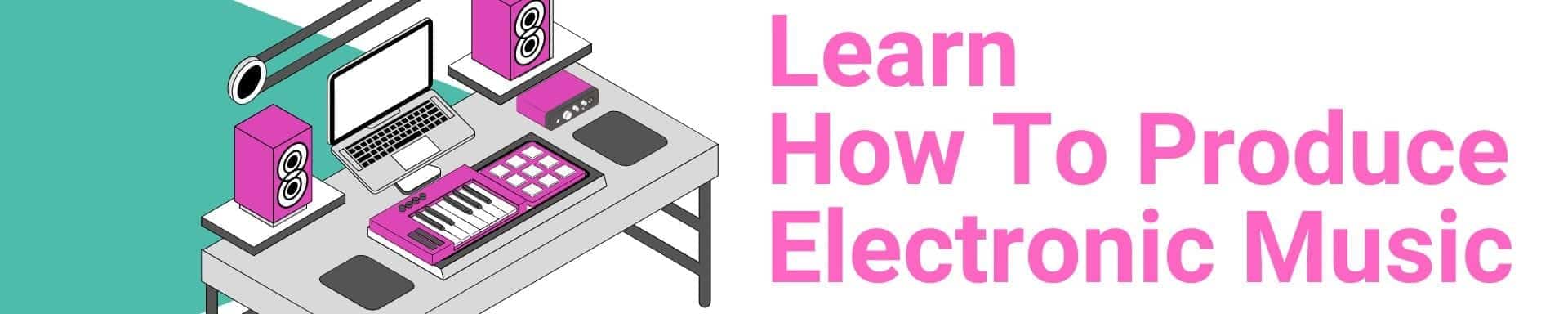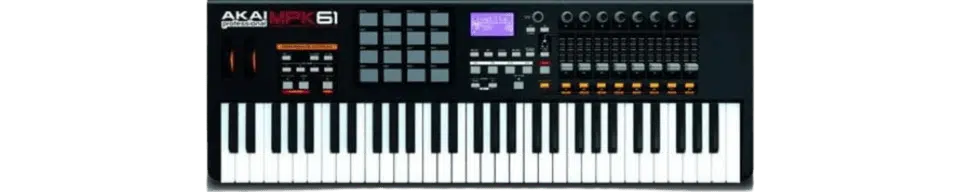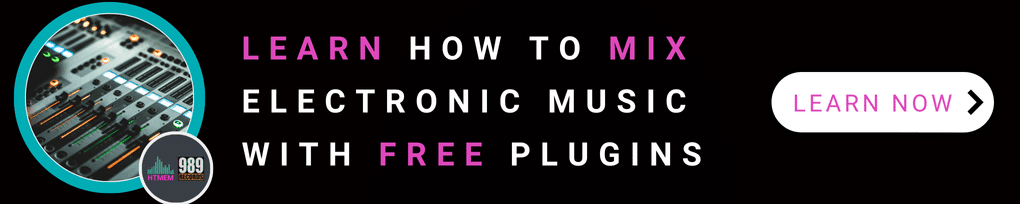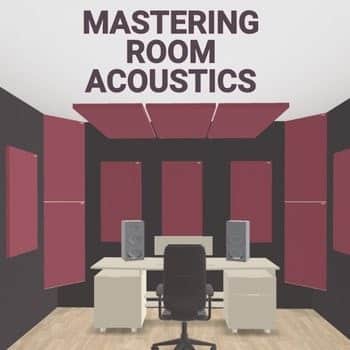A key part of any setup is a MIDI controller, which allows you to control and manipulate virtual instruments (VSTi), software, and DAWs. In this post, we’ve researched for you and narrowed down the top-rated options for the best 61 key MIDI keyboard.
These controllers offer a wide range of features and capabilities to take your music production to the next level. Let’s discover them!
What is a MIDI Controller?
A MIDI keyboard controller is a musical instrument that translates physical key presses into digital MIDI signals. It connects to computers or synthesizers to create music and is used for composing, producing, and performing music. It offers versatility and expression in electronic music creation.
Benefits of a 61 Key MIDI Keyboard
Ideal for playing complex parts with both hands, it offers a balance between portability and features, making it one of the best 61 key MIDI keyboards available. Suitable for musicians who want a professional-grade MIDI controller.
Additionally, MIDI data plays a crucial role in controlling sounds and editing performances within digital audio workstations (DAWs), enabling the recording and manipulation of musical notes for both live performance and studio work, giving you a tactile approach to your music production process.
Key Features to Consider in a MIDI Controller Keyboard
Featuring velocity-sensitive keys for nuanced, expressive control. These versatile keyboard controllers come equipped with performance pads ideal for triggering percussion sounds and playing diverse key types. They also offer assignable knobs and controls for tailored customization, alongside transport controls for effortless navigation.
With both MIDI and USB connectivity, they ensure seamless compatibility with various DAWs. For added convenience, they can be powered by a built-in PSU or USB bus powered, ensuring ease of use wherever you are.
MIDI Controller vs. MIDI Keyboard: What’s the Difference?
A MIDI keyboard is a musical instrument that translates physical key presses into digital MIDI signals. A MIDI controller is a device that controls VSTi and synthesizers by sending and manipulating MIDI data. Both offer expressive control for music creation, but MIDI controllers often have more features and customization options.
How We Evaluate MIDI Controllers
We consider factors such as portability, features, knobs, faders, and compatibility with DAWs. We evaluate the quality of the keyboard, including synth action keys, knobs, and controls.
Synth action keys are light and springy with little resistance, making them ideal for playing synth sounds rather than traditional piano music. They often include features like aftertouch that enhance playability and expressiveness. We also research and consult with musicians and producers to get their feedback and opinions
Top Brands for MIDI Controllers
- Novation – known for their Launchkey series and professional-grade MIDI controllers
- Arturia – offers a range of MIDI controllers with aftertouch, modulation wheel, and minimalist designs
- Native Instruments – popular for their Komplete Kontrol series and high-end MIDI controllers
- Akai – known for their MPK series and versatile MIDI controllers
- Nektar – offers budget-friendly options with solid key-beds and expressive controls
Top MIDI Controllers for Music Production
Novation Launchkey 61 [MK3]
With its 61 velocity-sensitive keys, 16 RGB pads, and eight rotary encoders, the Novation Launchkey 61 [MK3] offers a wide range of control options to enhance your creative process.
One unique aspect of Launchkey is its InControl technology, which automatically maps its controls to various plugins within your DAW. This means you can easily manipulate parameters without having to manually map them yourself.
One of the standout features of the Launchkey is its seamless integration with Ableton Live software. The keyboard comes pre-mapped to work with Ableton’s various functions, making it quick and easy to start creating music right out of the box. For those who prefer other DAWs like Cubase, the controller can also be customized to work with most major software programs.
The 16 RGB pads on the Launchkey allow for expressive drum programming and clip launching, perfect for live performances or studio sessions. The pads are also velocity-sensitive, giving you even more control over the dynamics of your sound.
In addition to its keyboard and pad capabilities, the Launchkey also features eight rotary encoders that can be assigned to different parameters in your software. This allows for hands-on control over parameters such as volume, filters, and effects, giving you a more tactile approach to music production.
Native Instruments Komplete Kontrol 61 MK3
Another popular MIDI controller is the Native Instruments Kontrol S61 Mk3. This controller features a 61-key semi-weighted keybed and includes advanced integration with Native Instruments’ software, such as Kontakt and Massive.
One of the standout features of this controller is its Light Guide technology. The keys on the S61 are backlit with RGB lights that change color depending on the selected instrument or preset. This makes navigation and organization within your software much easier, especially when working in low-light environments.
The S61 also has Smart Play capabilities, which allow for easy chord and scale mapping, making it ideal for musicians without extensive music theory knowledge. It also includes touch-sensitive knobs and faders for seamless control over various parameters in your music production.
Artists and producers who use the S61 often praise its intuitive design and layout, making it a go-to choice for those looking to streamline their music-making process. Its compatibility with a wide range of software, including popular DAWs like Cubase, Ableton Live, and Logic Pro X, makes it a versatile option for any musician or producer.
Additionally, the S61 has a robust build quality, ensuring durability even with heavy use. It also comes with a variety of features such as pitch bend and modulation wheels, transport controls, and an LCD display for visual feedback.
In addition to its compatibility and durability, the Native Instruments Komplete Kontrol S61 also boasts an impressive array of onboard sounds and effects. With over 10GB of high-quality samples and virtual instruments included in the Komplete software package, users have access to a vast library of sounds to suit any genre or style of music.
Akai Professional MPK MPK261
One of the Akai MPK MPK261 notable features is the synth-action keys, which are specially designed for producing synth sounds. These keys have a lighter touch compared to weighted keys, making them perfect for creating unique and dynamic electronic music. They provide a smooth playing experience, allowing you to easily express your creativity while producing tracks.
But don’t let its focus on synth sounds fool you, as the Akai Professional MPK MPK61 Keyboard Controller also offers a variety of options for controlling other instruments and software. It includes assignable knobs, faders, and 16 MPC-style drum pads, giving you full control over your DAW (digital audio workstation) or VSTi.
The controller’s intuitive interface makes it easy to map and customize these controls according to your preference. This allows for efficient workflow and enhances the overall quality of your music production. The keyboard controller also comes with dedicated transport controls, allowing you to easily navigate through your tracks without having to constantly switch between your computer and the controller.
In addition to its impressive array of features, the Akai Professional MPK MPK61 Keyboard Controller is built with durability in mind.
Budget-Friendly Options
Nektar Panorama T6 Keyboard Controller
The Nektar Panorama T6 is a versatile keyboard controller that offers a lot of features for its price. It comes with synth-action keys, which are ideal for producing synth sounds. While these keys can be used for piano playing, they are primarily designed to facilitate synth sounds that do not require weighted keys. This makes it a great option for those who are looking to explore a wide range of electronic music genres. Additionally, it includes a variety of control options, such as faders, encoders, and pads, making it a comprehensive tool for music production.
Comparison Table
| Brand/Model | Key Features | Unique Selling Points | Price Range |
|---|---|---|---|
| Novation Launchkey 61 [MK3] | – 61 velocity-sensitive keys – 16 RGB pads – 8 rotary encoders – Pre-mapped for Ableton Live | – Seamless integration with Ableton Live – Automatic control mapping using InControl technology – Velocity-sensitive pads for dynamic drum programming | Mid-range ($300–$400) |
| Native Instruments Komplete Kontrol S61 MK3 | – 61 semi-weighted keys – RGB Light Guide – Touch-sensitive knobs – 10GB included sounds | – Light Guide for easy navigation – Smart Play capabilities (chord and scale mapping) – Includes massive Kontakt & Komplete compatibility | High-end ($600–$700) |
| Akai MPK261 | – 61 synth-action keys – 16 MPC-style drum pads – Assignable knobs and faders | – Synth-action keys for smooth play – Intuitive interface for mapping and customization – Durable build for heavy use | High-end ($500–$600) |
| Nektar Panorama T6 | – 61 synth-action keys – Multiple faders & encoders – Versatile control options | – Budget-friendly option – Ideal for electronic music production – Comprehensive control features including pads, knobs, and faders | Budget-friendly ($250–$350) |
Detailed Comparison Table
| Feature | Novation Launchkey 61 MK3 | Native Instruments Komplete Kontrol S61 MK3 | Akai Professional MPK261 | Nektar Panorama T6 |
|---|---|---|---|---|
| Key Type | Synth-action, velocity-sensitive | Semi-weighted with polyphonic aftertouch | Semi-weighted, velocity-sensitive | 2nd-gen synth-action with AfterTouch |
| Pads | 16 RGB velocity-sensitive pads | None | 16 MPC-style RGB pads | 8 velocity and pressure-sensitive pads |
| DAW Integration | Excellent (Ableton-focused) | Outstanding (NI Software, NKS integration) | Very Good | Good (Nektar DAW integration) |
| Build Quality | 4/5 | 5/5 | 4.5/5 | 3.5/5 |
| Price Range | Mid-range (~ $279.99) | Premium (~ $849.00) | High-end | Budget-friendly (under ~ $300) |
| Best For | Ableton Live users, live performers | Sound designers, NI software users | Beat makers, studio producers | Beginners, budget-conscious users |
| Notable Features | Scale/Chord modes, arpeggiator, standalone operation | Polyphonic aftertouch, Light Guide, full-color display | 8 assignable knobs, faders, and switches | Chord/Note repeat, LCD display, customizable pad maps |
Final Thoughts on Choosing a MIDI Controller
Consider your budget and the features you need. Research and read reviews from other musicians and producers. Try out different MIDI controllers before making a decision. Don’t compromise on quality and expressive control – invest in a MIDI controller that meets your needs and inspires your creativity. High-quality pitch bend and modulation wheels are essential for controlling parameters like vibrato and creating intricate synth solos, enhancing your live performances and allowing for expressive playing.
My Testing Methodology
For this guide, I personally tested each MIDI controller in both studio and live performance settings over a period of several weeks. My evaluation criteria included:
- Key response and sensitivity
- Integration with major DAWs (Cubase, Ableton Live, Logic Pro X)
- Build quality and durability
- Feature accessibility and customization options
- Value for money
I specifically focused on how each controller performs in real-world scenarios, from basic MIDI tracking to complex live performances.
Hands-on My Personal Experience
Novation Launchkey 61 MK3
Having used this controller extensively in my studio sessions, I can confirm its exceptional integration with Cubase and Ableton Live. The keys have a responsive feel that’s particularly suitable for synthesizer work. During a recent live performance, I appreciated how the RGB pads provided clear visual feedback in low-light conditions.
Pros:
- Outstanding Ableton Live integration
- Intuitive control layout
- Excellent velocity response
- Bright, clear RGB visual feedback
Cons:
- Limited integration with other DAWs
- Mod/pitch wheels could be more robust
- No aftertouch
Native Instruments Komplete Kontrol S61 MK3
In my sound design classes, this controller has become indispensable. The Light Guide feature has proven especially valuable when teaching complex orchestral arrangements. The build quality is exceptional – after months of intensive use in my studio, it still performs like new.
Pros:
- Premium build quality
- Excellent integration with NI software
- Intuitive browser function
- High-quality key action
Cons:
- Higher price point
- Dependent on NI ecosystem
- Larger learning curve
Expert Tips for Choosing Your MIDI Controller
Based on my teaching experience, here are key considerations for different user types:
For Beginners:
Start with a controller that offers good DAW integration and basic features. The Novation Launchkey or Nektar Panorama T6 are excellent entry points, providing essential functions without overwhelming complexity.
For Professional Producers:
Look for controllers with advanced features like aftertouch and extensive customization options. The Native Instruments S61 or Akai MPK261 are worth the investment for their superior build quality and comprehensive feature sets.
For Live Performers:
Prioritize controllers with robust build quality and reliable pad response. The Novation Launchkey’s RGB pads and the Akai MPK261’s MPC-style pads are particularly well-suited for live performance.
Conclusion
Finding the right MIDI controller requires research and consideration of individual needs and preferences. We hope this guide has provided helpful information and insights for musicians and producers. Now Make Your Choice!
About the Author
As a Steinberg Certified Trainer with over three decades of experience in music production and education, I’ve had the privilege of testing and working with numerous MIDI controllers throughout my career. My expertise has been recognized through my extensive teaching experience, including my role as an instructor on Udemy where I’ve helped thousands of students master music production techniques. You can learn more about my credentials and courses at my Udemy profile https://www.udemy.com/user/maxporcelli/. For more about me, visit my pages on Instagram, Beatport, and 989 Records Official Site.
Note: *This article includes links to my Udemy Courses. As an industry professional, I recommend only products I have personally tested, trusted, or created. The commissions earned help support my research and testing efforts.
Sources
Launchkey 61 [MK3]
Launchkey MK3 Range
Native Instruments releases Kontrol S-Series MK3 MIDI …
What’s new in Kontrol S-Series MK3 keyboards? August …
Native Instruments Kontrol S61 MK3 Keyboard Controller …
Professional MPK 261
Nektar Panorama T6 61-Key USB MIDI Keyboard Controller
Best 61 Key MIDI Keyboard Controllers In 2025
Nektar Panorama T6
Suggested Reading
Best 49 Key MIDI Controller for Music Production
Practice and Enjoy!