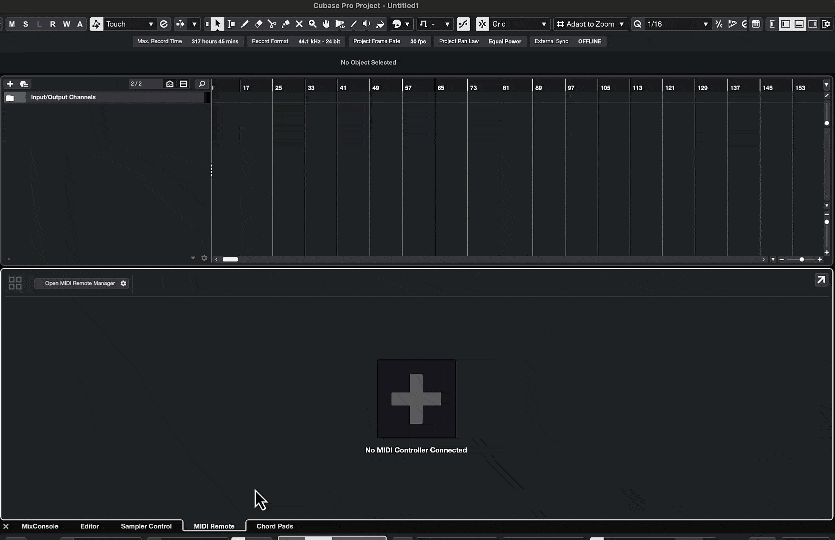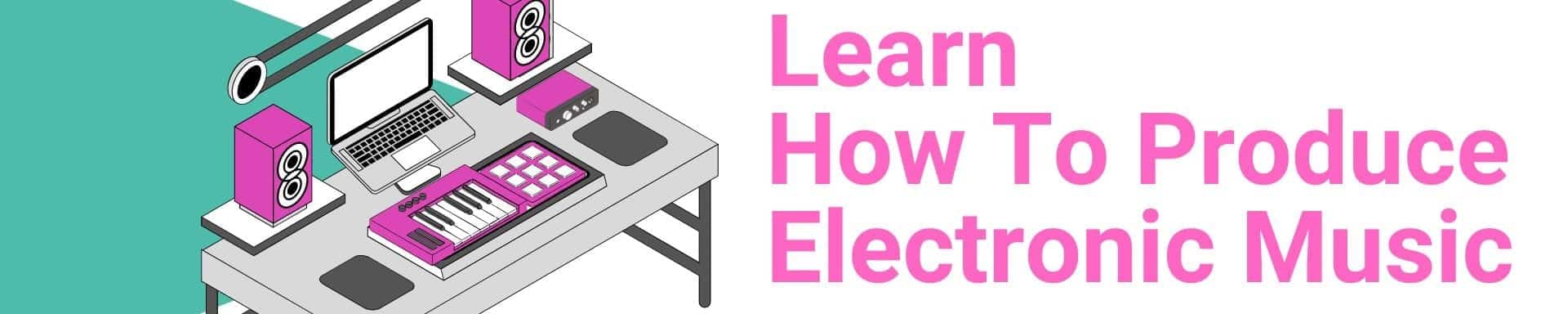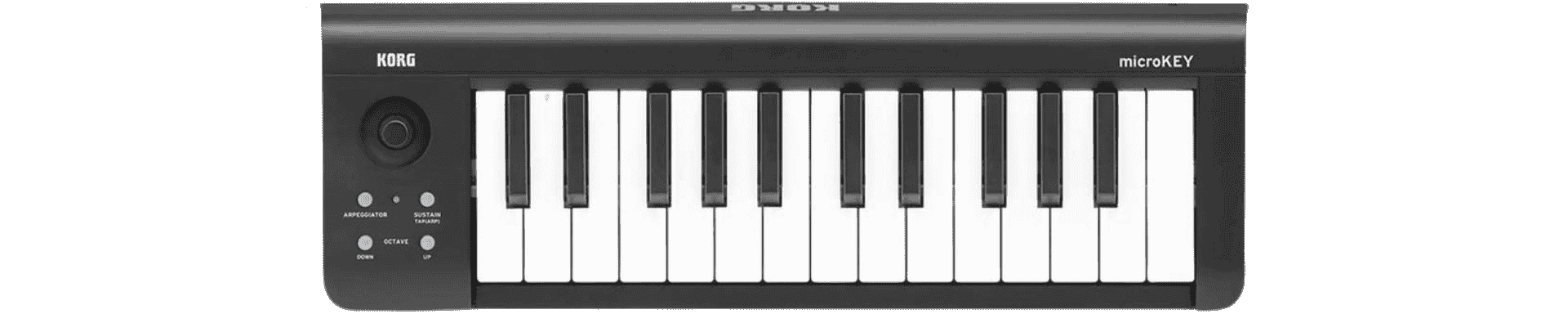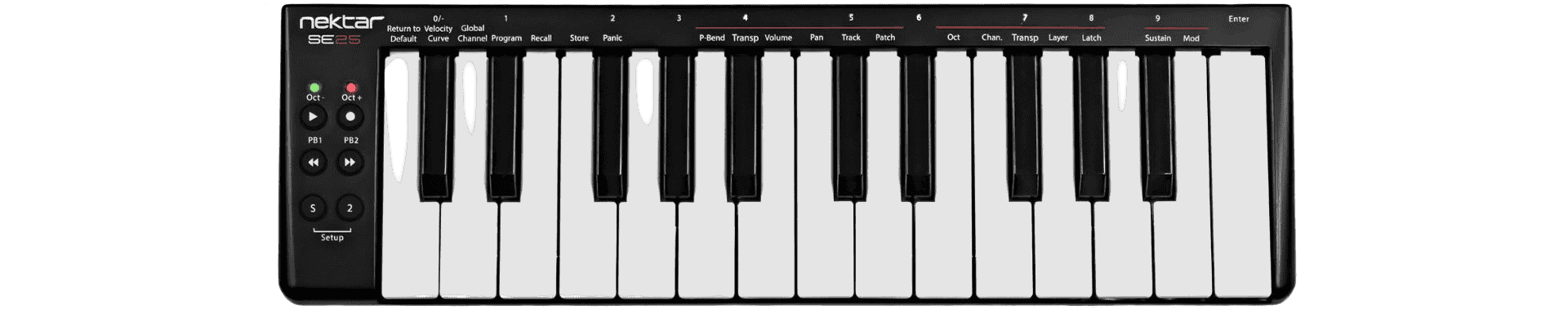If you’re a music producer, DJ, or live performer, you know the importance of having a reliable and versatile MIDI controller. 25-key MIDI controllers are ideal for playing synth leads.
A MIDI (Musical Instrument Digital Interface) controller is a hardware device that allows you to control various aspects of your music production software using knobs, buttons, and pads.
That’s why we’ve done the research for you and compiled a list of the top 25 key MIDI controllers, evaluating and recommending various models to help you find the best MIDI keyboard tailored to your needs, whether it’s for budget constraints, compatibility with specific DAWs like Cubase, or overall usability for music production.
What is a MIDI Keyboard Controller?
A MIDI keyboard controller is a device that translates physical key presses into digital MIDI signals, allowing musicians to control virtual instruments and other MIDI-compatible devices.
MIDI keyboards come in various sizes, such as 25-key, 49-key, and 61-key models, and are essential for controlling virtual instruments and DAWs, making them suitable for both beginners and professionals in music production.
MIDI keyboard controllers are ideal for music production, live performance, and composition. They offer a range of features, including velocity-sensitive keys, controls, and transport controls.
Choosing the Right Key Size
The right key size for a MIDI keyboard controller depends on the musician’s needs and preferences.
25-key MIDI controllers are ideal for triggering samples, composing bass lines, and performing synth leads. Larger key sizes, such as 49-key or 61-key, offer more range and are suitable for traditional playing experiences.
Understanding MIDI Controller Connectivity
MIDI controllers can be powered via USB port and may come with traditional 5-pin MIDI out ports or mini jack TRS MIDI outputs.
A sustain pedal input is necessary for playing piano parts. Some MIDI controllers also offer wireless connectivity options, such as Bluetooth.
DAW Integration and Compatibility
Deep integration with a digital audio workstation (DAW) allows for a more seamless music production experience.
Many MIDI controllers, like the Komplete Kontrol S88 and A25, offer seamless integration with the Native Instruments ecosystem, enhancing workflow and usability for users familiar with Native Instruments software and hardware like Massive, Reaktor, Maschine Essentials, and Kontakt.
Integrate Your Midi Keyboards Controller into Cubase
MIDI Remote lets you use 3rd party MIDI controllers in Cubase.
The MIDI Remote concept relies on scripts tailored for specific MIDI controllers. These scripts create a link between a MIDI controller and Cubase, complete with default mappings to parameters.
You can view the layout and functions of a MIDI controller with a script on the MIDI Remote tab located in the lower zone of the Project window. If a script exists for your MIDI controller, simply connect it, and you’re all set.
Cubase provides some MIDI controller scripts out of the box. If a script for your MIDI controller is unavailable, we recommend creating one.
The MIDI Controller Surface Editor offers a straightforward method to develop your own scripts. It enables you to design a surface that outlines the layout and sequence of the controls on your MIDI controller.
For those with programming expertise looking to delve deeper into scripting, Cubase offers a MIDI Remote API, allowing you to craft a script for your dedicated MIDI controller.
Specific DAW Integration: Ableton, Logic Pro X, and FL Studio
When it comes to integrating your MIDI keyboard controller with your digital audio workstation (DAW), the right match can significantly enhance your music production workflow. Here’s a closer look at how specific MIDI keyboard controllers integrate with popular DAWs like Ableton, Logic Pro X, and FL Studio:
- Ableton: If you’re an Ableton Live user, the Novation Launchkey series is a fantastic choice. These MIDI keyboard controllers are designed with Ableton in mind, offering deep integration that allows you to control the DAW’s features and functions seamlessly. From launching clips to tweaking effects, the Launchkey series makes it easy to navigate Ableton Live without ever touching your mouse.
- Logic Pro X: For those working with Logic Pro X, the Nektar Impact LX88+ is a standout option. This MIDI keyboard controller comes with pre-mapped controls for Logic Pro X, making it a breeze to navigate and control the DAW. Whether you’re adjusting volume levels, panning tracks, or triggering loops, the Impact LX88+ offers a smooth and intuitive experience.
- FL Studio: FL Studio users will appreciate the Akai Professional MPK Mini MK III and the Novation FLkey series. These controllers are specifically designed for FL Studio, providing advanced integration that allows for hands-on control over the DAW’s features. From creating beats to mixing tracks, these MIDI keyboard controllers offer a tactile and responsive way to interact with FL Studio.
What to Look for in a MIDI Keyboard Controller
Key Feel and Action
The key feel and action of a MIDI keyboard controller can greatly influence your playing experience. Here’s a breakdown of the different types of key feels and actions you might encounter:
- Weighted Keys: Designed to mimic the feel of an acoustic piano, weighted keys provide a realistic playing experience. They are often found in high-end MIDI keyboard controllers and are preferred by pianists and keyboardists who value the tactile feedback and resistance that these keys offer.
- Semi-Weighted Keys: Offering a middle ground between weighted and non-weighted keys, semi-weighted keys provide a moderate level of resistance. These keys are commonly found in mid-range MIDI keyboard controllers and are ideal for musicians who want a balance between realism and playability.
- Non-Weighted Keys: These keys are light and springy, often found in budget-friendly MIDI keyboard controllers. They offer a more synth-like playing experience, making them suitable for producers and musicians who prefer a quick and responsive touch.
- Mini Keys: Smaller than standard keys, mini keys are typically used in compact MIDI keyboard controllers. They are perfect for musicians who need a portable MIDI keyboard controller that can easily fit into a backpack or small studio setup.
Controls and Features
MIDI keyboard controllers come equipped with a variety of controls and features that can enhance your music production and performance. Here are some common ones to look out for:
- Assignable Knobs: These knobs can be assigned to control various parameters within your DAW or virtual instruments. Whether you’re adjusting filter cutoffs, reverb levels, or other effects, assignable knobs provide a hands-on way to shape your sound.
- Pads: Often used to trigger drums, samples, and other sounds, pads are a versatile feature in many MIDI keyboard controllers. They can be used for finger drumming, launching clips, or even playing melodies.
- Transport Controls: Transport controls, such as play, stop, and record buttons, allow you to navigate and control your DAW’s transport functions without having to reach for your mouse. This can streamline your workflow and make the recording process more efficient.
- Velocity-Sensitive Keys: These keys respond to the velocity of your touch, allowing for dynamic and expressive performances. Whether you’re playing soft piano passages or hard-hitting drum beats, velocity-sensitive keys can capture the nuances of your playing.
- USB Bus-Powered: Many MIDI keyboard controllers are powered via USB, making them easy to use with laptops and desktop computers. This feature adds convenience and flexibility, especially for musicians who are always on the go.
Advanced Features and Customization Options
Some MIDI keyboard controllers offer advanced features and customization options that can take your music production to the next level. Here are a few examples:
- Customizable Key Mappings: Some MIDI keyboard controllers allow you to customize key mappings, enabling you to assign specific keys to specific functions or parameters. This can provide a more personalized and efficient workflow.
- Advanced Pad Modes: Features like chord mode or scale mode on pads can enhance your music production and performance. These modes can help you create complex chord progressions or stay in key while playing melodies.
- Integration with Virtual Instruments: Certain MIDI keyboard controllers offer integration with virtual instruments, allowing for hands-on control over the instrument’s parameters and functions. This can make sound design and performance more intuitive and engaging.
- MIDI Adapter: Some MIDI keyboard controllers come with a MIDI adapter, allowing you to connect to external MIDI devices and instruments. This can expand your setup and provide more creative possibilities.
By considering these advanced features and customization options, you can find a MIDI keyboard controller that not only meets your basic needs but also offers additional tools to enhance your music production and performance.
>Key Feel and Action
Look for MIDI keyboard controllers with velocity-sensitive keys, offering expressive control over virtual instruments. Consider the key size and action, such as weighted keys, mini keys, or Synth-action keys.
>Controls and Features
Assignable knobs, faders, and pads offer advanced control over virtual instruments and effects. Transport controls, such as play, stop, and record, provide seamless integration with DAWs and a very fast way to control your software.
MIDI Keyboard Controller vs. MIDI Keyboard
A MIDI keyboard controller is a device (usually called a dumb device) that controls virtual instruments and other MIDI-compatible devices and does not generate sounds itself (it does not have oscillators, wavetable, or other types of synthesis).
A MIDI keyboard is a device that generates sound, often used in conjunction with a MIDI keyboard controller.
Top MIDI Keyboard Controllers for Music Production
Novation Launchkey Mini MK3
A compact and portable 25-mini-key MIDI keyboard controller ideal for musicians on the go. This portable midi keyboard is lightweight and compact, making it suitable for on-the-go music creation. Check the Official Site.
Akai Professional MPK Mini MK3
A 25-key MIDI controller with velocity-sensitive keys, eight backlit MPC-style pads, and four assignable knobs. Check the Official Site.
Arturia MiniLab 3
A 25-key MIDI controller with velocity-sensitive slim keys, two banks of eight velocity and pressure-sensitive pads, and eight rotary encoders in a very minimalistic style. Check the Official Site.
Best MIDI Controller Keyboards for Specific DAWs
Novation Launchkey 25 MK3
A MIDI controller keyboard with 25 velocity-sensitive keys and 16 pads, designed specifically for Ableton Live. Check the Official Site.
Akai Professional MPK225
A 25-key MIDI controller with semi-weighted keys, RGB MPC-style pads, and note repeat for glitchy sounds, compatible with Cubase, Ableton, and Logic Pro X. Check the Official Site.
Mini MIDI Keyboard Options
Korg microKEY 25
This is a compact 25-key MIDI keyboard controller with velocity-sensitive keys and a dedicated arpeggiator button. Some mini MIDI keyboards are USB bus-powered, offering convenience and flexibility by drawing power directly from devices like iPads or iPhones. Check the Official Site.
Nektar SE25
Another budget-friendly 25-key MIDI controller with velocity-sensitive keys and three velocity response curves. Check the Official Site.
Conclusion
Finding the best 25-key MIDI controller for your music needs requires considering factors such as key size, connectivity, and DAW integration. Look for MIDI keyboard controllers that offer advanced features, such as velocity-sensitive keys, assignable knobs, and transport controls. Some MIDI keyboard controllers offer customizable key mappings, enabling you to assign specific keys to specific functions or parameters for a more personalized and efficient workflow. Consider the specific needs of your music production setup and choose a MIDI keyboard controller that meets those needs.
Suggested Readings
Best 49 Key MIDI Controller for Music Production
Best 61-Key MIDI Controller for Music Production
Practice and Enjoy!